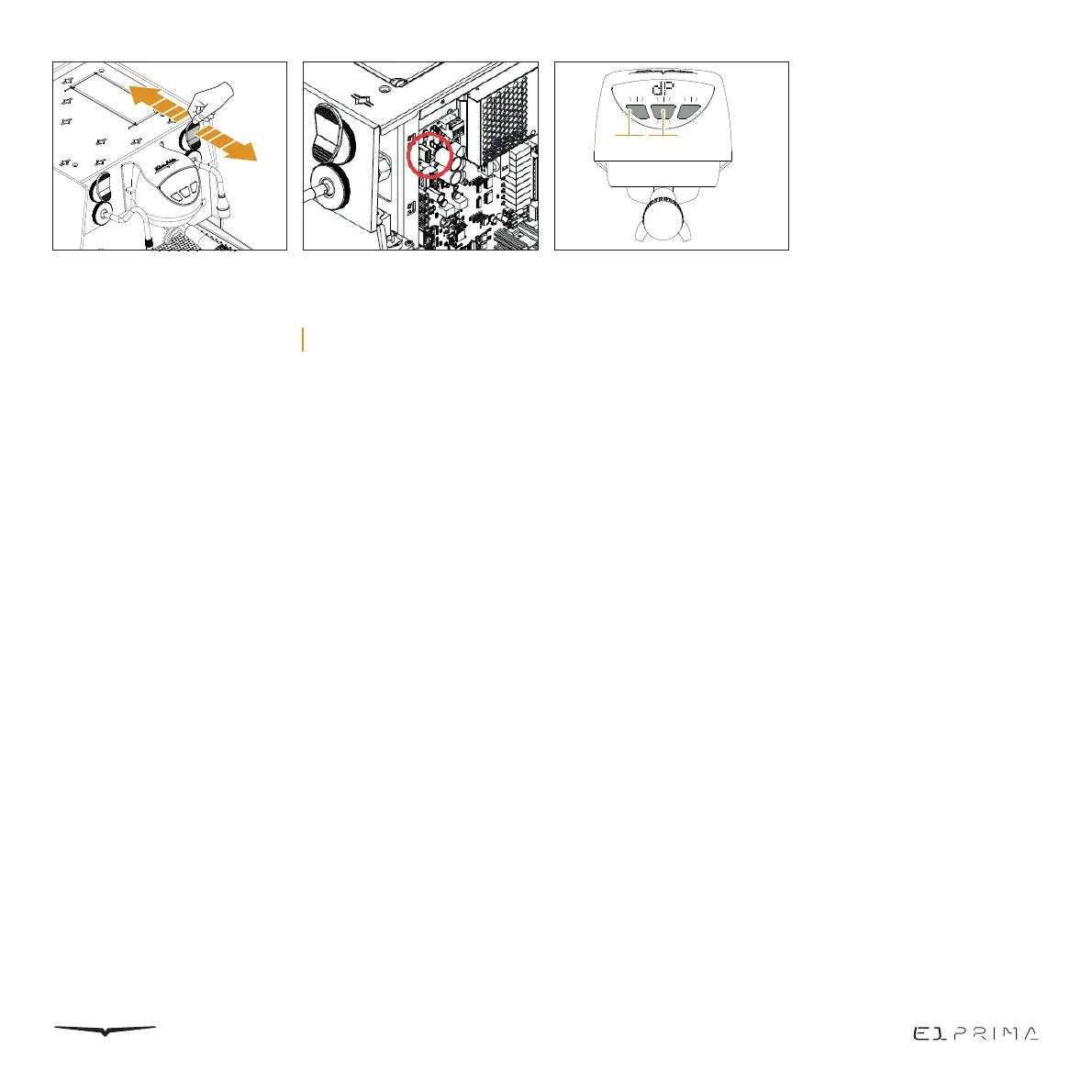EAGLE ONE PRIMA | LIBRETTO ISTRUZIONI - USER HANDBOOK - MANUEL D’INSTRUCTIONS | 58
7.4
MACHINE UPDATE
1 Place the update file
“.hex” into the folder
“nuovas”;
2 With the machine switch
OFF, insert the USB
support;
3 Switch ON the machine.
The buttons start flashing
until the machine will be
in standby mode;
4 Switch off the machine;
4 Press the hot water
lever to initiate water
dispensing. Press the hot
water lever again to stop
the flow of water.
5 The amount of water
dispensed will be saved
and programmed for
future use.
6 If there is no need to
program, press the
central button 1B for
2 times to exit the
programming menu.
After 15 seconds of no use, it
will automatically dismiss.
5 Switch ON the machine
and do the reset of the
parameters pressing
and holding the buttons
1A and 1B until on
display will appear the
written “dP” (default
parameters).
6 Switch OFF the machine
for 10 seconds and then
switch it on again.
1A 1B