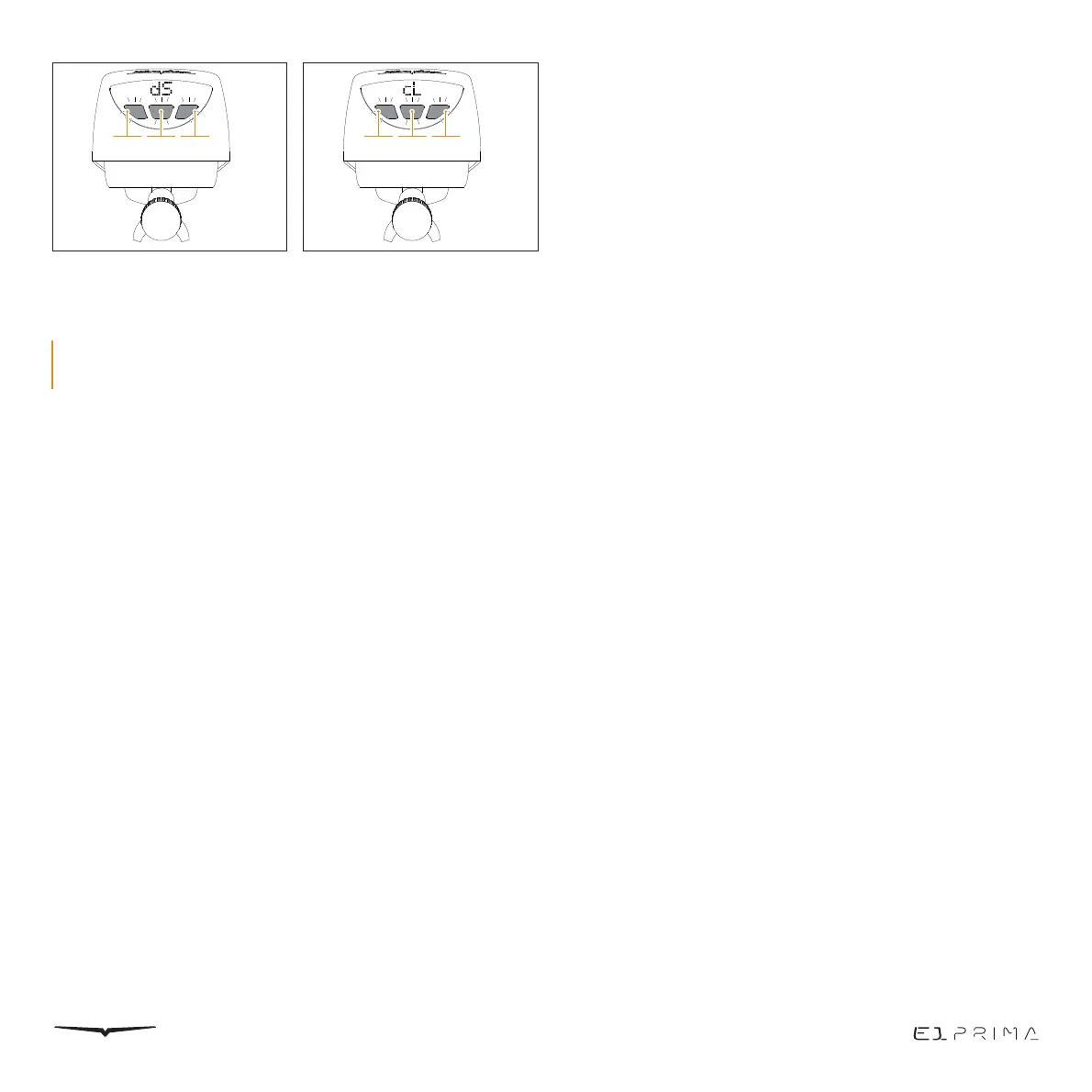EAGLE ONE PRIMA | LIBRETTO ISTRUZIONI - USER HANDBOOK - MANUEL D’INSTRUCTIONS | 68
9.6
AUTOMATIC
WASHING CYCLE
1 Press and hold the 1A and
1C buttons for 5 seconds,
to enter the first level
programming menu.
2 Access is confirmed
when the LED light of
buttons 1A and 1C start
flashing.
3 Press the 1B button to
enter the second level
programming menu
(situation signalized
by the written “dS” on
display and the flashing
of the 1A and 1C buttons).
4 Press the 1B button to
enter the third level
programming menu
(situation signalized by
the written “cL” on display
and the flashing of the 1A
and 1C buttons).
5 Press the 1A or 1C button
to start the washing cycle.
6 Press the 1B button to
confirm and go out from
the procedure.
1A 1A1C 1C1B 1B