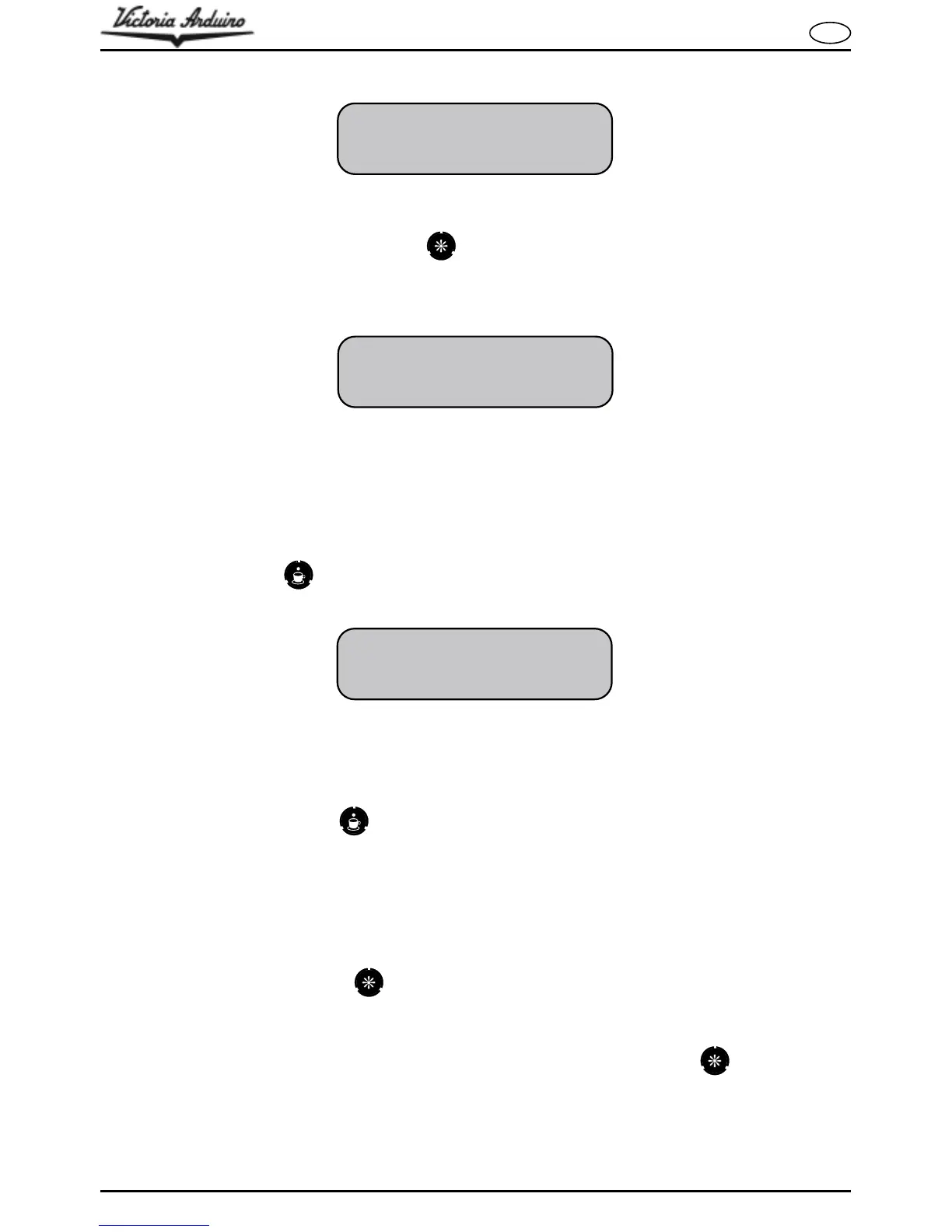If it is possible to reset the values for the dose keys, by holding down the CONFIRM key
for 2 secs.
7.4.8
MANUAL, AUTOMATIC AND bArISTA MODE SELECTION
Continuing the programming with the button will take you to the choice of manual,
automatic or barista mode, which can be selected by pressing the flashing key; each time
you press the key, you will be selecting the mode indicated in the top right-hand corner of
the display.
7.4.9
“STOP AND GO” FUNCTION ON/OFF
The "STOP AND GO" function serves to interrupt and then proceed with ground coffee dis-
pensing, even several times, until the set time of the dose has expired, simply by pressing
or releasing the micro (6) at the base of the fork (10).
Pressing the flashing
key switches the function "ON" or "OFF". This function can be
used on all modes: manual, automatic, and barista.
7.4.10
PASSWOrD ENTrY
The new software version includes the possibility to enter a password to prevent access to
programming. Once on the "EDIT PSW" page, it is possible to enter or change a password
by pressing the flashing key
. At this point, there are 2 options:
1) Entering a new password; on the "NEW PSW" page, all keys will be flashing and
it is therefore possible to enter a combination, using the flashing keys to create
a sequence. The length of the password in terms of “characters” (keys) entered,
can vary from zero (password disabled) to eight (8). To enter a “character” in the
sequence, it is necessary to press and immediately release the required key; the dis-
play will show an asterisk (*) symbol. To store the sequence, it is necessary to press
and hold down the key
for about three seconds. If the sequence is not entered
and only the empty page is stored, no password will be used. On the next page,
"CONFIRM PSW" a password confirmation will be requested; proceed as described
above, entering the same sequence, storing it to memory with the
key
.
2) Changing a previous password. On the "ENTER PSW" page, it is first necessary
to enter and confirm the previous password before following the instructions provided
in point 1.
STOP AND GO ON
