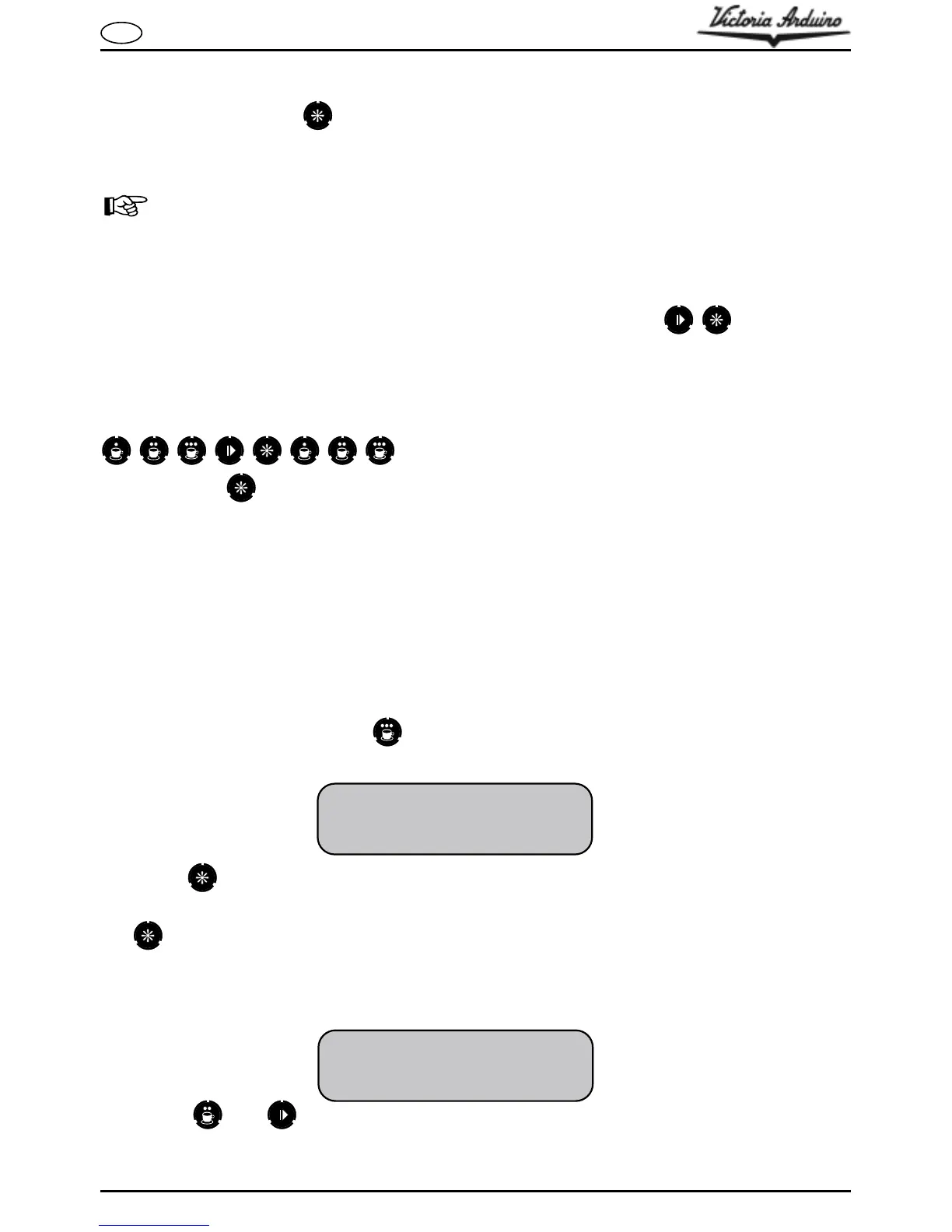Once the password has been entered, it will be requested for access to any programming
function (See Par. 7.4.5 SETTING GRINDING TIMES). Once entered, the sequence needs
to be confirmed with the
key.
If the password entered is not correct, the display will read "PSW ERROR" for about 3 sec-
onds before returning to its previous mode.
If the machine should switch off accidentally, the password will remain stored in the memory
only if after the “store” step has been completed during "CONFIRM PSW".
If the user forgets the password, it is possible to access the programming function using
the "RELEASE CODE": press and hold down (for 10 seconds) the
If the machine
should switch off accidentally, the password will remain stored in the memory only if after
the “store” step has been completed during "CONFIRM PSW".
If the user forgets the password, it is possible to access the programming function using the
"RELEASE CODE": press and hold down (for 10 seconds) the:
then press the
, key to confirm; this will disable the previously set password and make
it possible to access the programming function.
The whole "PASSWORD" function is active for all operating modes; in the "MANUAL" and
"AUTOMATIC" modes it blocks access to all programming. However, in "BARISTA" mode
it is still possible to edit dose times but it is not possible to access counters.
7.4.11
LANGUAGE SELECTION
During programming it is possible to choose the language (Italian, English, French, German,
Spanish) using the flashing key
; each time the key is pressed, this selects the mode
shown in the centre of the display.
When the
key is pressed again, this quits the programming function.
To quit programming at any time without having to view all the steps, press and hold down
the
key for 5 seconds.
7.4.12 ADJUSTING LIGHTING DUrING NOrMAL OPErATION
If the keys and are held down for 8 seconds from the language select screen, this
will open the lighting adjustment function for the keys and the display.
There is no limit to the error of entering the password.
CHOOSE LANGUAGE
ENGLISH
>
NORMAL LIGHT ADJUST
Tm TM D
