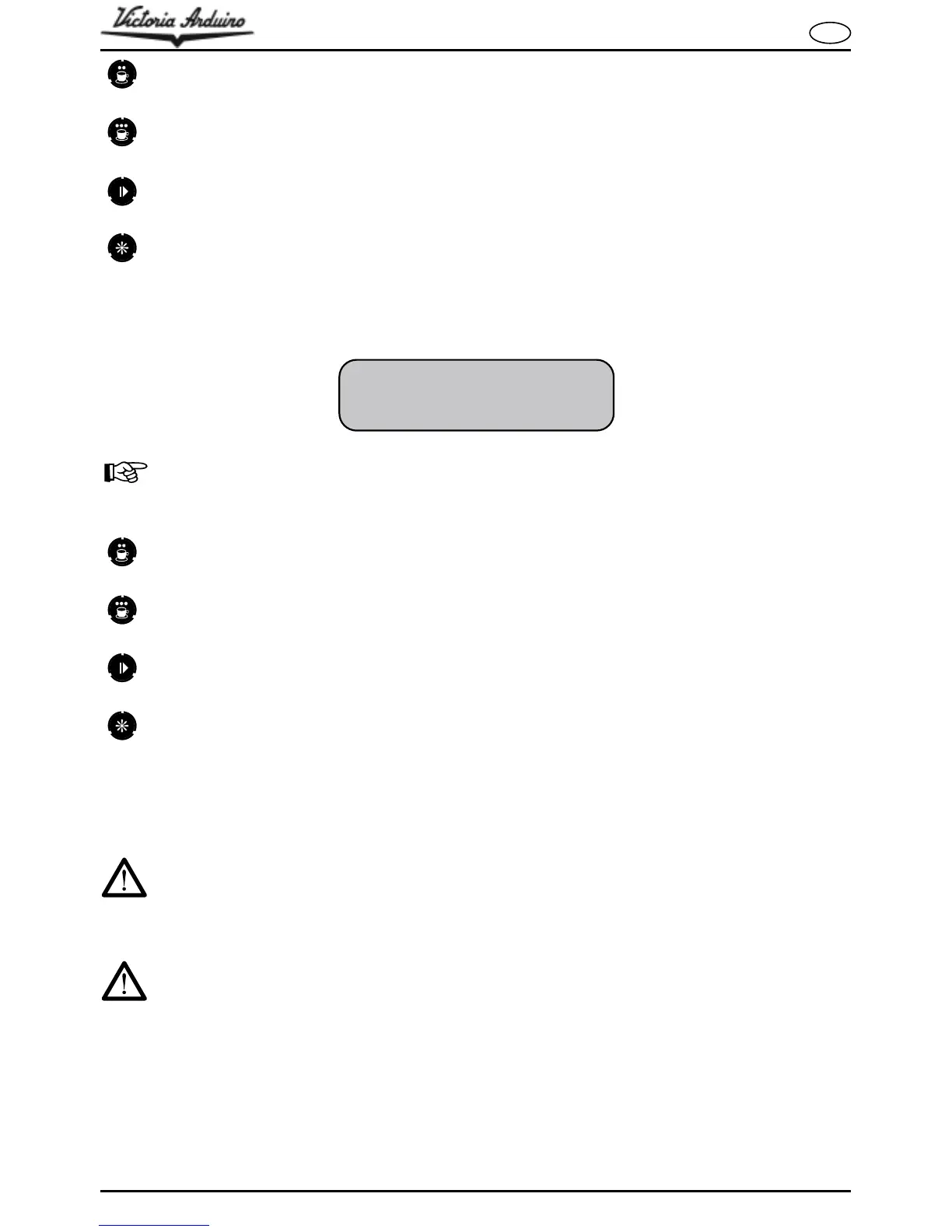Pressing this key, it is possible to change the lighting of the “NON ACTIVE” keys on
a scale from 0 to 10, indicated by "Tm".
Pressing this key, it is possible to change the lighting of the “ACTIVE” keys on a scale
from 0 to 10, indicated by "TM".
Pressing this key, it is possible to change the lighting of the display on a scale from
0 to 7, indicated by "D".
Pressing this key at this stage of adjustment proceeds with operations by storing the
set values to memory.
7.4.13 ADJUSTING LIGHTING DUrING STANDbY
Pressing this key, it is possible to change the lighting of the "NON ACTIVE" keys in
standby on a scale from 0 to 10, indicated by "Tm".
Pressing this key, it is possible to change the lighting of the "NON ACTIVE" keys in
standby on a scale from 0 to 10, indicated by "Tm".
Pressing this key, it is possible to change the lighting of the display on a scale from
0 to 7, indicated by "D".
Pressing this key at this stage of adjustment proceeds with operations by storing the
set values to memory. The function then returns to the language setting page.
8. CLEANING AND MAINTENANCE
WARNING
Disconnect the machine from the electrical source before carrying out any cleaning
or maintenance operation.
WARNING
Do not pull on the electric cable nor the machine itself, to remove the plug from the
electrical outlet.
8.1 CLEANING
At least once a week it is necessary to remove the coffee bean container (2) which simply
rests on the machine body (1). This is to remove the oily layer left by the coffee beans using
a clean cloth.
It is not possible to set a standby value above that set for normal operation
and therefore, any value can be increased as far as the normal operating
value.
STANDBY LIGHT ADJUST.
