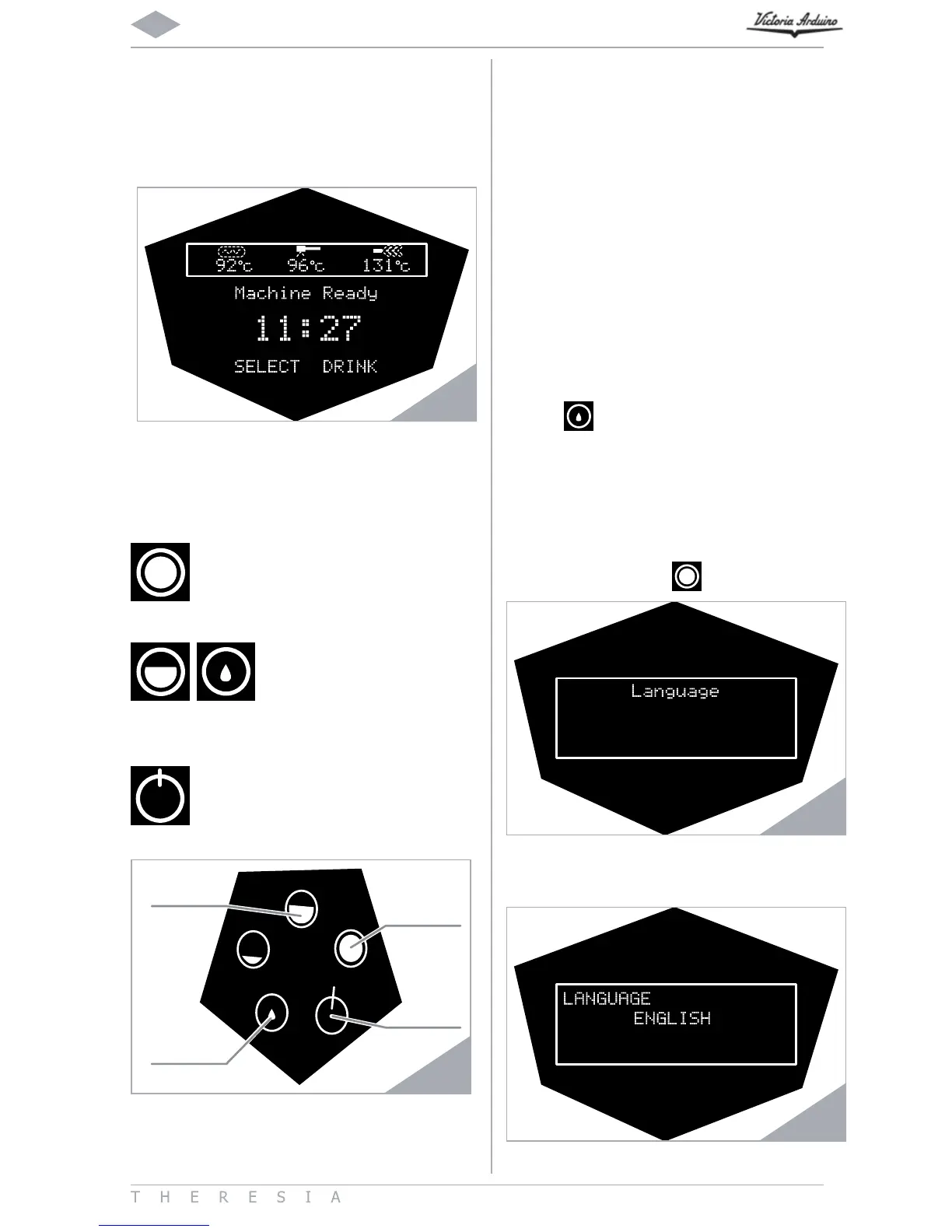55
EN
7.2. PROGRAMMING
Switch the machine on as described in
the chapter “Use” - paragraph “Switching
on/o of the machine”.
The display shows the “Home Page”.
25
The selection and the scrolling down in-
side the menu pages is carried out with
the following buttons:
ENTER
Press to access the sub-menus
and to confirm the values set.
UP/DOWN CURSORS
Press to scroll up or down
the menu and to increase
or reduce the values.
EXIT
Press to exit from sub-menus.
26
SETTABLE MACHINE FUNCTIONS
The machine is equipped with a menu ac-
cessible for the user and a menu with ac-
cess reserved to the technician/installer.
The available functions for the user menu
are as follows:
ȗ LANGUAGE
ȗ CLEANING CYCLE
ȗ DOSES
ȗ COUNTERS
ȗ SETTINGS
ȗ EXIT
To enter the menu, press the CURSOR
DOWN
for 5 seconds until the first
available programming function ap-
pears.
7.2.1 LANGUAGE
It is the first voice of the programming
menu; press ENTER
to access.
27
The submenu for language selection of
the whole interface is shown.
28
ENTER
EXIT
UP
DOWN