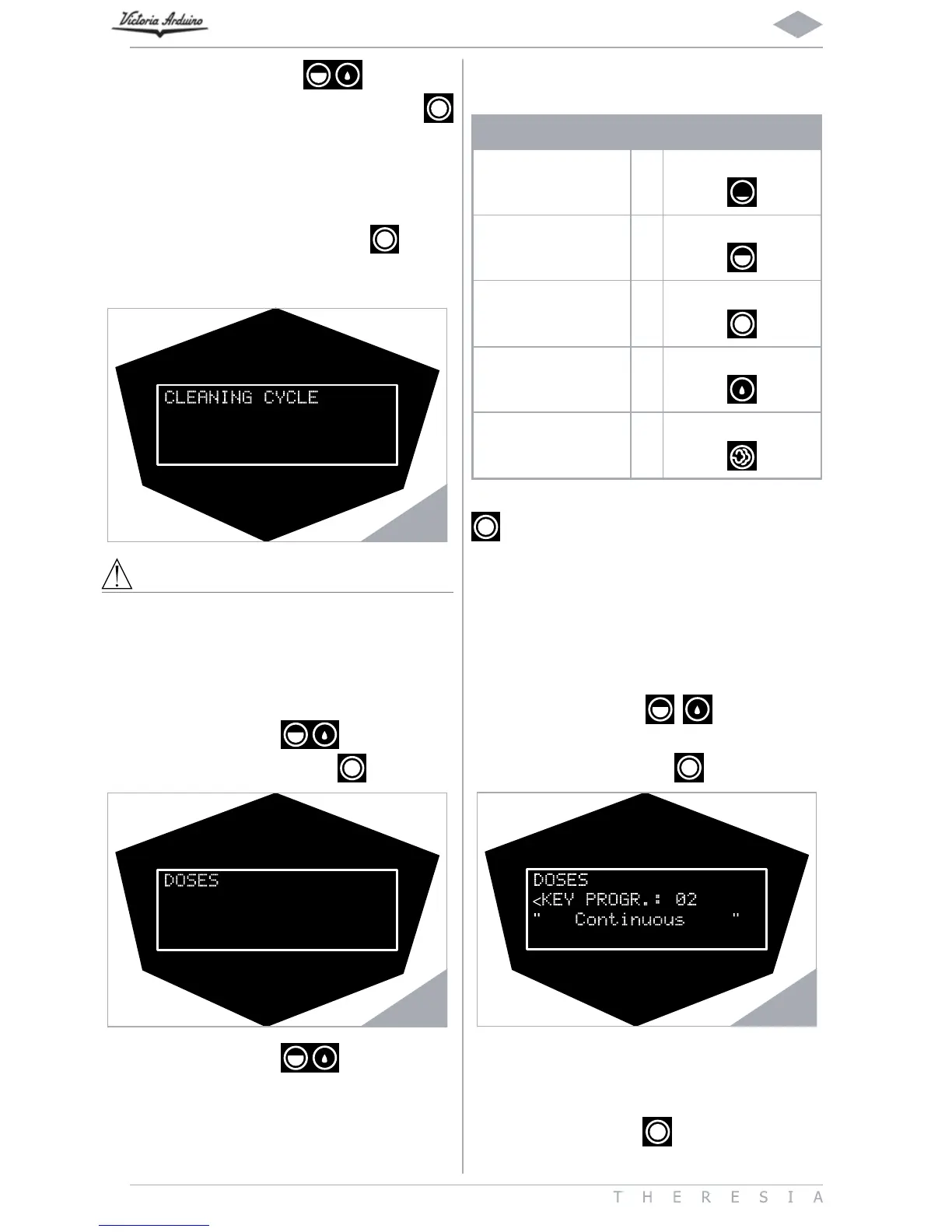56
EN
Move with the CURSOR keys with-
in the screen and press the ENTER
key to confirm the language selection.
7.2.2 CLEANING CYCLE
Using the CURSOR keys, select “CLEAN-
ING CYCLE” and press ENTER
to re-
start the cleaning cycle of the group aer
having inserted the blind filter.
29
NOTE
For further information, refer to the re-
lated chapter “CLEANING AND MAINTE-
NANCE”.
7.2.3 DOSES
Using the CURSOR keys, select
“DOSES” and press ENTER
to access.
30
Using the CURSOR
keys, select
the required options (the relevant key
is highlighted in purple on the control
panel).
Hereunder the correspondence between
the buttons and the display.
Display Button
KEY PROGR:01
▶
Single coee
KEY PROGR.:02
▶
Double coee
KEY PROGR:03
▶
Continuous
Tea
▶
Hot Water
Steam
▶
Steam
Select the key to be set using the ENTER
key.
The available functions to be assigned to
keys 01, 02 and 03 are as follows:
ȗ Single coee
ȗ Double coee
ȗ Continuous
Using the CURSOR
keys, select
the function to be assigned and confirm
by means of the ENTER
key.
31
Once having selected the function of
a key, it is possible to set the beverage
amount and the pre-brewing time by
pressing the ENTER
key again.