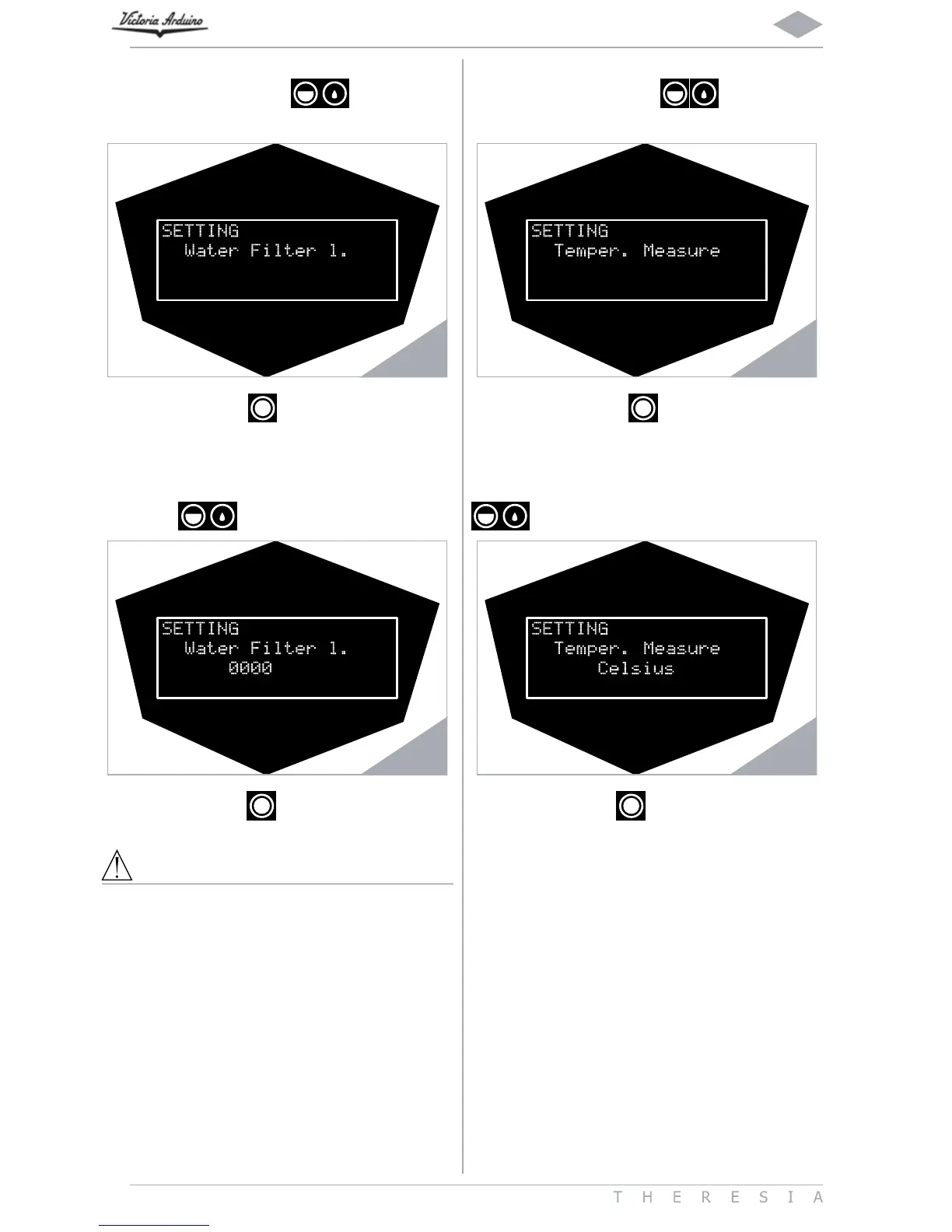62
EN
WATER FILTER
Through the CURSOR
keys, select
the “Water filter” submenu.
54
Press the ENTER
key to access to dis-
pensed water liters before the water filter
replacement alarm activates.
Increase or reduce the value through the
CURSOR
keys.
55
Press the ENTER
key to confirm.
WARNING
The water filter is NOT included in the ac-
cessories supplied by Victoria Arduino.
The technician will be in the position to
suggest you the filter which meets your
requirements.
MEASUREMENT UNIT
Through the CURSOR
keys, select
the “T. measurement unit” submenu.
56
Press the ENTER
key to access the
temperature measurement unit settings
(Celsius degrees or Fahrenheit degrees).
Set the degree scale using the CURSOR
keys.
57
Press the ENTER
key to confirm.