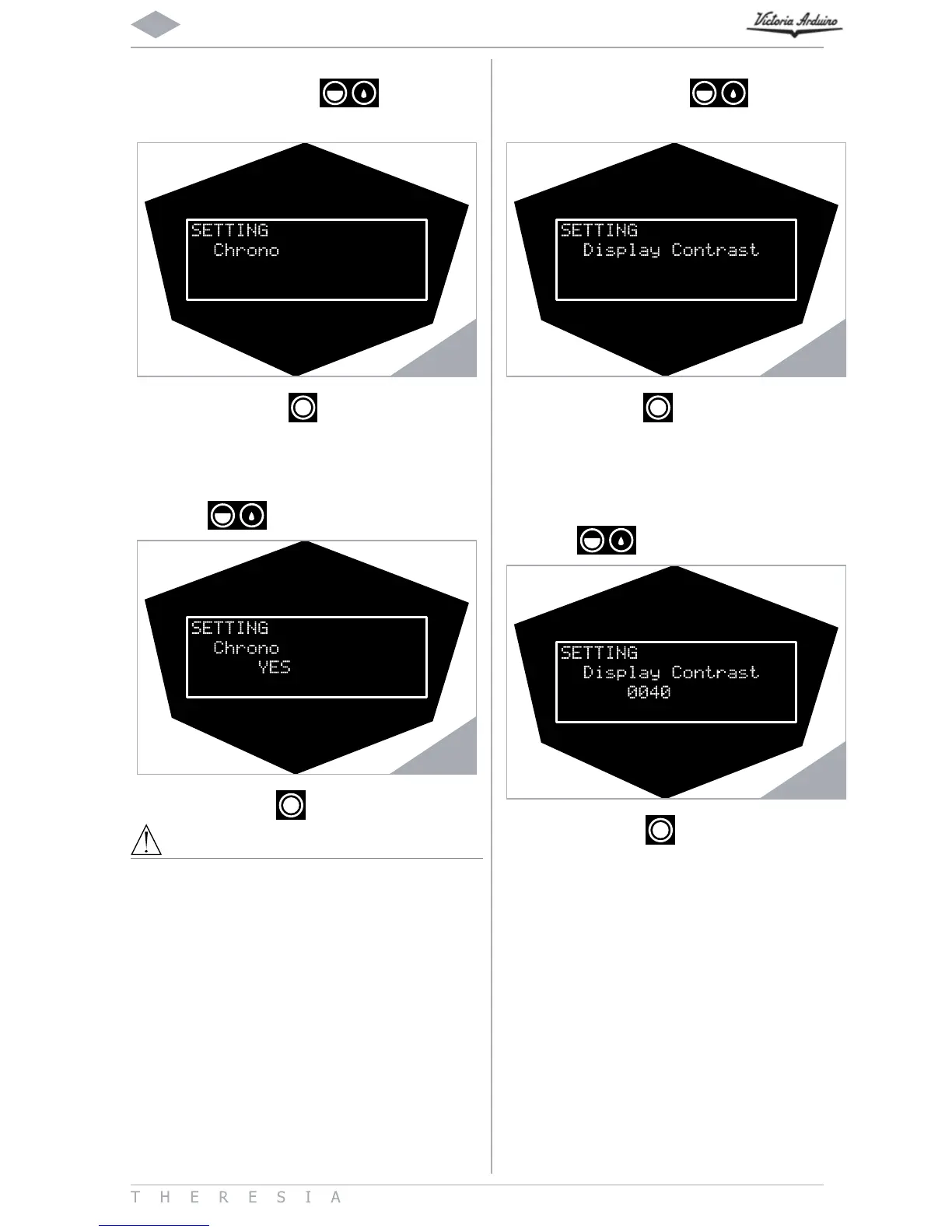63
EN
CHRONO
Through the CURSOR
keys, select
the “Chrono” submenu.
58
Press the ENTER
key to access the
dispensing time visualization in seconds,
during the normal operating cycle.
Enable or disable this setting through the
CURSOR
keys.
59
Press the ENTER
key to confirm.
NOTE
The default value for this setting is NO
(OFF).
DISPLAY CONTRAST
Through the CURSOR
keys, select
the “Display contrast” submenu.
60
Press the ENTER
key to access display
contrast setting. The value, which may
vary from 10 to 54, has a default setting
of 40.
Adjust the display contrast through the
CURSOR
keys.
61
Press the ENTER
key to confirm.