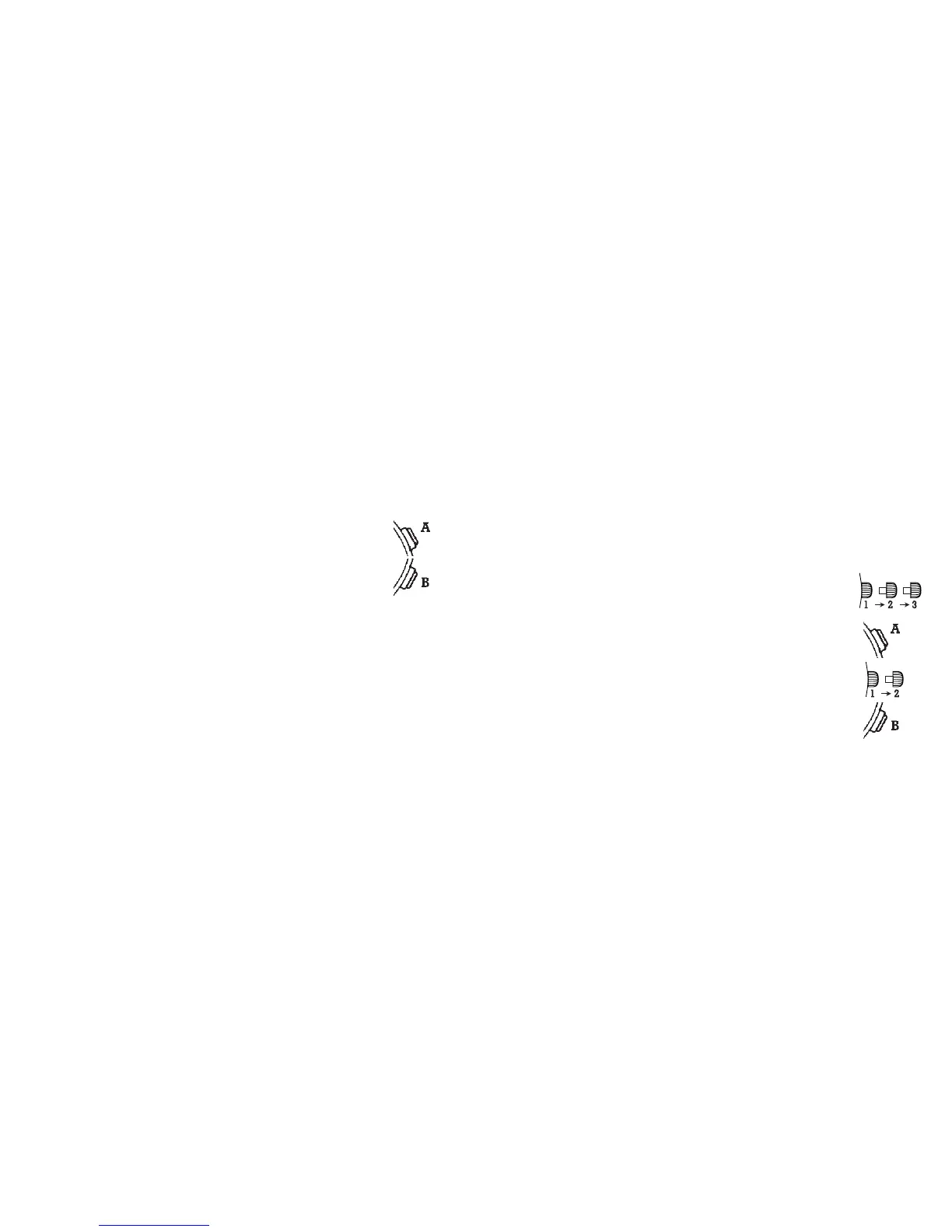13
REINITIALIZING THE CHRONOGRAPH HANDS
Following a battery change, an incorrect actuation, violent impact
or exposure to a strong magnetic field, one or other of the chrono-
graph counter hands may fail to revert to its original position (zero).
To reinitialize the hands, proceed as follows.
CHRONO TYPE I
Zero Reset of the Minutes Counter Hand
• Pull out the crown to position 3.
•Press pusher A briefly until the hand reverts to the
original position.
Zero Reset of the Seconds Counter Hand
• Pull out the crown to position 2.
•Press pusher B briefly until the hand reverts to the
original position.
Measurement of Two Times at Very Short Intervals
This function enables two times separated by a very short interval
to be measured.
•Press pusher A to start timing.
•Press pusher B to stop the first time without interrupt-
ing measurement of the second time.
•Press pusher A to stop measurement of the second time.
• The chronograph will indicate the first time.
•Press pusher B to display the second time.
• Once the timing operation has been completed, press pusher B.
The hands on the chronograph and totalizer reset to zero.
12
