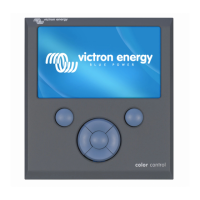Loading...
Loading...
Do you have a question about the Victron energy GX Series and is the answer not in the manual?
| Enclosure | Plastic |
|---|---|
| Communication Ports | Ethernet |
| Remote Monitoring | VRM Portal (Victron Remote Management) |
| Data Logging | Yes |
| Maximum Input Current | Varies by model |
| Output Voltage | 12 VDC (for powering connected devices) |
| Dimensions | Varies by model |
| Weight | Varies by model |
| Display | LCD touchscreen |