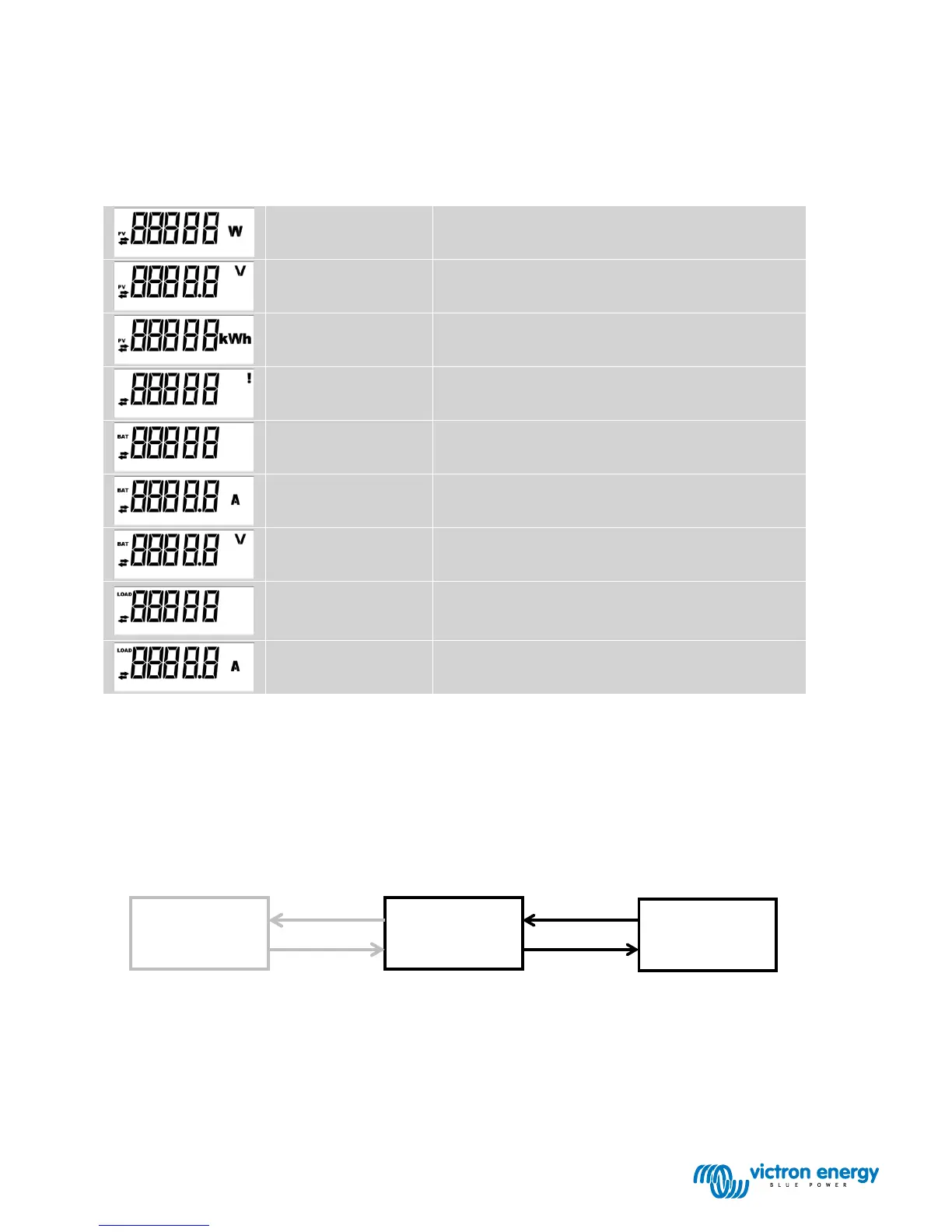General phone: +31 (0)36 535 97 00 | Fax: +31 (0)36 535 97 40
E-mail: sales@victronenergy.com | www.victronenergy.com
Menus
Status
The MPPT Control starts in the status menu. This shows the current status of the MPPT.
By pressing the up and down button, one can switch between the following values:
CHARGER STATE
Possible value:
OFF, FAULT, BULK, ABSORPTION, FLOAT
LOAD CURRENT Only visible on MPPTs with a load output
History
By pressing SELECT in the status menu, the history menu is entered. Here, the history stored in the MPPT can be viewed. This
contains both overall history and well as a day to day history. For MPPTs with software version up to 1.15, only a few history topics are
available and the day to day history contains 2 days: the current day and the previous day. For MPPTs with software version 1.16 and
onwards, this is a 30 day history.
When viewing values, one can select a different day by pressing the up and down button. The MPPT Control will first show the value for
a short time, then the currently selected day, and then the value again. When viewing an overall history value, pressing the up or down
button will cause the MPPT Control to show “TOTAL”.
Pressing SETUP causes the MPPT Control to go back to the status menu topics when viewing topics or go back to the topics menu
when viewing values.
History topics
