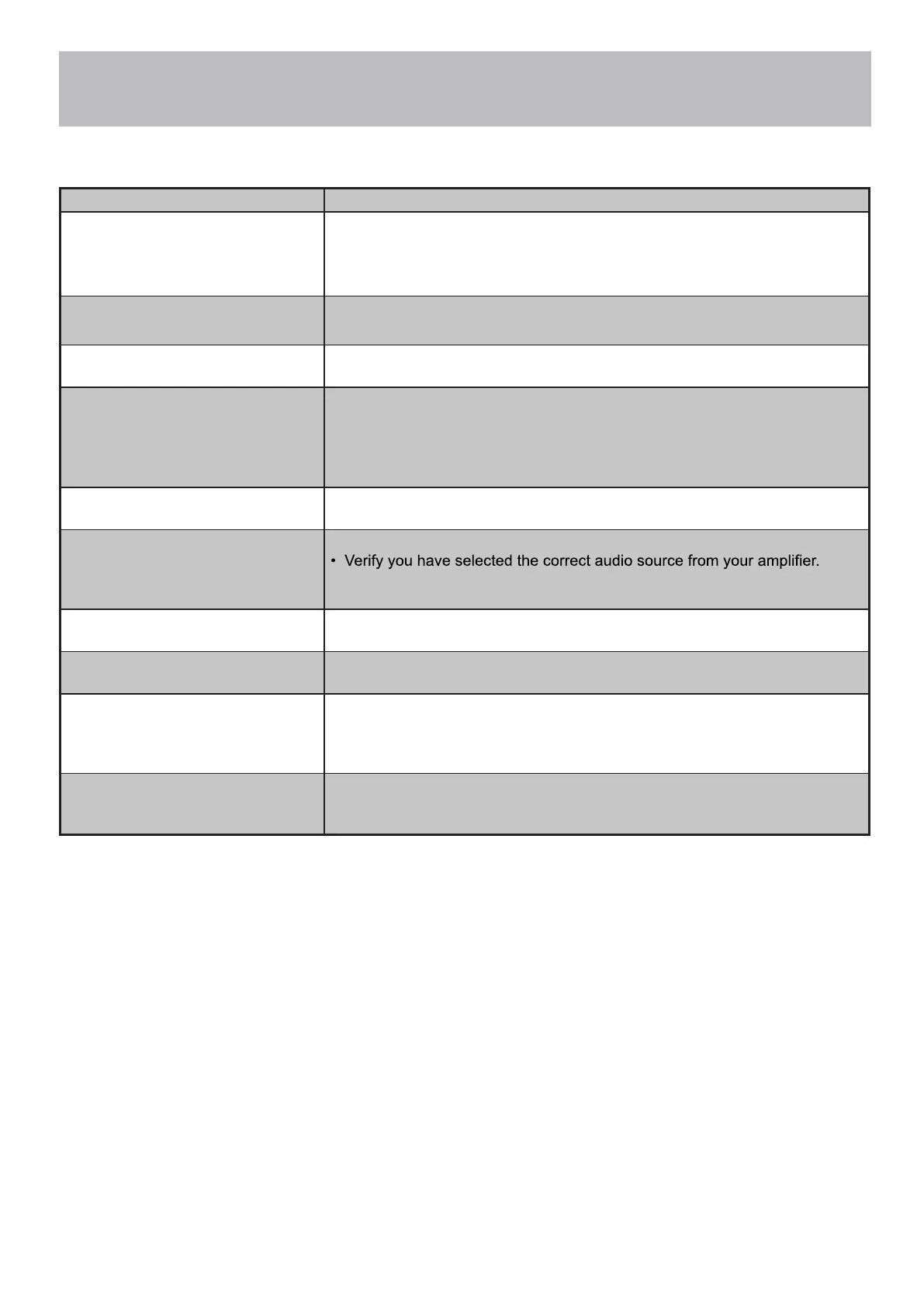Troubleshooting
Symptom Possible Solutions
Cannot receive certain
channels through the
antenna
• Perform Channel Scan to add channels into the TV tuner memory.
See page 28.
• Readjust your antenna and retry Auto Channel Scan.
• Signal from the TV station may be weak in your area.
No color • Check the video installation of your external A / V equipment.
See pages 13-17.
Video noise or choppy picture • Readjust antenna. Keep TV away from noise sources, neon lights,
and microwave appliances.
TV blocked on certain channels • Perform Channel Scan to add channels into the TV tuner memory.
See page 19.
• Check whether the channel was deleted. See page 28.
• Check parental control settings. See page 26,27.
• Restore default settings. See page 23.
Cannot use certain functions • If the item chosen in a menu is shown in gray text, that item cannot be
selected in the current input.
No sound • Check that connected audio cables are completely inserted.
See page 21.
• Mute function may be enabled, press mute on the remote.
Black box on screen • The “Text” option is enabled and no text is available.
• Press the CCD button on the remote control to turn off.
No power • Batteries in the remote control may need replacing.
• Re-attach AC plug to wall outlet.
No picture • Digital TV channel signal maybe weak, try another channel.
• Press INPUT button to verify the desired input selected.
• Re-connect the antenna or cable wiring.
• Restore default settings. See page 23.
Remote control does not function • Replace batteries with new ones.
• Check that battery polarity is correct.
• Point remote directly at the TV’s IR receiver. See page 8.
40V40UHD-34