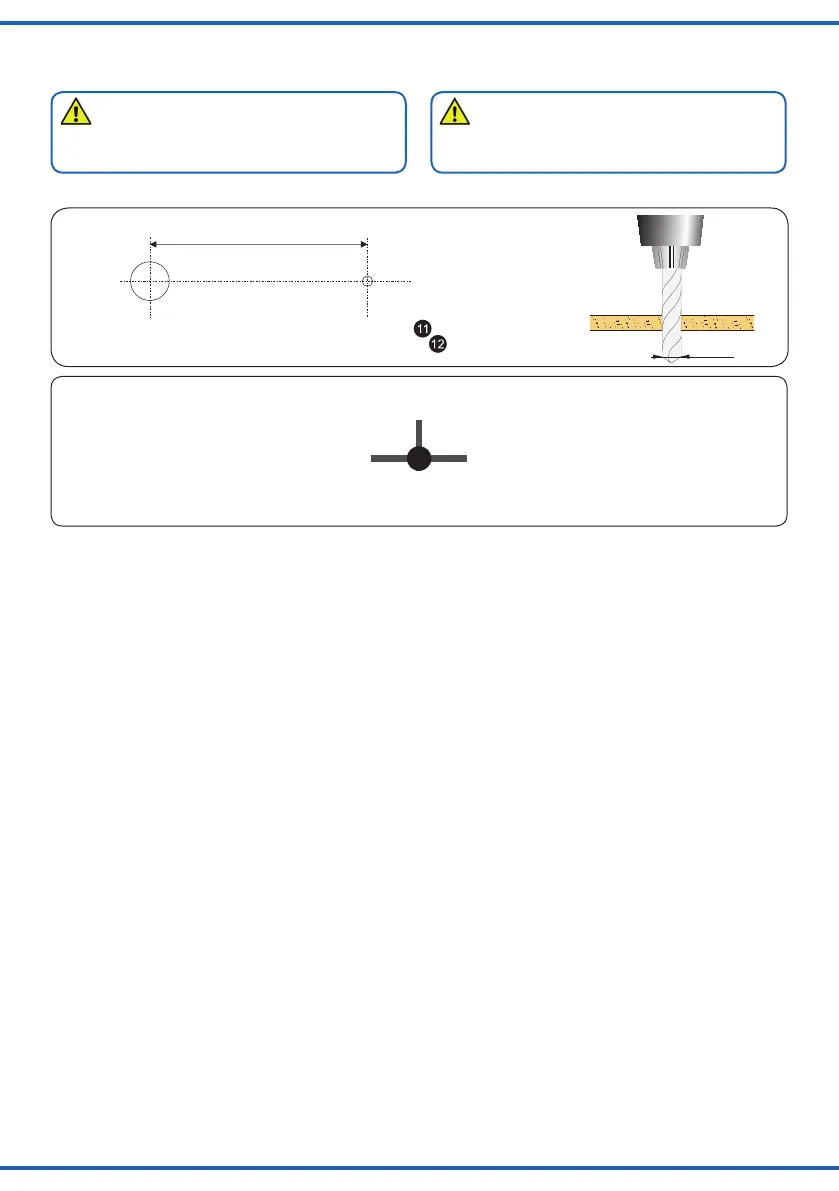6
Das nebenstehende Symbol kennzeich-
net eine Leitungsverbindung. Die sich
kreuzenden Leitungen können z. B.
dann über Querlochstecker (Viessmann
Art. 6870 – 6878) oder über Lötstellen
miteinander verbunden werden.
This symbol marks an electrical connec-
tion between the wires. Wires crossing
each other may either be connected with
the Viessmann plugs, items 6870 – 6878
or may simply be soldered together.
13 mm
13 mm
Schrankenantrieb
barrier drive
Widerlager
barrier support
4 mm
5 mm
5,5 mm
73 mm
Fig. 4
Abb. 4
Fig. 5
Abb. 5
Eine der Schranken ist bereits mit der Steuerungsplatine
(Decoder) verbunden. Die andere Schranke muss man mit
Hilfe eines Steckers an die Platine anschließen.
Vorsicht:
Bitte beachten Sie die richtige Polarität! Eine inkorrekte
Verkabelung könnte zur Beschädigung führen!
Caution:
Please observe the correct polarity! Incorrect wiring may
cause damage to the product!
5. Anschluss
Schließen Sie die Schranken je nach Art des Gleissystems
und der Ansteuerung gemäß den Abbildungen 6 bis 13 an.
Zur Bedeutung der Kabelfarben siehe Abb. 3.
Gleichstrombetrieb: Schließen Sie die gelben Kabel an
den Minuspol der Stromversorgung an.
Diese Bahnschranke ist für analogen und digitalen Betrieb
ausgelegt. Der integrierte Digitaldecoder für die Formate
DCC und MM (Märklin/Motorola) ermöglicht auch die Steu-
erung über eine geeignete Digitalzentrale (siehe Kapitel 7).
5. Connection
Wire the barriers in accordance with the track system and
control used, according to fig. 6 to 13. Also refer to fig. 3 for
an explanation of the colour coding of the wires.
DC operation: Connect the yellow wire to the “-“ (minus)
terminal of the power supply unit.
These barriers are suitable for analogue and digital opera-
tion. The integral decoder supports DCC and MM (Märklin/
Motorola) and can be controlled by a suitable digital com-
mand station (refer to chapter 7 – digital operation).