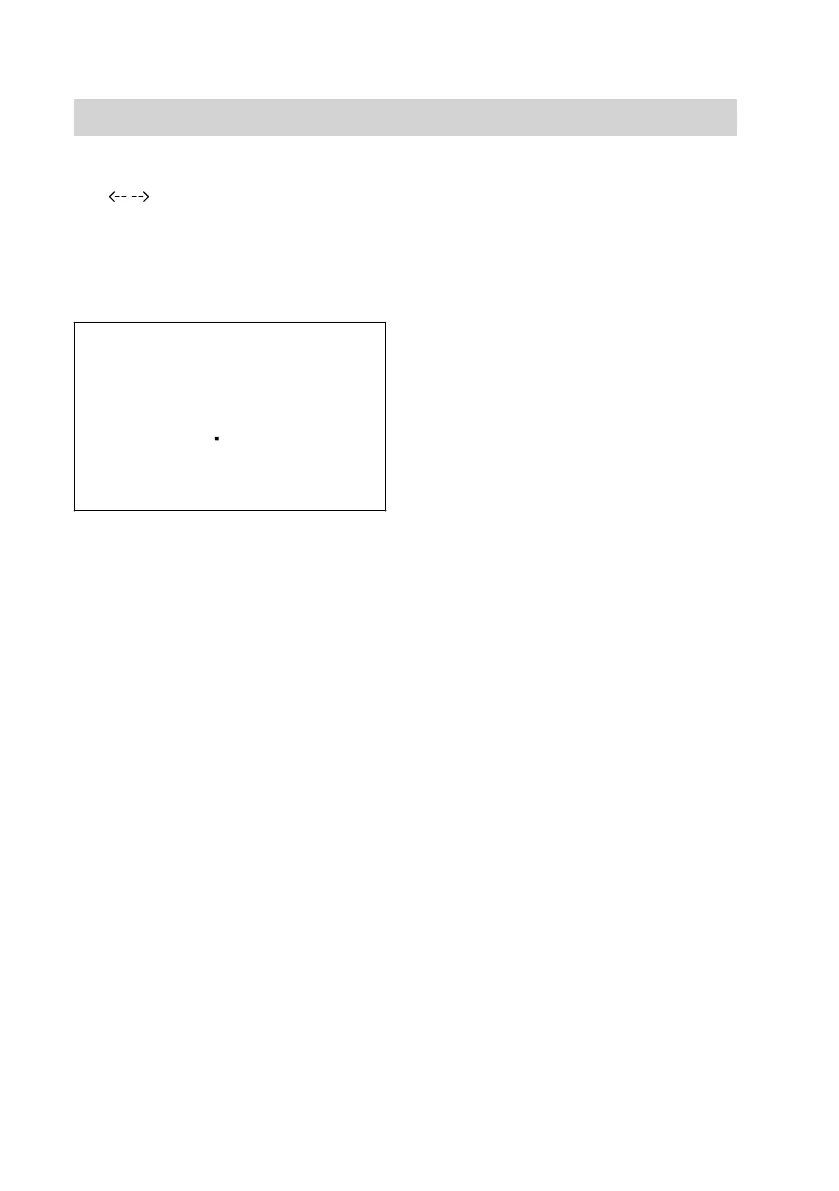14
B
+/-: Change value
/ : Scroll through menu
C
Confirm selection
Save value
Default display
When idle, the screen always shows
the room temperature, time and (sub-
ject to settings) selected time phases
as the default display.
Press INFO to access control mode.
Information on operation
You can perform most setting and
selection procedures using the +/- keys
or the rotary selector.
The following only describes how to
control the device using the keys.
Where to find the controls
Summary of controls and indicators
(cont.)
5837779
