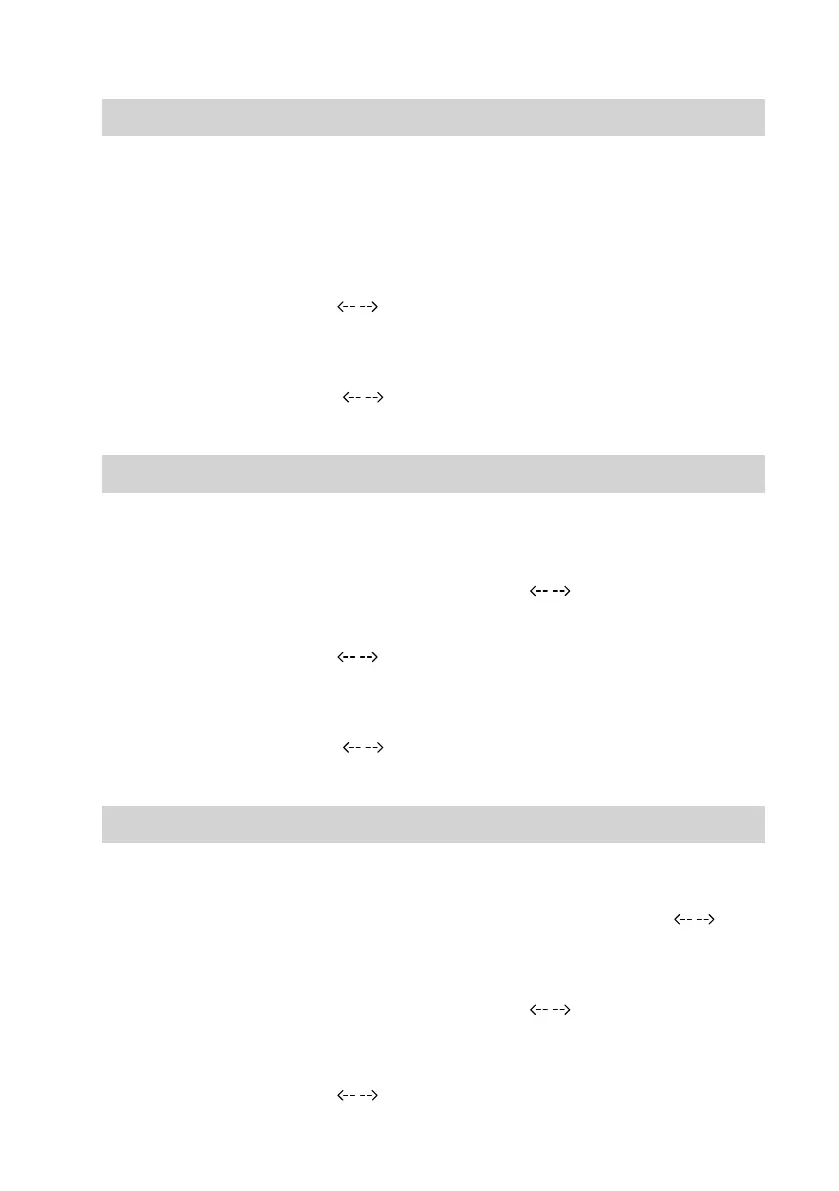27
Press the following keys:
1. INFO
2. MODE
3.
Select "SETTINGS" with / .
4. OK to confirm
5.
Select "TIME/DATE" with / .
6. OK to confirm
7. Press +/- to make the required set-
ting.
8. OK to confirm and to move to the
next setting.
9. ESC to exit programming.
Summer/wintertime
Press the following keys:
1. INFO
2. MODE
3.
Select "SETTINGS" with / .
4. OK to confirm
5.
Select "TIME/DATE" with / .
6. Press OK repeatedly until "SU/WI
RULE" appears.
7.
Press / to select the required
setting.
8. OK to confirm
9. ESC to exit programming.
Further settings
You can make further settings under
"OPTIONS". For further information on
settings, see the following chapters.
Press the following keys:
1. INFO
2. MODE
3.
Select "SETTINGS" with / .
4. OK to confirm
5.
Select "OPTIONS" with / .
6. OK to confirm
7.
Press / to select the required
setting.
See following chapter.
8. ESC to exit programming.
Further adjustments
Time and date
5837779
