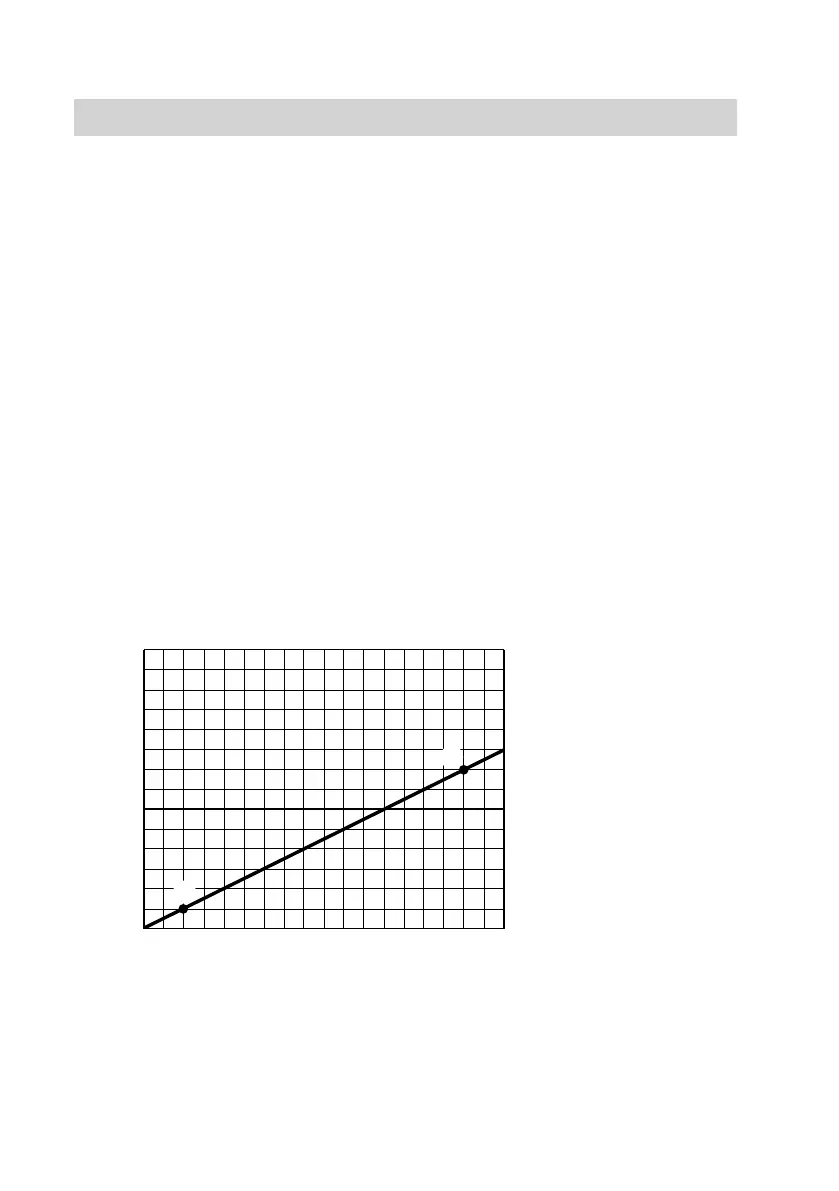22
7. Use +/- to change or press OK to
move to the next setting (e.g.
"COMFORT 1").
8. OK to confirm
The next setting appears.
9. Change with +/- or press ESC to
exit programming.
Changing the heating curve for weather-compensated opera-
tion
In weather-compensated operation, the
room temperature is controlled accord-
ing to a preset heating curve.
If your room temperature controller acts
on 2 heating circuits, a heating curve is
preset for each heating circuit.
The heating curves show the relation-
ship between the outside temperature
and the boiler water temperature or
flow temperature. The lower the outside
temperature, the higher the boiler water
or flow temperature. The heating curve
is limited upwards by the maximum set
flow temperature. The maximum set
flow temperature can only be changed
by your heating contractor.
Outside temperature in °C
Flow temperature in °C
90
80
70
60
50
40
30
0 -5 -10 -15510
20
152025 -20
A
B
A
Low end
B
End point
Central heating
Permanently changing the room temperature
(cont.)
5837779
