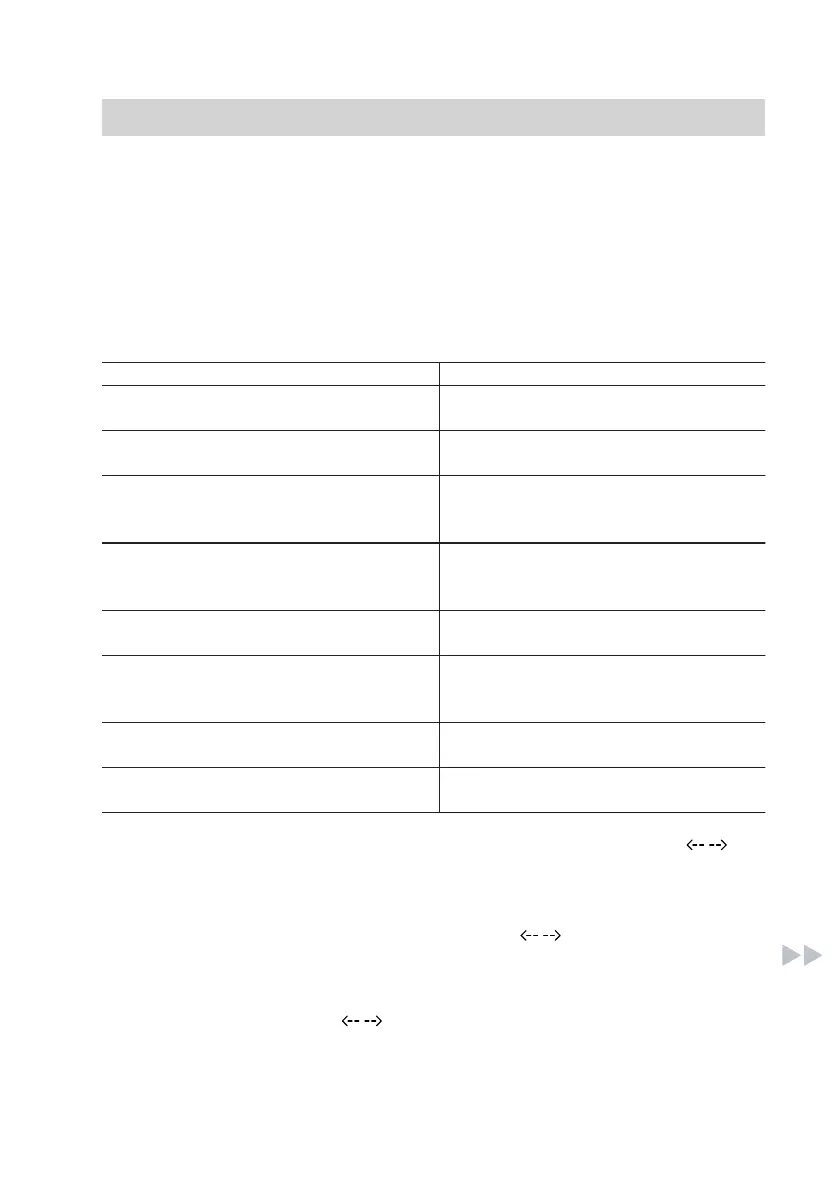23
The line shows the curve for the stand-
ard room temperature. The delivered
condition is shown.
The heating curve is changed with
"LOW END", "END POINT" and
"SHIFT", which influences the room
temperature.
Shifting the heating curve means
reducing the flow temperature for
reduced mode. The value of "SHIFT"
acts on both heating circuits.
Changing the heating characteristics to change the room temperature
Heating characteristics Measure
The living space is too cold during the
heating season
Set the "END POINT" to a higher val-
ue (e.g. 80 °C)
The living space is too hot during the
heating season
Set the "END POINT" to a lower value
(e.g. 70 °C)
The living space is too cold during
spring/autumn and during the heating
season
Set the "END POINT" and "LOW
END" to a higher value (low end e.g.
30 °C; end point e.g. 80 °C)
The living space is too hot during
spring/autumn and during the heating
season
Set the "END POINT" and "LOW
END" to a lower value (low end e.g.
20 °C; end point e.g. 70 °C)
The living space is too cold during
spring/autumn
Set the "LOW END" to a higher value
(e.g. 30 °C)
The living space is too hot during
spring/autumn, but warm enough the
heating season
Set the "LOW END" to a lower value
(e.g. 20 °C)
The living space is too cold in reduced
mode
Set the "SHIFT" to a lower value (e.g.
20 °C)
The living space is too hot in reduced
mode
Set the "SHIFT" to a higher value (e.g.
30 °C)
Setting a heating curve
Press the following keys:
01. INFO
02. MODE
03.
Select "SETTINGS" with / .
04. OK to confirm
05.
Select "CONTROL" with / .
06. OK to confirm
07.
Use / to select "OT CON-
TROL".
Central heating
Permanently changing the room temperature
(cont.)
5837779
