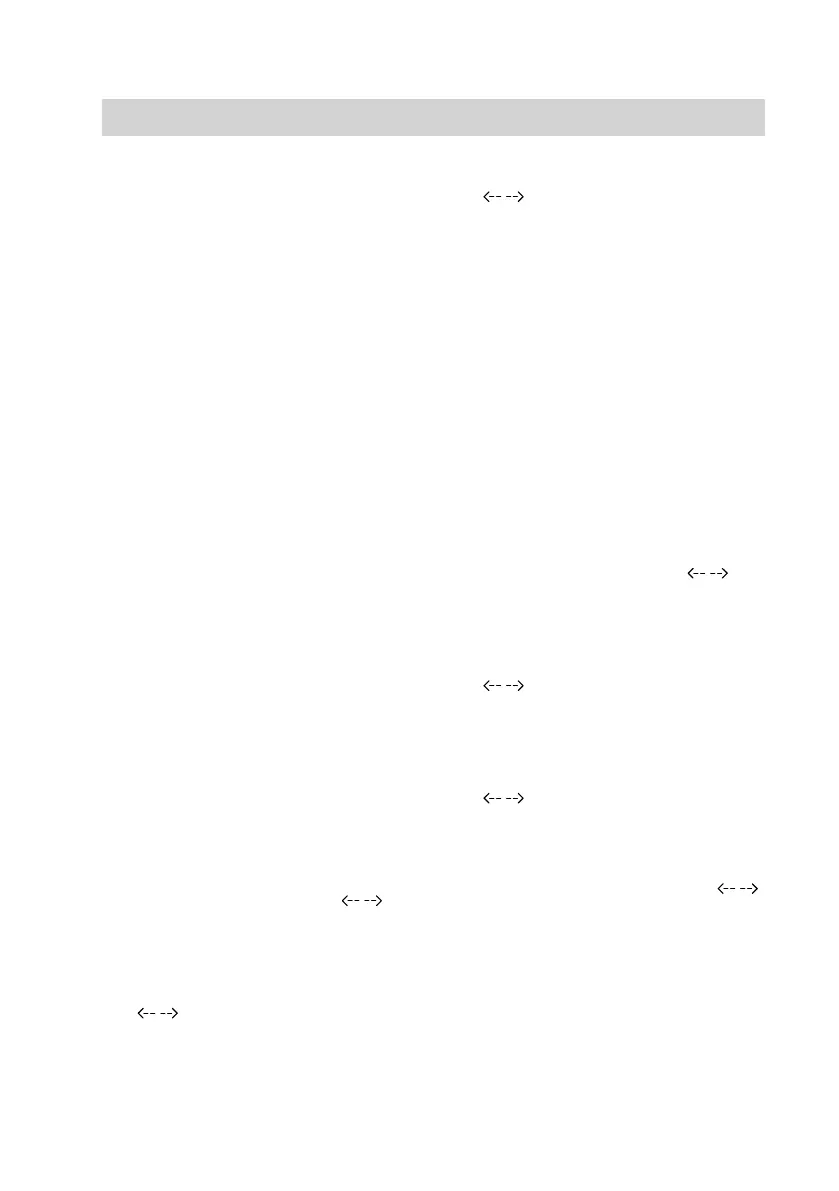19
09. NEW
Days flash.
10. +/- for the required group of days
or single day
11. OK to confirm
12. +/- for the required temperature
level (e.g. Comfort 1)
13. OK to confirm
14. +/- for hour (start time)
15. OK to confirm
16. +/- for minute (start time)
17. OK to confirm
18. ■ OK to change further switching
times.
■ ESC to exit programming.
Calling up switching times
Press the following keys:
01. INFO
02. MODE
03.
Select "SETTINGS" with / .
04. OK to confirm
05. Select "PROGRAMMING" with
/ .
06. OK to confirm
07. Select the required program with
/ .
08. OK to confirm
09. Press NEXT to call up the set
switching times one after another.
10. ESC to exit programming.
Deleting the time program
Press the following keys:
01. INFO
02. MODE
03.
Select "SETTINGS" with / .
04. OK to confirm
05. Select "PROGRAMMING" with
/ .
06. OK to confirm
07. Select the required program with
/ "CLEAR P...".
08. OK to confirm
09.
Select "CLEAR PROG" with / .
10. OK to confirm
Confirm appears.
11. OK to confirm
12. ESC to exit programming.
Commissioning
Time program or operating mode
(cont.)
5837779
