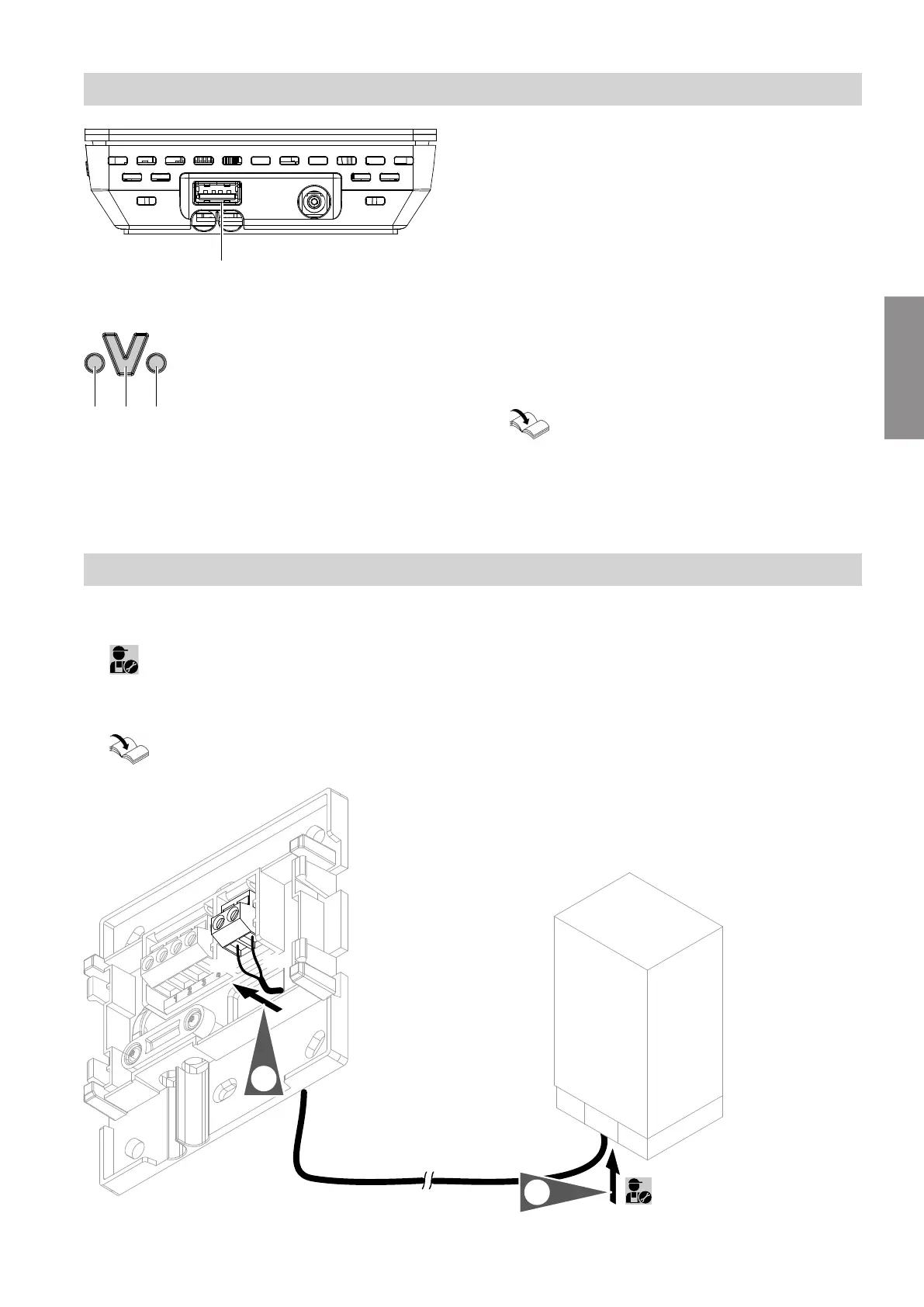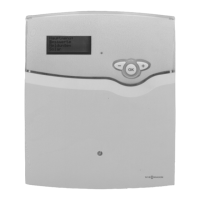15
Fig. 6
1. Insert the USB plug for the Optolink/USB connec-
tion line into Vitoconnect connection
A
.
Fig. 7
B
Fault indicator
C
Optolink interface
D
Operating display
2. Connect the Optolink plug for the Optolink/USB
connection line with Optolink interface
C
at the
control unit of the heat generator.
Connection at heat generator
Operating instructions for the heat generator
Connecting Vitoconnect, type OT2
Connecting Vitoconnect, type OT2 to heat generator
1.
Connect OpenTherm connection line to heat gen-
erator.
Heat generator installation and service
instructions
Fig. 8
Installation sequence
Connecting Vitoconnect, type OPTO2 to heat generator
5834169
Installation
