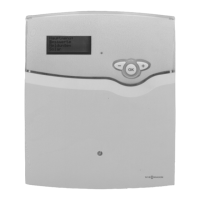25
If a new software update is available, this is downloa-
ded automatically.
LED illuminates green during the update. This proc-
ess may take up to 5 minutes.
Once the update has been completed successfully, the
Vitoconnect will restart.
Note
During commissioning, the Vitoconnect software is
automatically updated as soon as the Vitoconnect is
connected to the internet.
Service
The Vitoconnect is maintenance-free.
Cleaning
You can clean the surfaces of the device with a microfi-
bre cloth. Never use cleaning agents.
Maintenance
Software update
5834169
Maintenance

