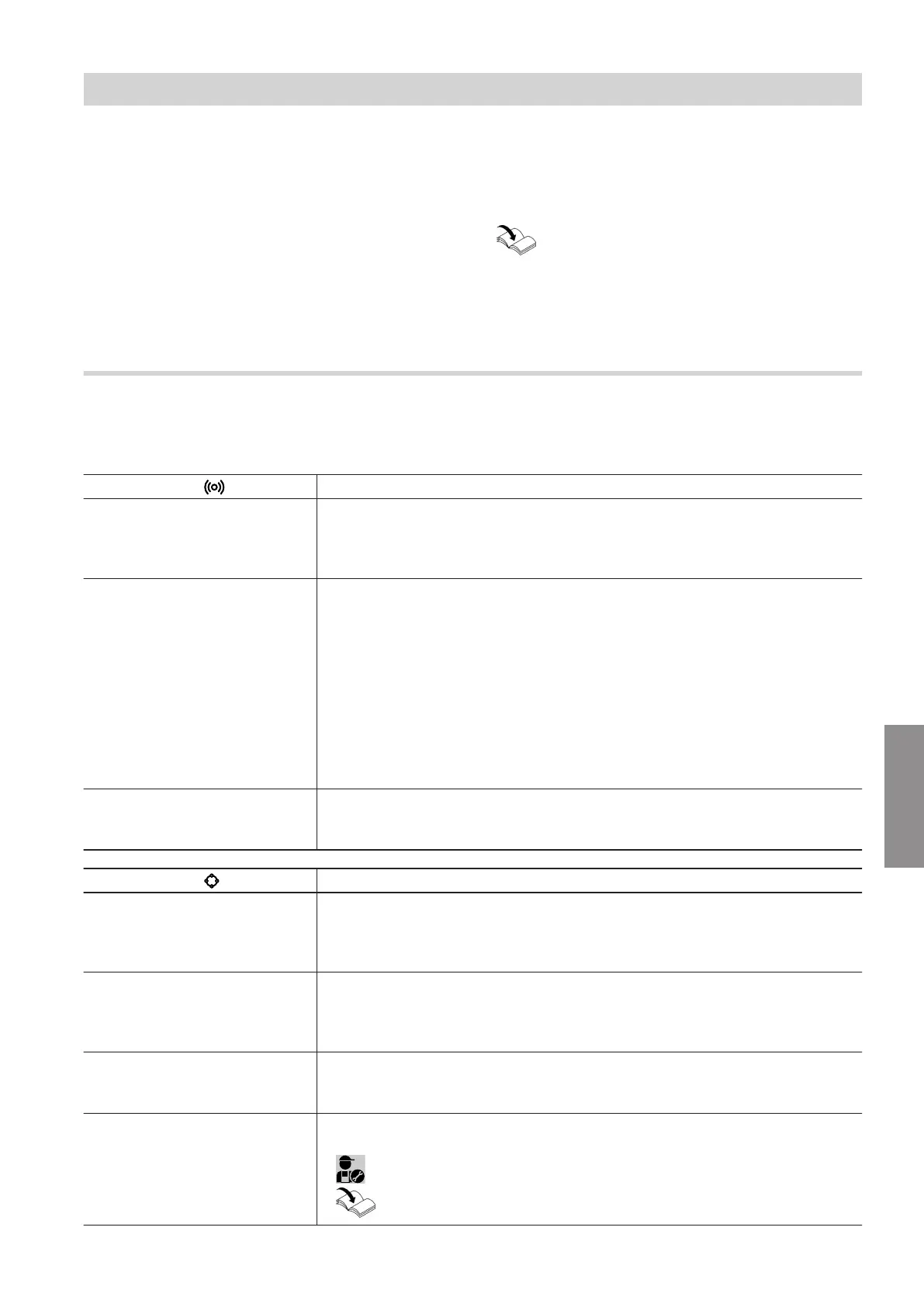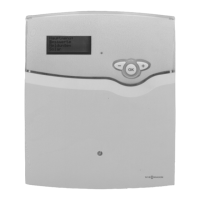23
Internet connection interrupted
If the internet connection is interrupted, you will no lon-
ger be able to make settings via the ViCare app.
Only in conjunction with Vitoconnect, type OT2
■
The previously set time programs for central heating
and DHW heating are active.
■
You can change the set room temperature via the
Vitotrol 100, type OT1.
■
You can switch on "Comfort mode" via the Vitocon-
nect: See page 21.
Only in conjunction with Vitoconnect, type OPTO2
■
You can change all settings on the control unit of the
heat generator.
Heat generator operating instructions
Fault display on the Vitoconnect
Faults on the Vitoconnect are signalled by various LED
indicators: See page 18.
Faults with LED Type of fault and measures
Pulsates yellow. Could not connect Vitoconnect to WiFi router
■
Check the password during WiFi commissioning.
■
Check the connection to the WiFi router.
■
Restart the Vitoconnect: See page 24.
Illuminates yellow.
Or
Illuminates red.
No internet connection or No connection to the Viessmann server
■
No WiFi connection
–
Check the network setting during WiFi commissioning.
–
Check the password during WiFi commissioning.
■
WiFi signal strength insufficient
–
Change the installation location of the Vitoconnect: See page 10.
■
WiFi connection established, but no internet connection.
–
Check the internet connection with another subscriber, e.g. a laptop.
If no internet connection is possible even with another subscriber, have the
network settings checked by an IT expert.
■
Restart the Vitoconnect: See page 24.
Flashes red quickly. Software or hardware fault
■
Restart the Vitoconnect: See page 24.
■
If required, replace the Vitoconnect.
Faults with LED Type of fault and measures
Flashes yellow. Communication error with the Vitotrol 100, type OT1
■
Check the OpenTherm connecting cable to the Vitotrol 100, type OT1: See
page 16.
■
Restart the Vitoconnect: See page 24.
Flashes yellow quickly. No connection to the boiler
■
Check the plug-in connections (Optolink, USB).
■
Check the connection lines (OpenTherm, Optolink).
■
Restart the Vitoconnect: See page 24.
Flashes red quickly. Software or hardware fault
■
Restart the Vitoconnect: See page 24.
■
If required, replace the Vitoconnect.
Illuminates red. Fault at the control unit of the heat source
■
Note the message in the ViCare app.
■
Heat generator installation and service instructions
What to do if...
Troubleshooting measures
5834169
Diagnosis
