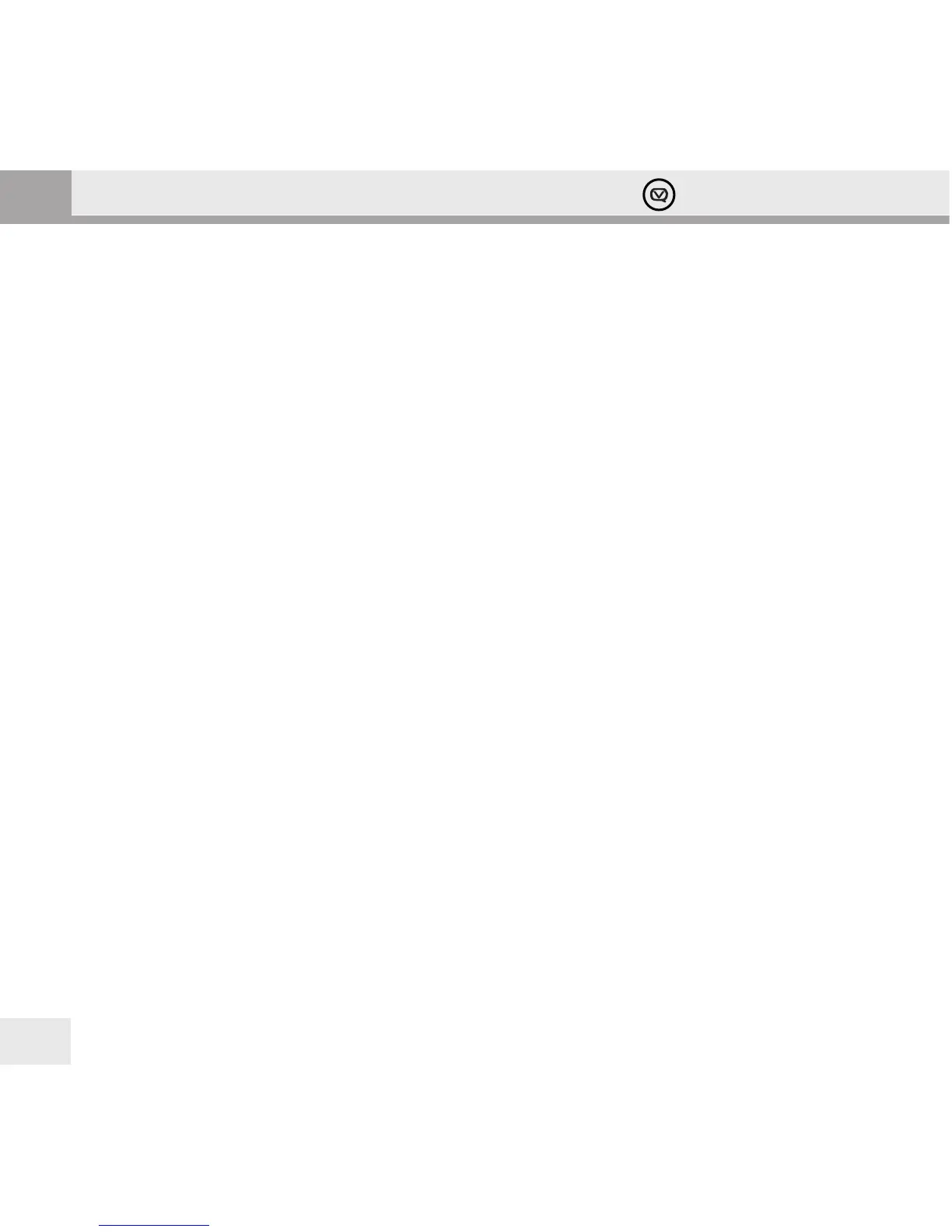11
Hepburn Operation Guide
GB
Getting Started
Carefully remove your Hepburn from its box. You may wish to store the packaging for future use. Inside the box you
will nd:
- Your Hepburn
- Power Adapter with plugs for UK and mainland Europe
- User Manual
Positioning your Hepburn
Place your Hepburn on a at / stable surface, with reference to the safety information section in this manual.
Adjusting the Aerial
The aerial should be extended to ensure you receive the best signal possible in both DAB and FM radio modes. Later
on it may be necessary to alter the position of your Hepburn and its aerial to achieve the best reception.
Turning the Unit On and O
1. Connect the plug at the end of power adapter cable to the DC in jack on the back of your Hepburn. Insert the
power adapter into the mains socket.
2. Turn the mains power on and then press the POWER button to turn on the unit.
Pressing the POWER button again switches your Hepburn to standby mode. To switch the unit o completely, unplug
the power adapter from the mains socket.
Volume Control
Adjust the radio volume by turning the – VOLUME + knob.
Using DAB Mode
Note: When you turn on the radio it will automatically search and store all the available stations. You should conduct an
additional Full Scan to ensure all stations are picked up and stored. It is also recommended every few months to run a new
scan to pick up any new DAB/DAB+ stations that may have begun broadcasting after purchasing your Hepburn.
1. Repeatedly press the SOURCE button until DAB is shown on the display. For the rst time your Hepburn will carry
out a full scan and store a list of stations in memory.
