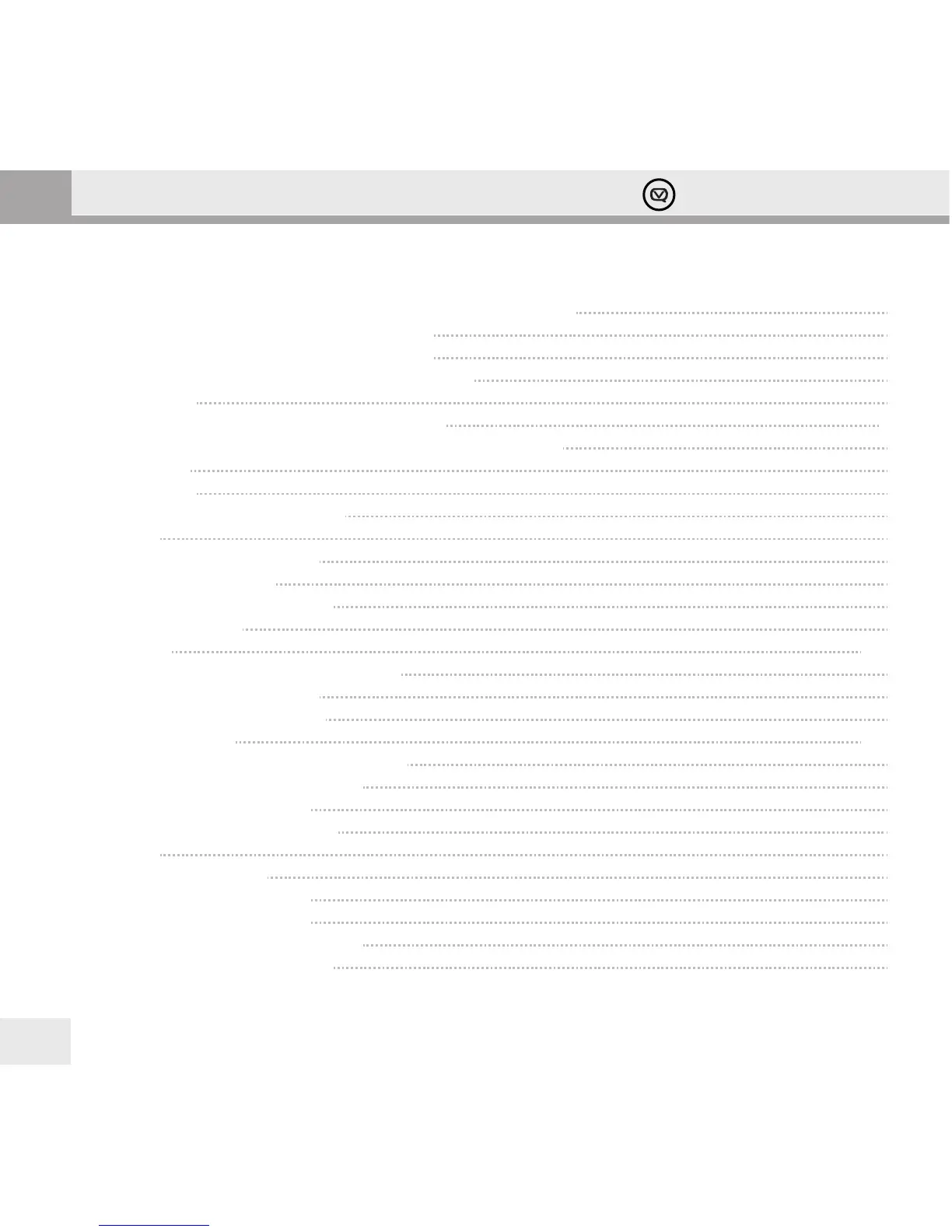1
Hepburn Operation Guide
GB
Contents
Introducing your Hepburn Bluetooth Speaker, DAB/DAB+ and FM Radio
Welcome from the Hepburn Design Team
Hepburn: compatible, stylish, hassle-free
What can my Hepburn do apart from look fab?
Talk to us
Important Safety Information – please read
Finding your way around your Hepburn – knobs, buttons, connectors and batteries.
Top View
Back View
Battery Fitting – Bottom View
Getting Started
Positioning your Hepburn
Adjusting the Aerial
Turning the Unit On and O
Volume Control
Using DAB Mode
Selecting another DAB/DAB+ Station
Updating the Stations List
Displaying Signal Strength
Manual Tuning
Setting Dynamic Range Control (DRC)
Changing Station Display Order
Pruning Your Station List
Viewing Station Information
Using FM Mode
Selecting FM Mode
Scanning for FM Stations
Setting Scan Preferences
Forcing mono for weak stations
Viewing Station Information
3
3
3
4
5
6-7
8
8
9
10
11
11
11
11
11
11-12
12
12
12
12-13
13
13
13
13
14
14
14
14
14
15