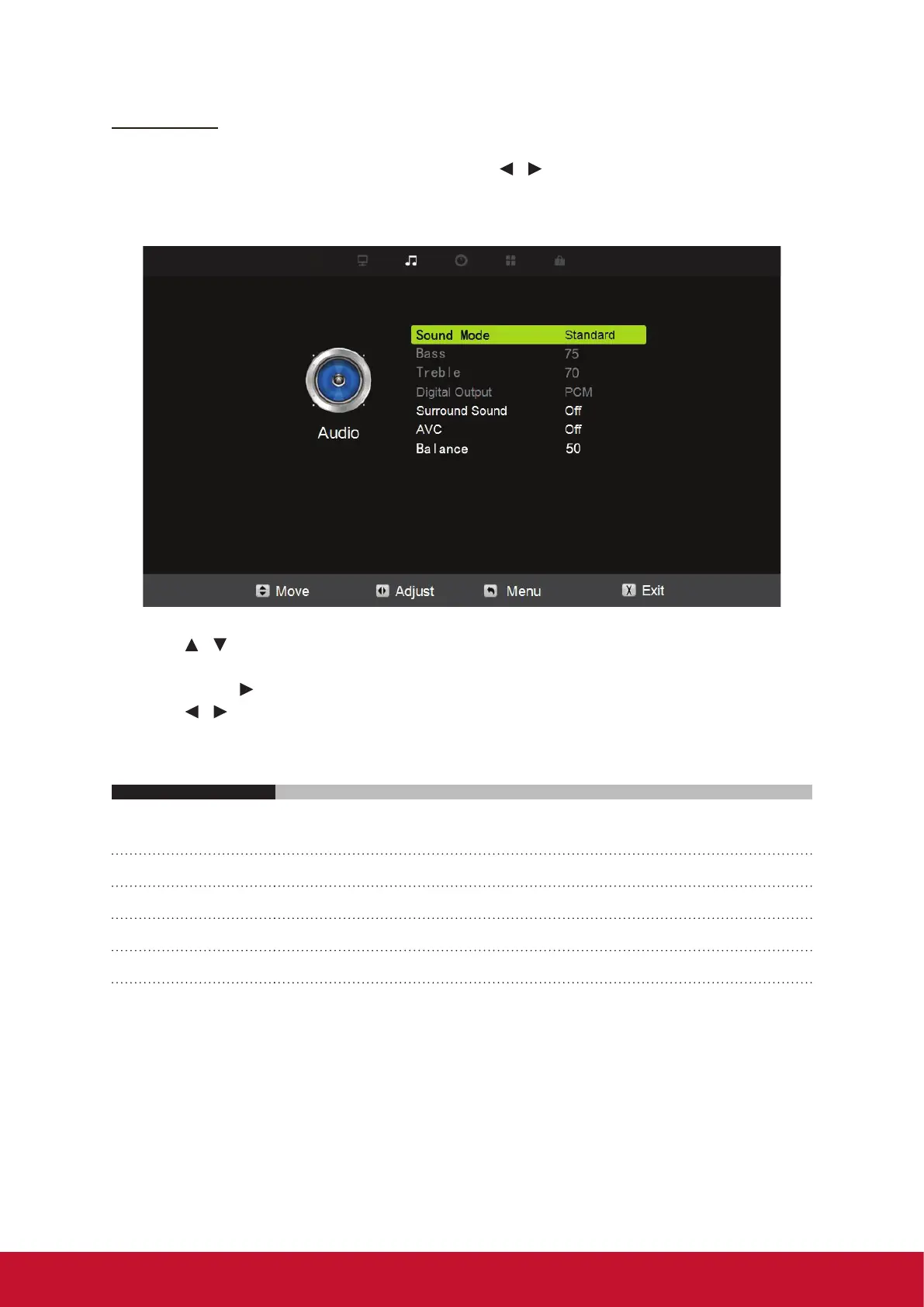17
Audio Menu
Customizing the Audio Settings
1. Press MENU to enter the main menu, Press / button to select.
2. Press OK or ▼ button to enter specic submenu.
3. Press MENU again to exit or back to parent menu.
4. Press / button to select among Sound Mode / Bass / Treble / Digital Output /
Surround Sound / AVC / Balance.
5. Press OK or button to enter.
6. Press / button to adjust.
7. Press MENU again back to parent menu.
The Audio menu includes the following options:
Sound Mode Standard, Music, Movie, Sports, and Personal.
Select a sound mode to achieve ideal sound.
Digital Output Send digital audio to external audio system.
Surround Sound Surround Sound Effect.
AVC Set the auto volume control.
Balance Adjust the left/right audio output effect.
Note: The Bass and Treble are only available in Personal mode, you can adjust as
you like.