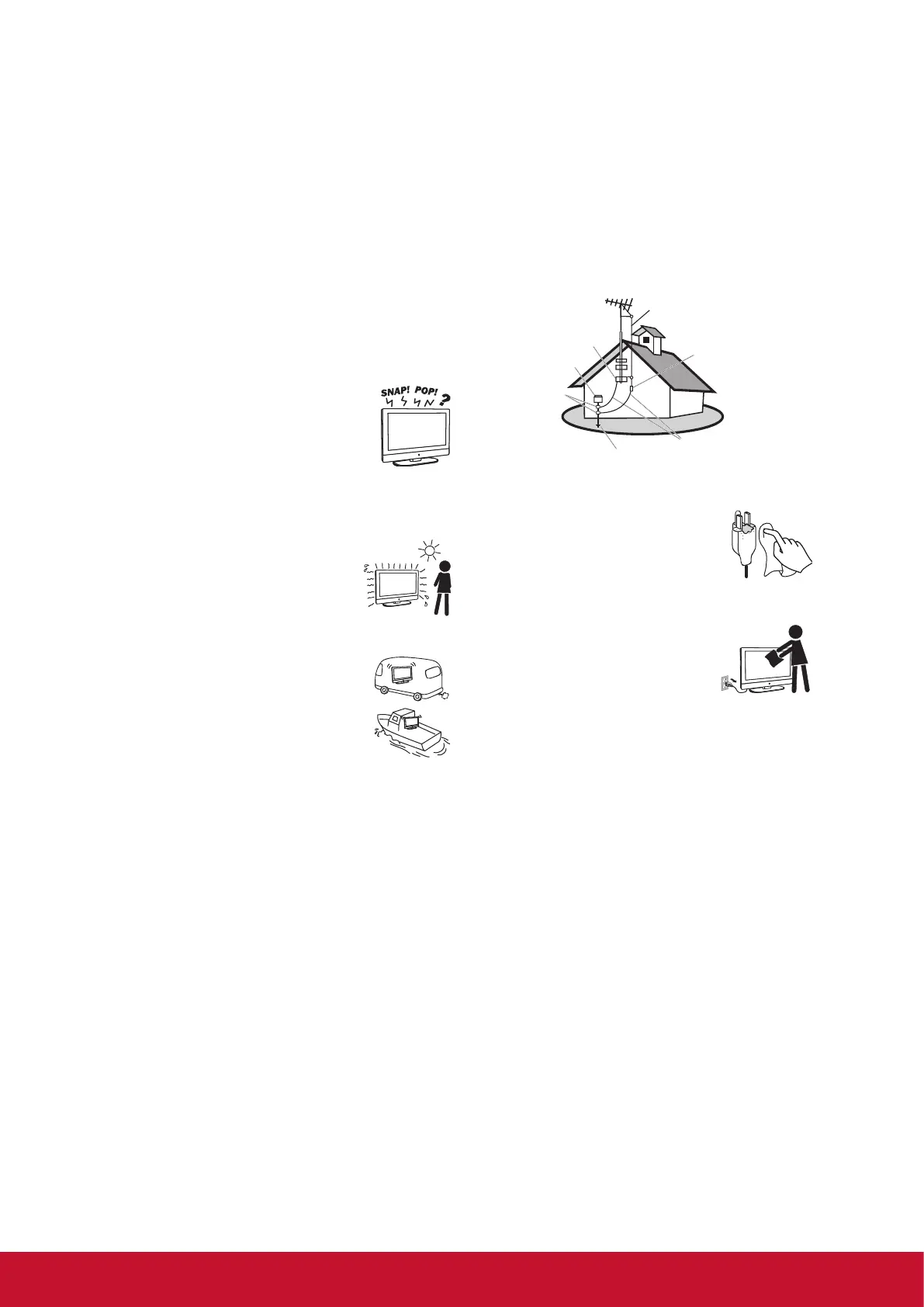vi
Optional equipment
If optional equipment is to be installed, leave some space
between optional equipment and the display set. Picture
distortion and/or noisy sound may occur if the display set
is positioned in close proximity to any equipment emitting
electromagnetic radiation.
Small accessories
Keep small accessories in a safe place where children are
unable to reach.
Magnetic inuence
This display contains a strong magnet in the speaker
unit that generates a magnetic eld. Keep any items
susceptible to magnetic elds away from the speaker.
Sound
If you hear snapping or popping sound
comes from the display continuously or
frequently while the display is operating,
unplug the display and consult your dealer
or service technician. It is normal for some
displays to make occasional snapping or
popping sounds, particularly when being
turned on or off.
Use in outdoor
This display is not designed for outdoors
installation. Do not expose the display to
rain, as it may result in a re or an electric
shock. Also, do not expose the display
to direct sunlight, as it may heat up and
become damaged.
Vehicle, ships and other vessels
Do not install this display in a vehicle.
Car accidents may cause the display to fall
down and cause injury.
Do not install this display in a ship or vessel.
If the display is exposed to seawater, it may
cause a re or damage the display.
Medical institutions
Do not place this display in a place where medical
equipment is in use. It may cause the medical equipment
to malfunction.
Volume adjustment
• Adjust the volume to avoid disturbing your neighbors.
Sound carries easily at night. Therefore, we suggest
you close the windows or use headphones.
• When using headphones, adjust the volume to
appropriate levels, or hearing damage may result.
ANTENNAS
Outdoor antenna grounding
If an outdoor antenna is installed, follow the precautions
below. Do not install the outdoor antenna system near
of overhead power lines or other electric light or power
circuits, or where it can come in contact with such power
lines or circuits.
WHEN INSTALLING AN OUTDOOR ANTENNA SYSTEM,
EXTREME CARE SHOULD BE TAKEN TO KEEP FROM
CONTACTING SUCH POWER LINES OR CIRCUITS AS
CONTACT WITH THEM IS ALMOST INVARIABLY FATAL.
Be sure the antenna system is grounded so that it can
provide some protection against voltage surges and built-
up static charges.
Section 810 of the National Electrical Code (NEC) in the
U.S.A. and Section 54 of the Canadian Electrical Code
in Canada provides information with in regard to proper
grounding of the mast and supporting structure, grounding
of the lead-in wire to an antenna discharge unit, size of
grounding conductors, location of antenna discharge unit,
connection to grounding electrodes, and requirements for
the grounding electrode.
Antenna grounding according to the National Electrical
Code, ANS/NFPAFPA 70
Ground clamps
Antenna
Ground clamp
Grounding conductors
Antenna discharge
unit
Electric service
equipment
Power service grounding
electrode system
CLEANING
Cleaning the AC power plug
Unplug the AC power plug and clean it
regularly. If the plug is covered with dust
and gathers moisture, its insulation may
deteriorate and result in a re.
Cleaning the screen surface/ cabinet of the display set
When cleaning this display, unplug the AC
power cord. If not, it may result in electric
shock. Use a dry soft cloth to clean the
cabinet of the display. To remove dust
near the screen, wipe it gently with a soft
cloth.
Stubborn stains may be removed with a cloth slightly
dampened with a solution of mild soap and warm water.
Never use strong solvents such as thinner or benzine for
cleaning. If using a chemically pretreated cloth, please
follow the instruction provided on the package. The
ventilation holes can accumulate dust over time.
To ensure proper ventilation, we recommend you to
remove the dust periodically (once a month) using a
vacuum cleaner, while the display is powered off.
Disclaimer
Some chemical cleaners have been reported to damage
the screen and/or case of the display. ViewSonic will not
be liable for damage resulting from use of these cleaners.
CARRYING THE DISPLAY
Carry the display as instructed
To prevent dropping the display and causing serious
injury, you must follow these guidelines:
• Disconnect all cables before carrying the display.
• Carrying the large size display requires at least two or
three people.
• When you carry the display, place your hands as
illustrated and hold it securely. Do not put stress on the
panel and the frame around the screen.
• When carrying the display, do not subject it to shocks,
vibration, or excessive force.
