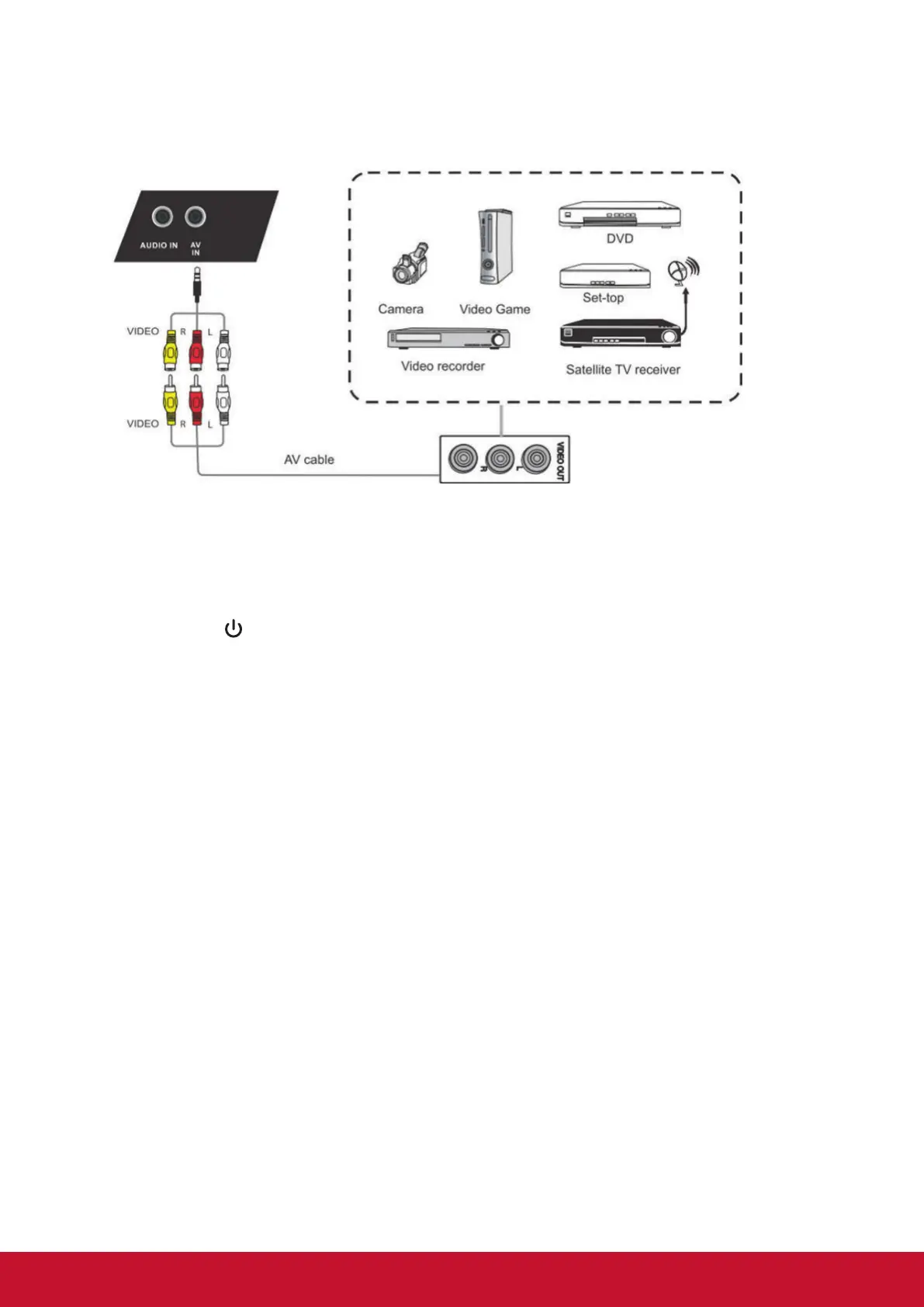14
3.4 AV IN Connections
1. Connect a 3-color AV cable from the AV IN ports on your display to the AV OUT
ports of a peripheral device (AV cable: Yellow is Video, Red is Audio-R, White is
Audio-L).
2. Plug in the power cord, and turn on the rear-panel power supply switch.
3. Press the
button on the right-hand side of the display to turn the screen on.
4. Press the INPUT button to switch to the “AV” source.