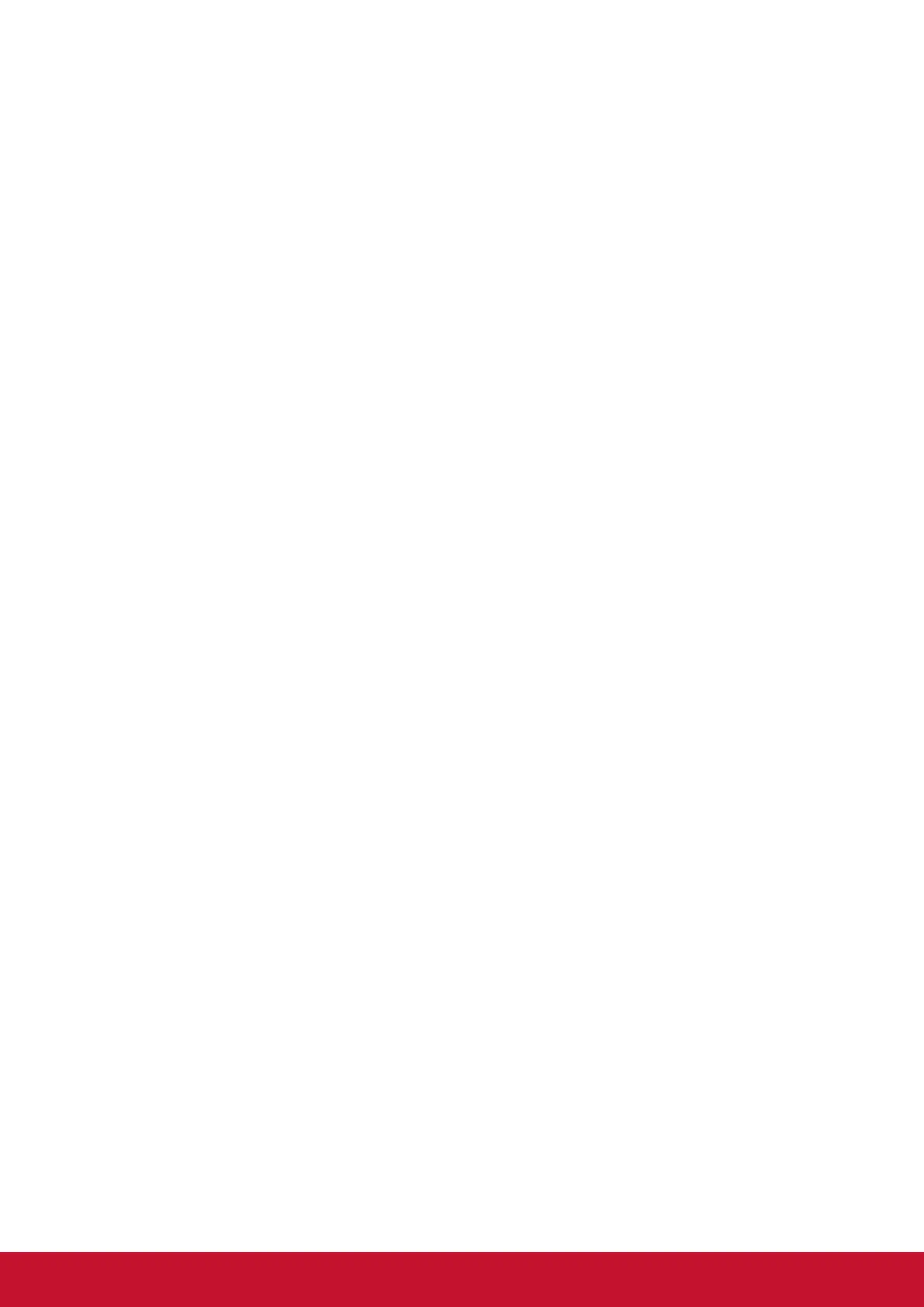27
3. File type menu:
All: All types
Doc: OFFICE type files
Note: Image stored by ViewBoard Lite and images stored by annotation
screenshot.
Picture: Image type files
Media: Audio and video type files
4.
File information: To preview the image, show the image’s name, size, resolution
and created date.
5. Main display area: Display files of corresponding type.