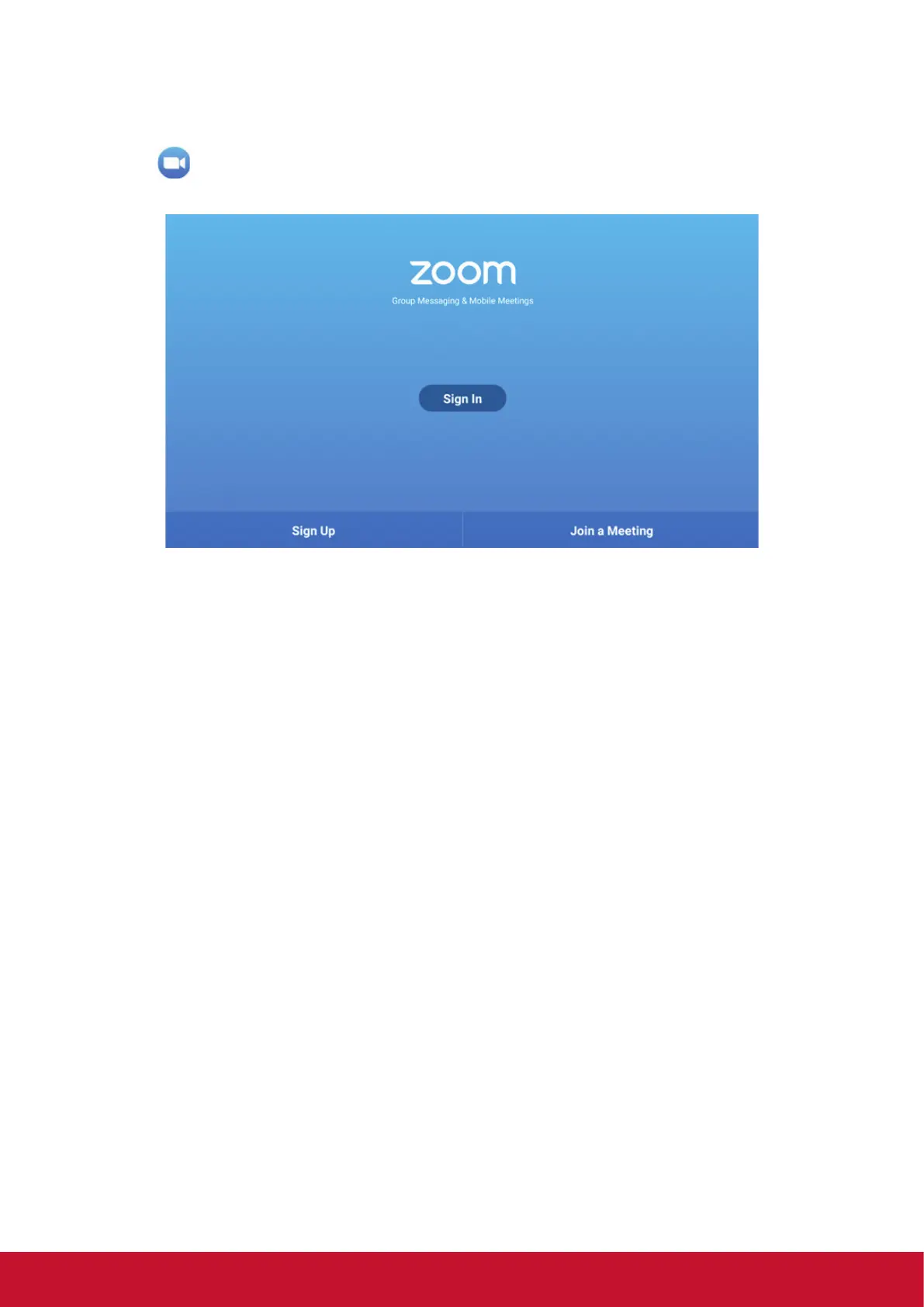26
4.5 Zoom
Click to run Zoom application.
1. Sign In: login with your existing Zoom account. A social network account might be
used to quick login, ex: Facebook.
2. Sign Up: you can quickly register a Zoom account via e-mail, if you do not have
one.
3. Join a Meeting: If you have an invitation mail with a meet ID, here you can join a
meeting with the Meeting ID.