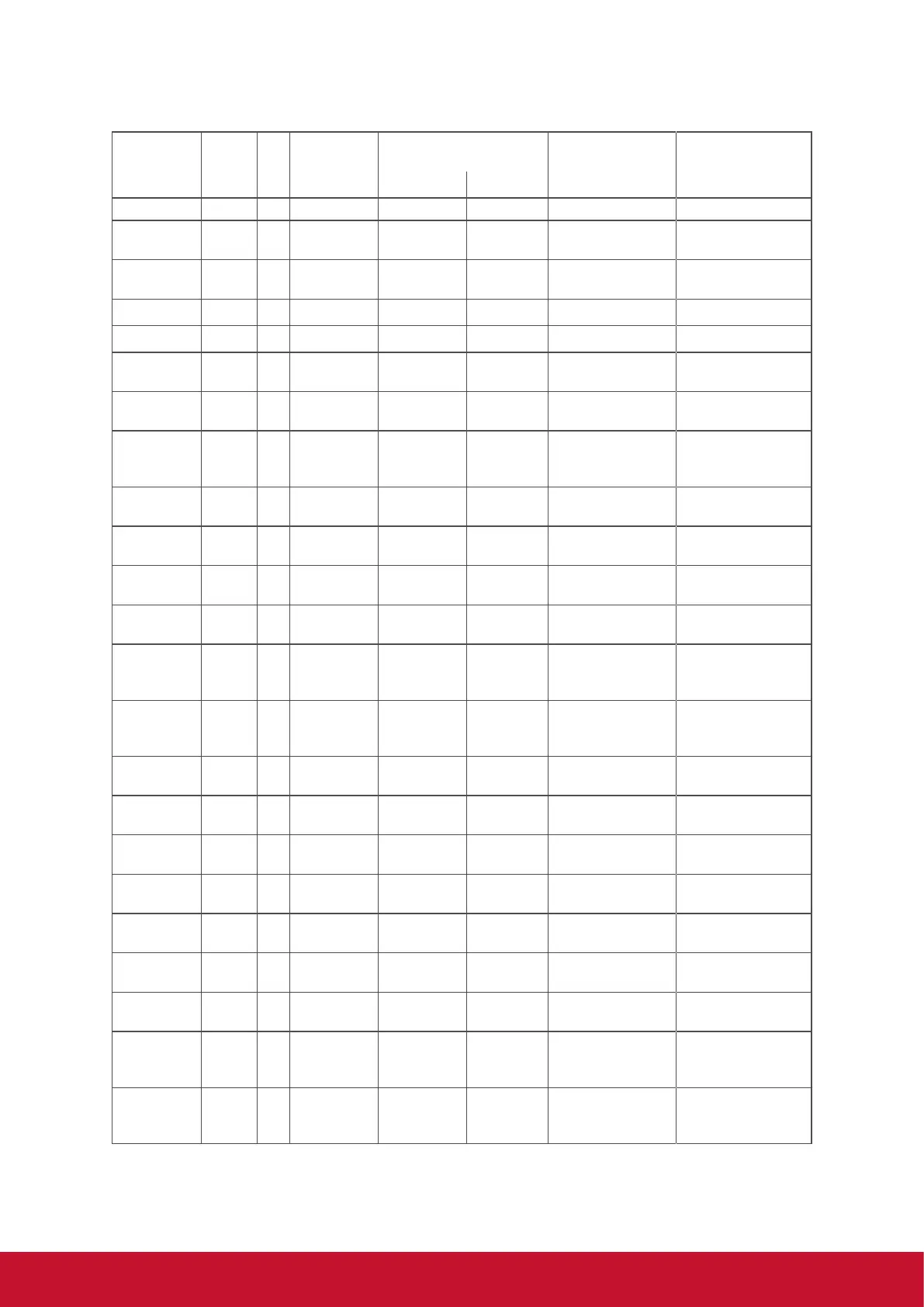41
Get-Function table
Get Function Length ID Command
Type
Command Response Range Comments
(ASCII) Code (ASCII) Code (Hex) (Three ASCII bytes)
Get-Contrast 8 g a 61 000 ~ 100
Get-
Brightness
8 g b 62 000 ~ 100
Get-
Sharpness
8 g c 63 000 ~ 100
Get-Color 8 g d 64 000 ~ 100
Get-Volume 8 g f 66 000 ~ 100
Get-Mute 8 g g 67 000: Off
001: On (muted)
Get-Input
select
8 g j 6A 000~ See Set-function
table
Get-Power
status:
ON/ STBY
8 g l 6C 001: ON
000: STBY
Exclude VT2405-1,
and VT3205
Get-Remote
control
8 g n 6E 000: Disable
001: Enable
Gets RCU mode
status
Get-Power
lock
8 g o 6F 000: Unlock
001: Lock
Get-Button
lock
8 g p 70 000: Unlock
001: Lock
Get-Menu
lock
8 g q 71 000: Unlock
001: Lock
Get-ACK 8 g z 7A 000 This command is
used to test the
communication link
Get-Power
on/off log
8 g 1 31 000
(See below
example)
For specific models
only
Get-Date:
Year
8 g 2 32 Y00~Y00 Last 2 digits
(20)17~(20)99
Get-Date:
Month
8 g 2 32 M00~M00 2 digits
Get-Date:
Day
8 g 2 32 D00~M00 2 digits
Get-Time:
Hour
8 g 3 33 H00~H00 24-hr format. 2 digits
Get-Time:
Min
8 g 3 33 M00~M00 2 digits
Get-Time:
Sec
8 g 3 33 S00~S00 2 digits
Get-Device
name
8 g 4 34 000
Get-MAC ad-
dress
8 g 5 35 000
(see below
example)
For the model with
LAN
Get-RS232
version
8 g 6 36 000
(see below
example)
Version 0.0.1~9.9.9