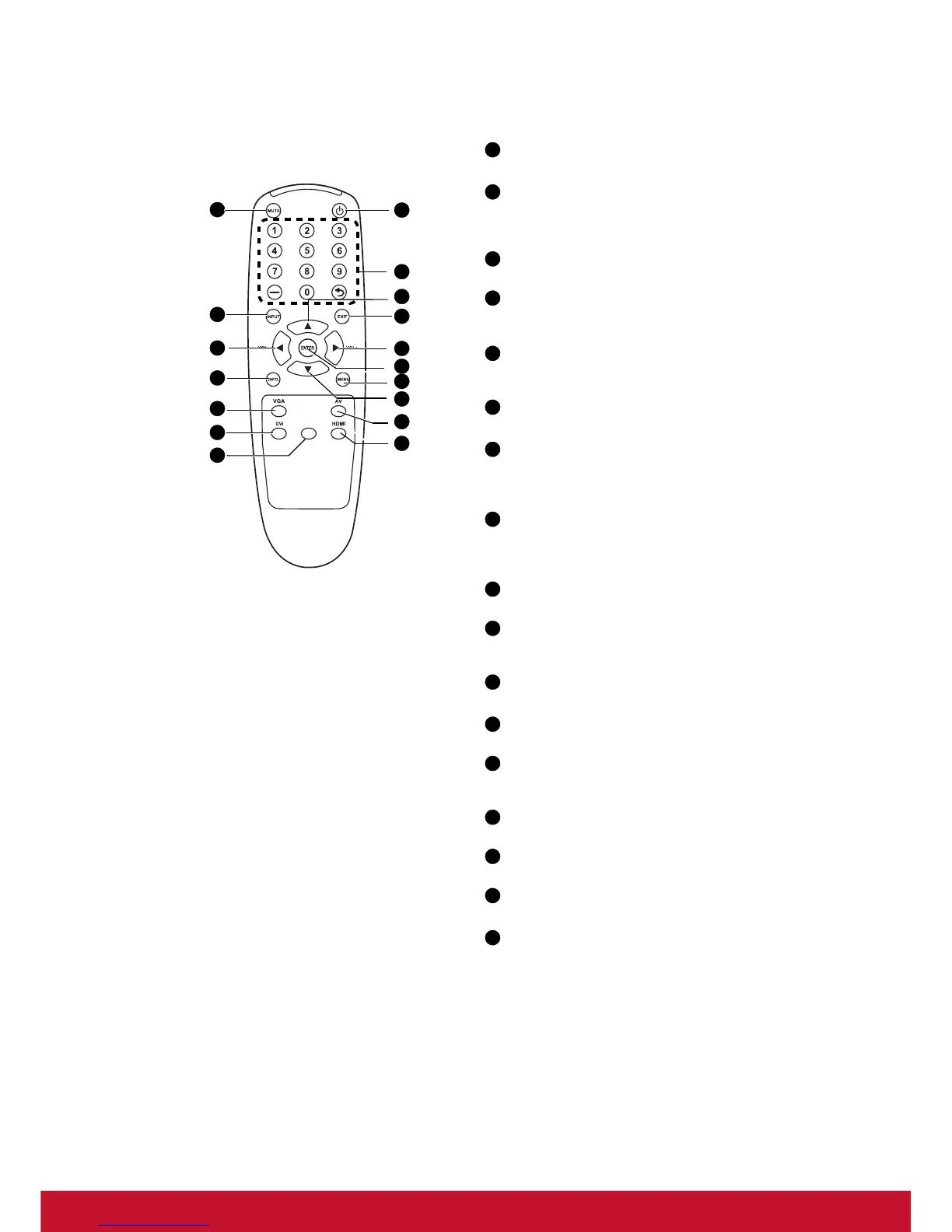10
IR Remote Control
MUTE button
To switch the mute function on/off.
Power button
Switches the power on/off.
*If the Power indicator on the monitor is not
glowing, then no controls will work.
Number buttons
These buttons are not used and do not work.
UP button
Acts as button to move the highlighted area up to
select the adjustment with OSD menu.
INPUT button
Selects from input signal: [AV], [S-Video], [VGA],
[YPbPr], [DVI] and [HDMI].
EXIT button
Turns to previous menu with OSD menu.
/Volume - button
• Decreases the audio output level.
• Acts as button to move the highlighted area left
to select the adjustment with OSD menu.
/Volume + button
• Increases the audio output level.
• Acts as button to move the highlighted area
right to select the adjustment with OSD menu.
ENTER button
Acts as SET button with OSD menu.
Information button
Displays information about the current status of the
monitor.
MENU button
Displays or hides the OSD menu.
VGA button
Selects VGA as the input signal.
DOWN button
Acts as button to move the highlighted area
down to select the adjustment with OSD menu.
DVI button
Selects DVI as the input signal.
AV button
Selects AV as the input signal.
YPbPr button
Selects YPbPr as the input signal.
HDMI button
Selects HDMI as the input signal.
YPbPr
2
6
4
8
11
9
13
1
5
7
10
12
14
16
15
3
17