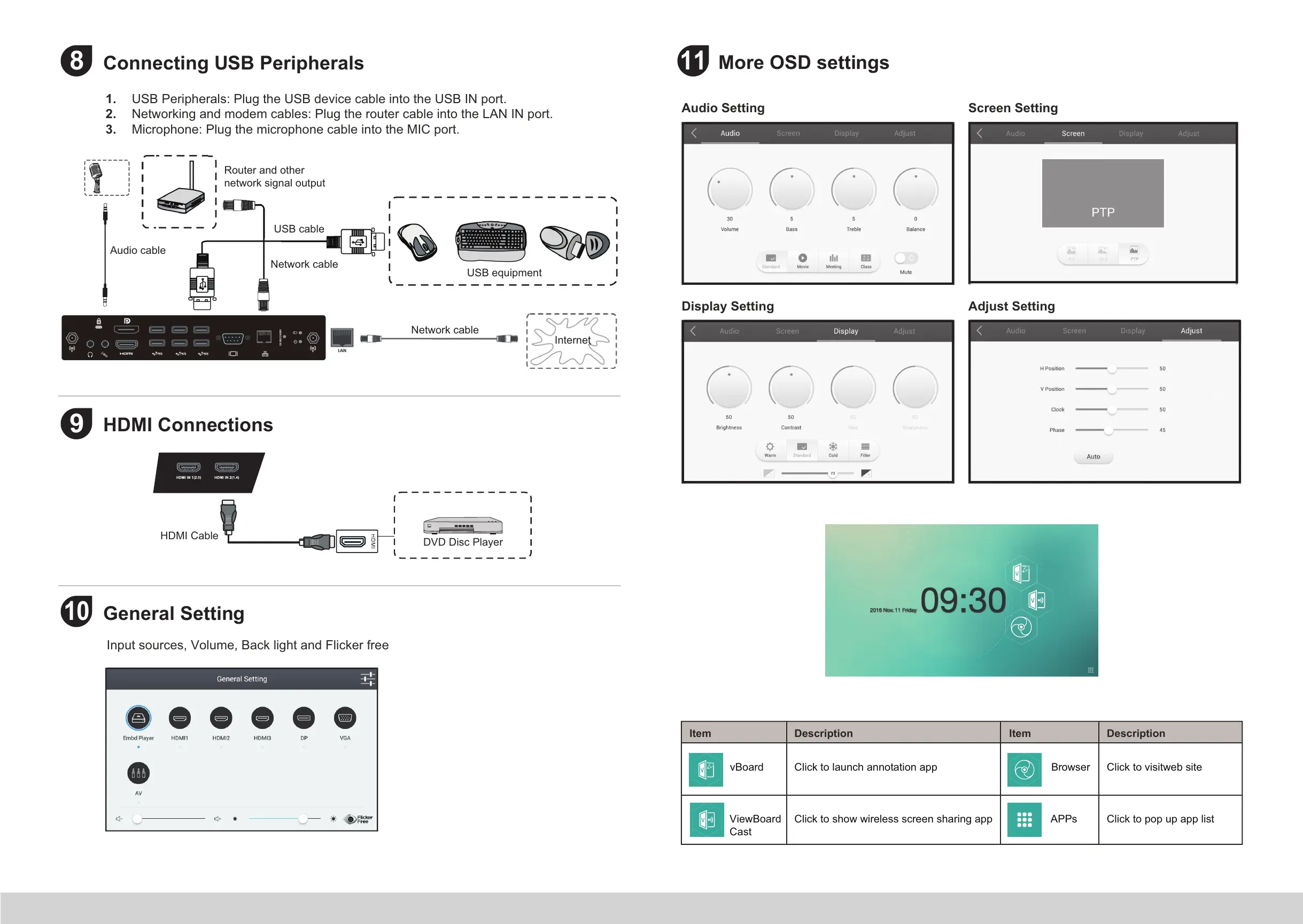8
Connecting USB Peripherals
9
HDMI Connections
General Setting
10
1. 86%3HULSKHUDOV3OXJWKH86%GHYLFHFDEOHLQWRWKH86%,1SRUW
2. 1HWZRUNLQJDQGPRGHPFDEOHV3OXJWKHURXWHUFDEOHLQWRWKH/$1,1SRUW
3. 0LFURSKRQH3OXJWKHPLFURSKRQHFDEOHLQWRWKH0,&SRUW
,QSXWVRXUFHV9ROXPH%DFNOLJKWDQG)OLFNHUIUHH
+'0,&DEOH
'9''LVF3OD\HU
5RXWHUDQGRWKHU
QHWZRUNVLJQDORXWSXW
86%FDEOH
1HWZRUNFDEOH
$XGLRFDEOH
1HWZRUNFDEOH
86%HTXLSPHQW
,QWHUQHW
More OSD settings
11
Audio Setting Screen Setting
Display Setting Adjust Setting
Item Description Item Description
Y%RDUG &OLFN WR ODXQFK DQQRWDWLRQ DSS
9LHZ%RDUG
&DVW
&OLFN WR VKRZ ZLUHOHVV VFUHHQ VKDULQJ DSS
%URZVHU &OLFNWR YLVLWZHE VLWH
$33V &OLFN WR SRS XS DSS OLVW
