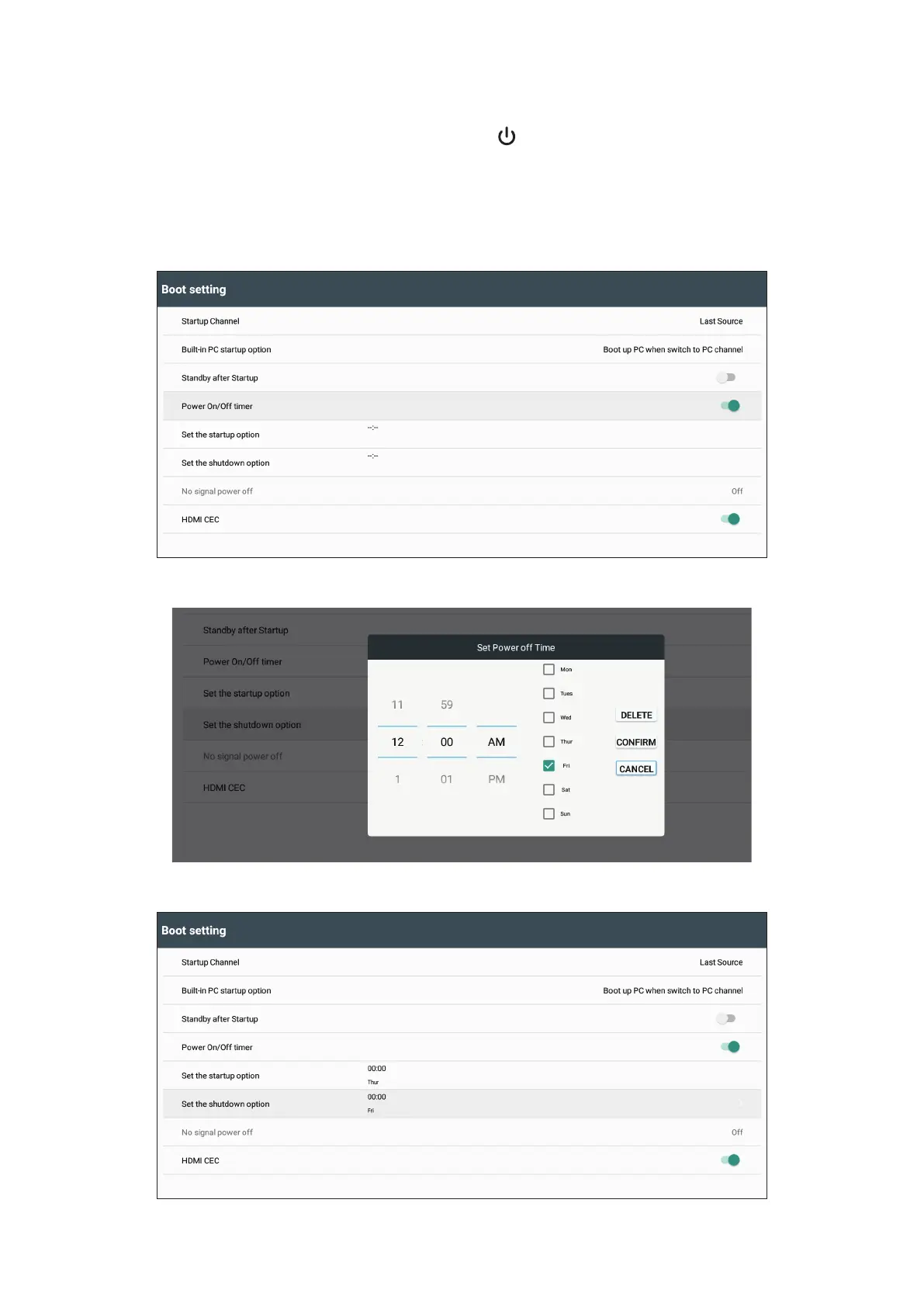6060
The ViewBoard will turn o the backlight automacally aer boong up from
Standby mode. To wake the display, press the
Power buon.
Set a power on and power o me for the ViewBoard. To setup:
1. Enable the feature by selecng “Power On/O mer”.
2. Then select a startup and shutdown me.
3. Aer selecng both mes, the feature is ready to use.