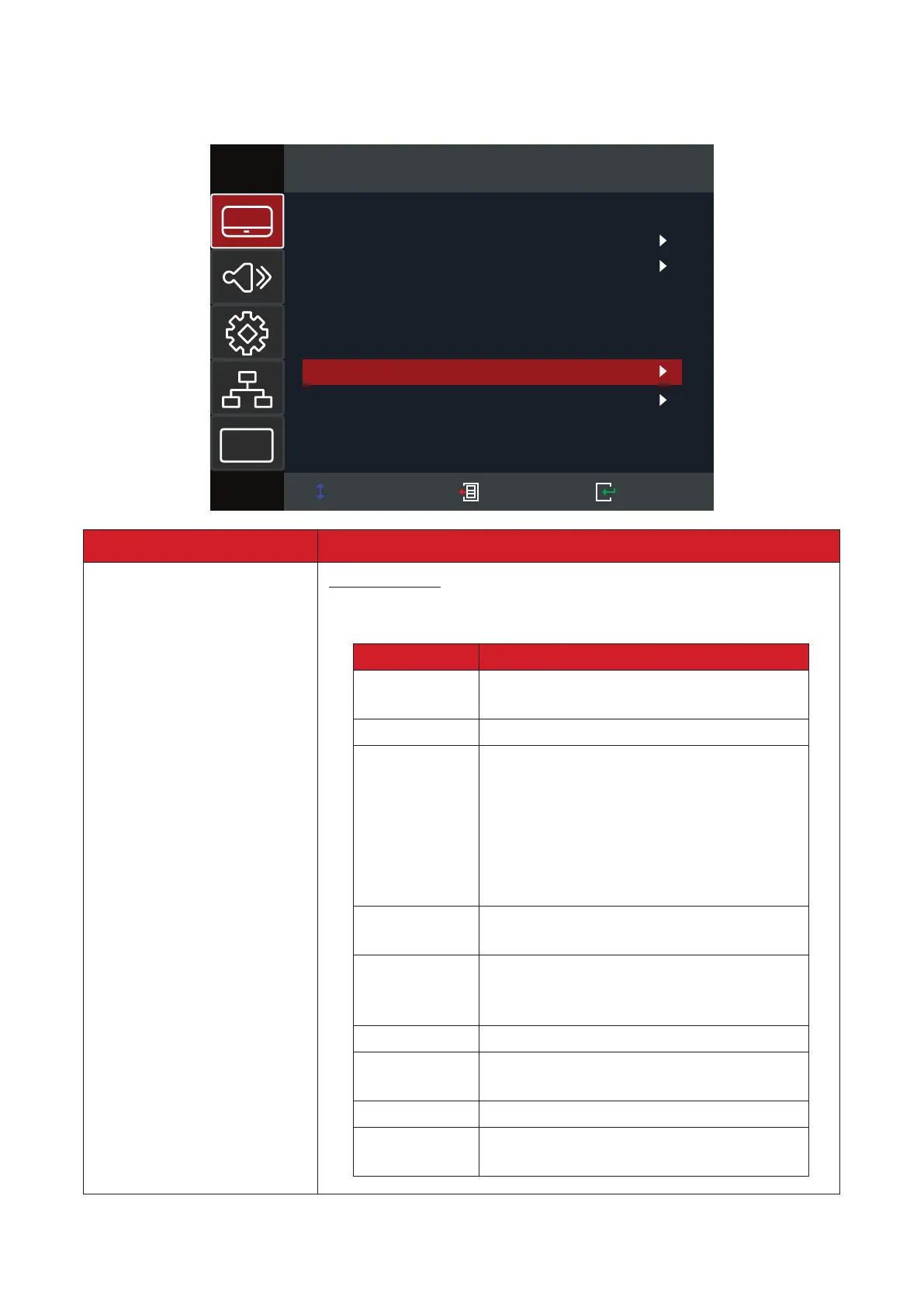48
Menu Operaon
Display Menu
Select Exit Enter
Display
Image Settings
3D
Aspect Ratio
Edge Mask
Zoom
Image Shift
Keystone
i
4:3
0
0
Menu Descripon
Image Sengs
Display Mode
choose from to suit your viewing preference.
Mode Descripon
Presentaon
Bright Suitable for bright, well-lit environments.
HDR SIM
Decodes and displays High Dynamic
Range (HDR) content for the deepest
blacks, brightest whites, and vivid
gamut. This mode can be selected
to enhances non-HDR content with
simulated High Dynamic Range (HDR).
Cinema
Provides the best balance of detail and
colors for watching movies.
Game
contrast and vivid colors allowing you to
see shadow detail when playing games.
sRGB
DICOM SIM
images.
User
3D
NOTE: 3D glasses are needed.