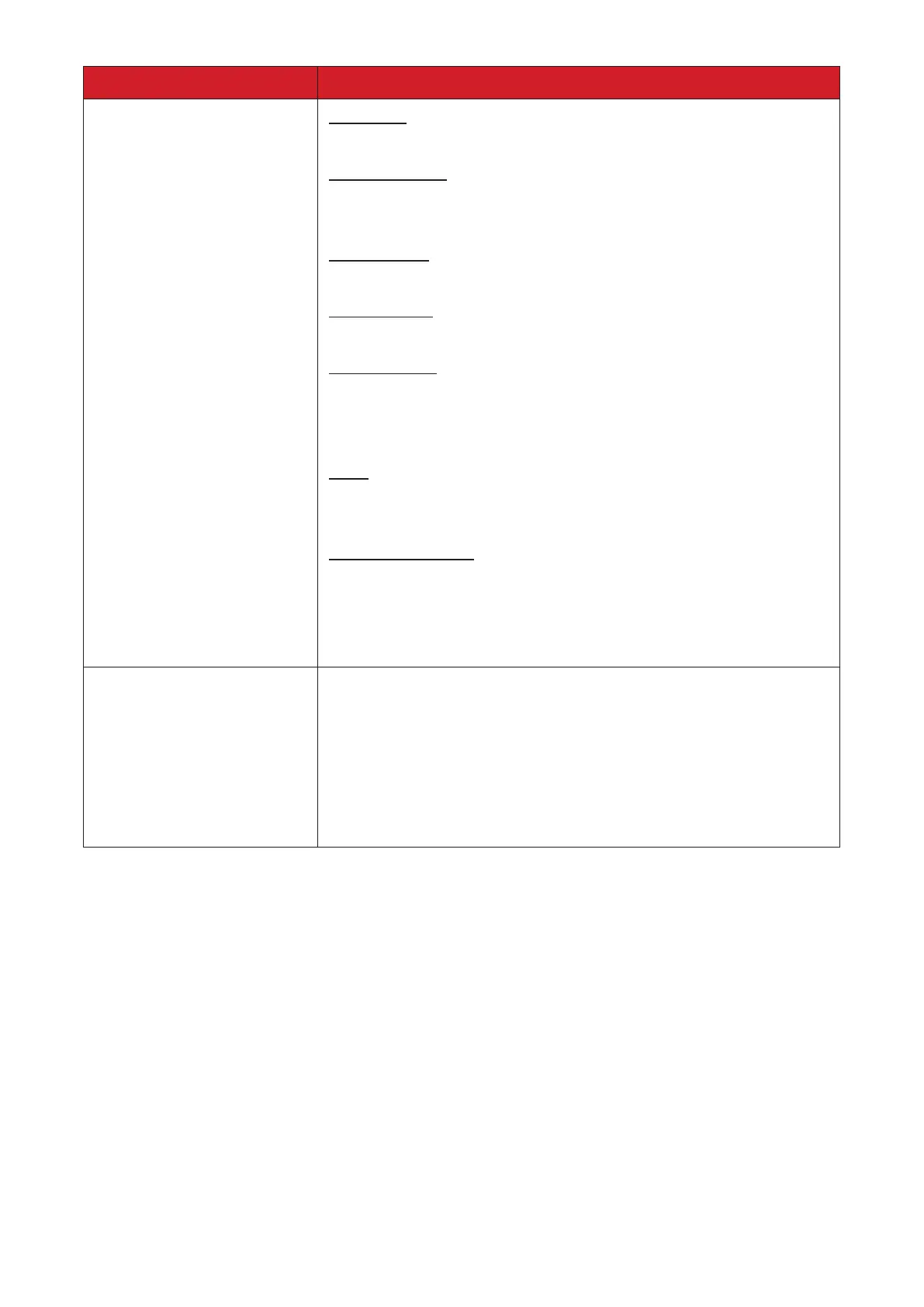57
Menu Descripon
Opons
Language
Select the On-Screen Display (OSD) Menu language.
Auto Source
Input Source
Select the input signal: HDMI 1 or HDMI 2.
where the air is thin.
Logo
Set the “startup screen”. If changes are made, they will take
Background Color
Display a blue, red, green, or gray color, none, or logo screen
when no signal is available.
NOTE: If the background color is set to None, then the
background color will be black.
Reset
NOTE: