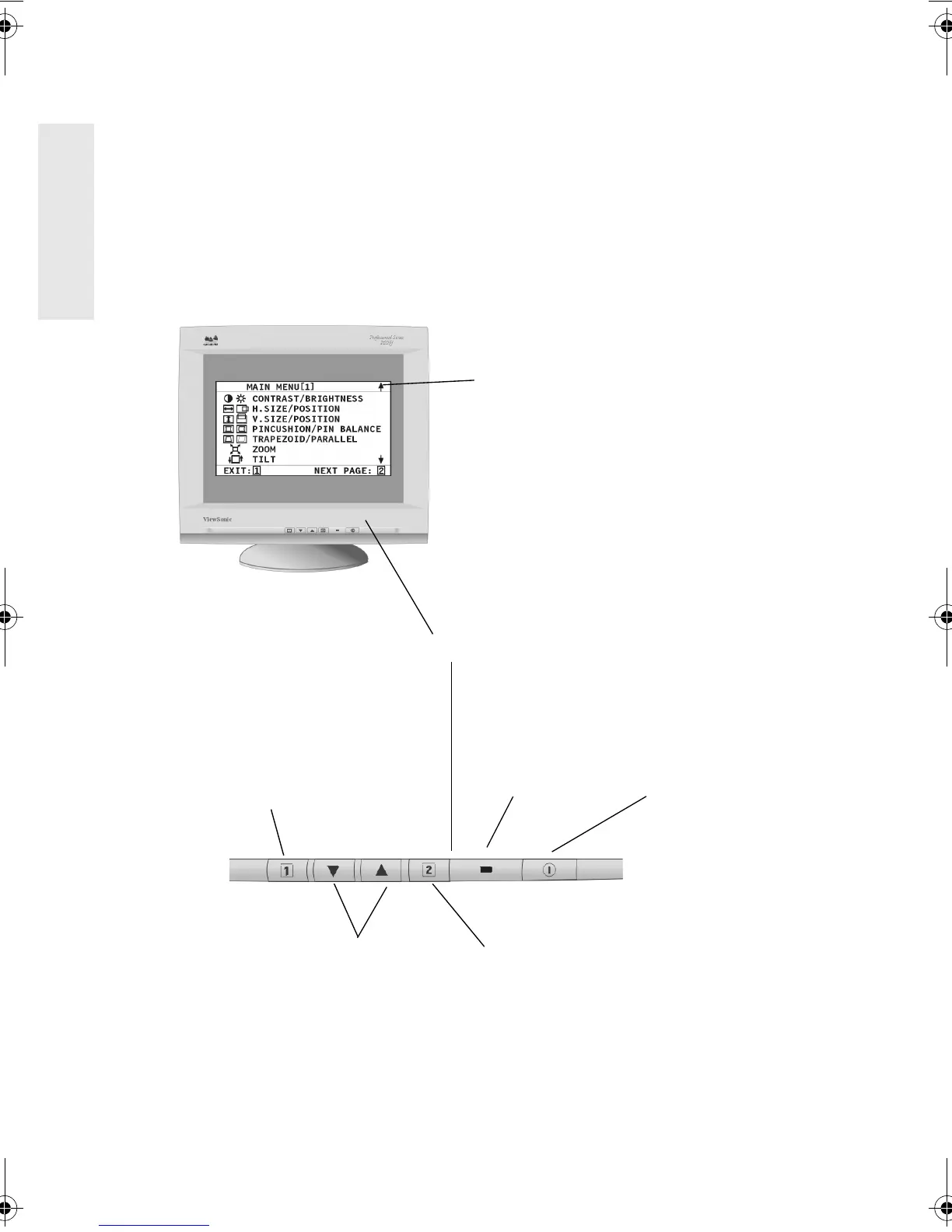E
N
G
L
I
S
H
6 ViewSonic P225f
Adjusting the Screen Image
Beginning with the Main Menu shown below, use the buttons on the front
control panel to adjust the OnView
®
controls which display on the screen. The
OnView controls are explained in the four steps at the top of the next page and
are further explained on pages 8-10.
IMPORTANT: The monitor should be warmed up for 30 minutes prior to
making any adjustments.
Main Menu with OnView controls
Front Control Panel
Power On/Off
Power Light
Displays Main Menu; also saves
changes/exits Main Menu.
Scroll Up/Down
menu options
Displays control screen for
highlighted control (or pair
of controls). Also, toggles
between pair of controls on
some control screens.
P225f.book Page 6 Friday, October 13, 2000 3:00 PM