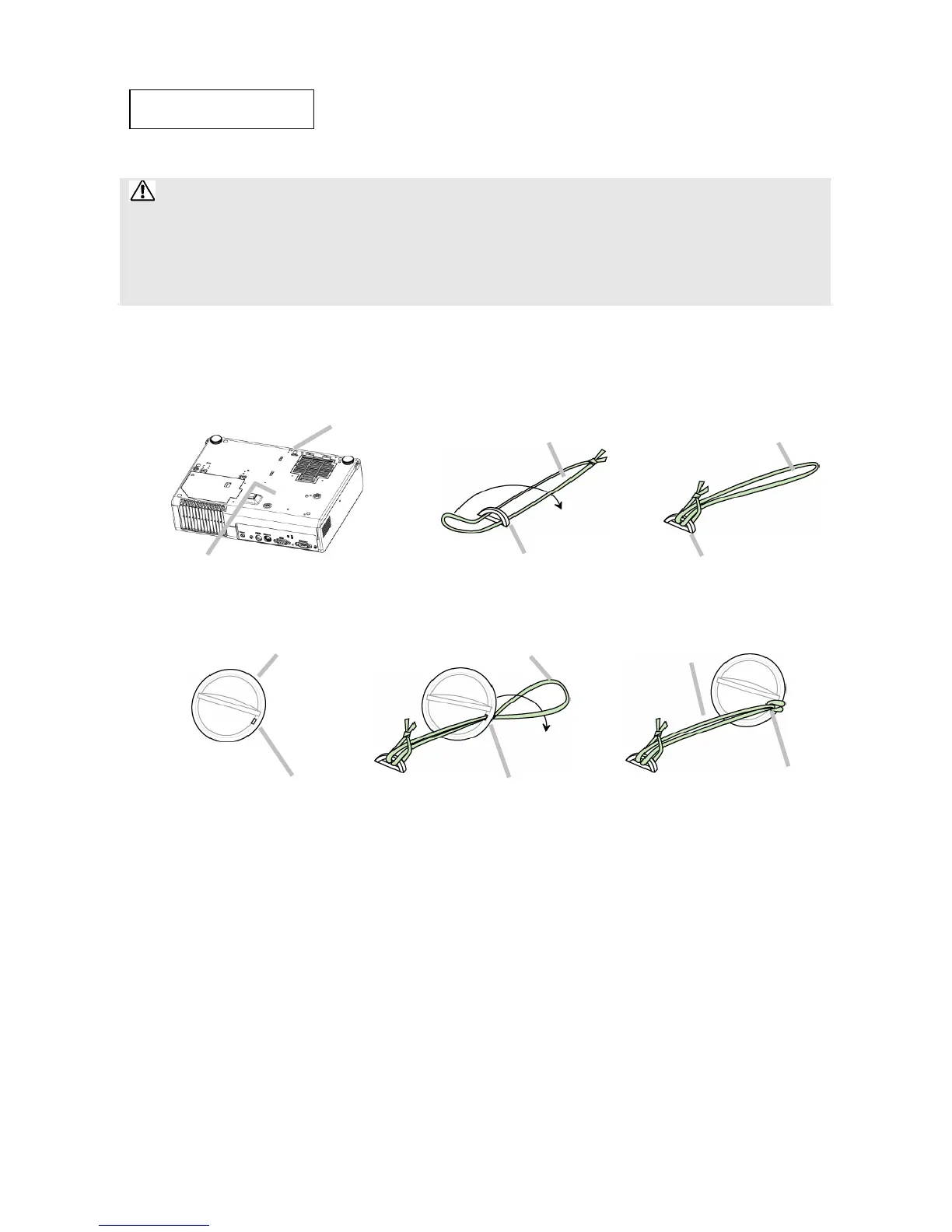ViewSonic PJ400
6
Preparations
Fastening the lens cover
WARNING ►Do not fasten the lens cover during use or immediately after use.
Handling while the projector is at a high temperature could cause a burn and/or
malfunction to the projector. Before operating, make sure that the power switch is
off, that the power cord is not plugged in, and that the projector is adequately
cooled.
To avoid losing, please fasten the lens cover to the projector using the strap.
1. Slowly turn over the projector, so that the bottom is facing up.
2. Fix the strap to the strap ring of projector.
Strap ring Strap Strap
(1)
(2)
Projector (Bottom side) Strap ring Strap ring
3. Fix the strap to the strap ring of lens cover.
Lens cover Strap Strap
(1)
(2)
Strap ring Strap ring Strap ring
4. Attach the lens cover to the lens of projector, and slowly turn over the projector,
so that the top is facing up.