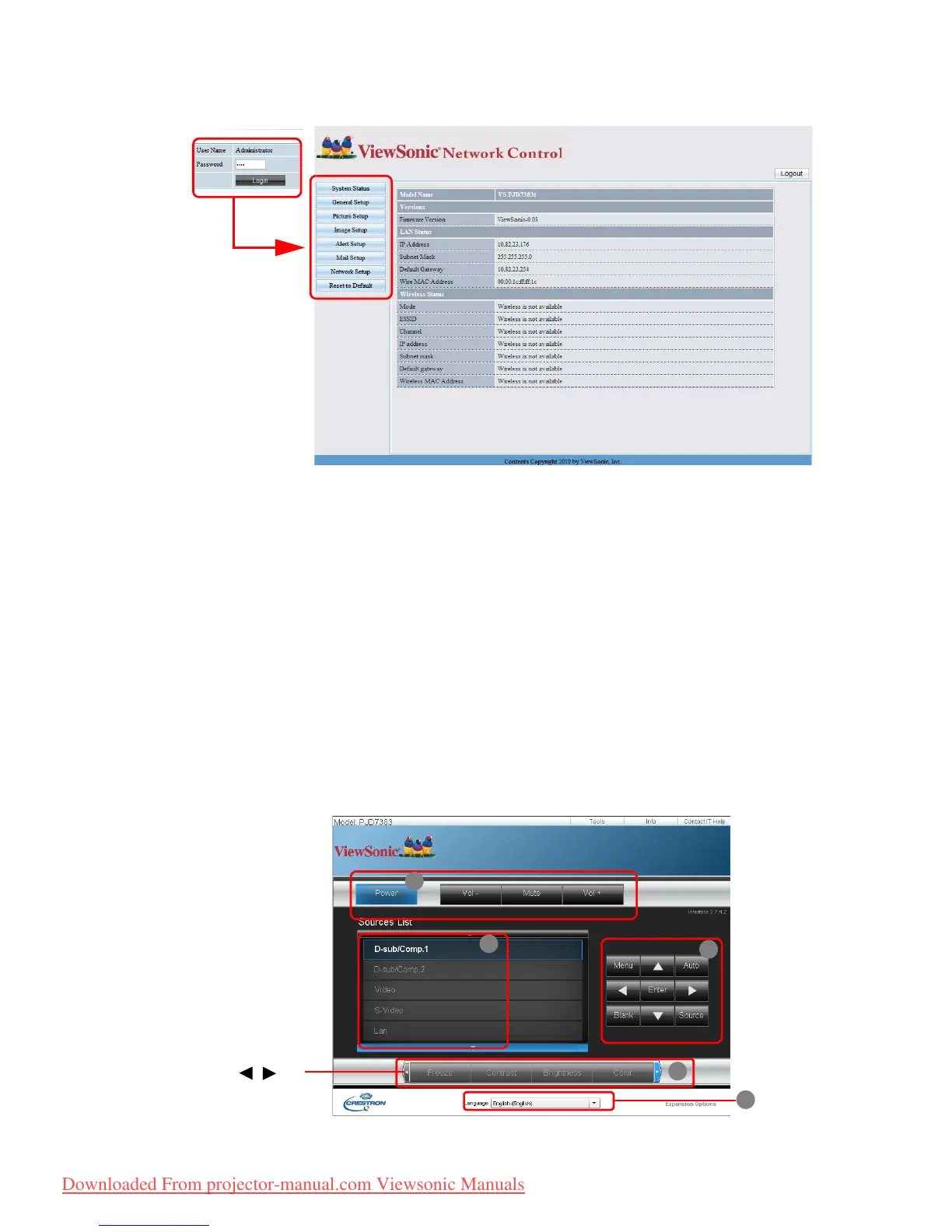Operation42
6. To have access to the Administrator page, you need to enter a password. The default
password is “0000”.
• System Status: Displays the system information.
• General Setup: Allows you to turn on/off the projector, switch the input signal
for the projector, and change the password for the Administrator page.
• Picture Setup/Image Setup: Provides some OSD menu items for adjusting the
projected pictures. See "Menu operation" on page 59 for details.
• Alert Setup/Mail Setup: Allows you to setup the mail server and send system
error messages to your ITS administrator.
• Network Setup: Provides wired and wireless network settings.
• Reset to Default: Allows you to restore the device to the factory default settings.
About Crestron control
The eControl page provides a variety of virtual keys to control the projector or adjust the
projected pictures.