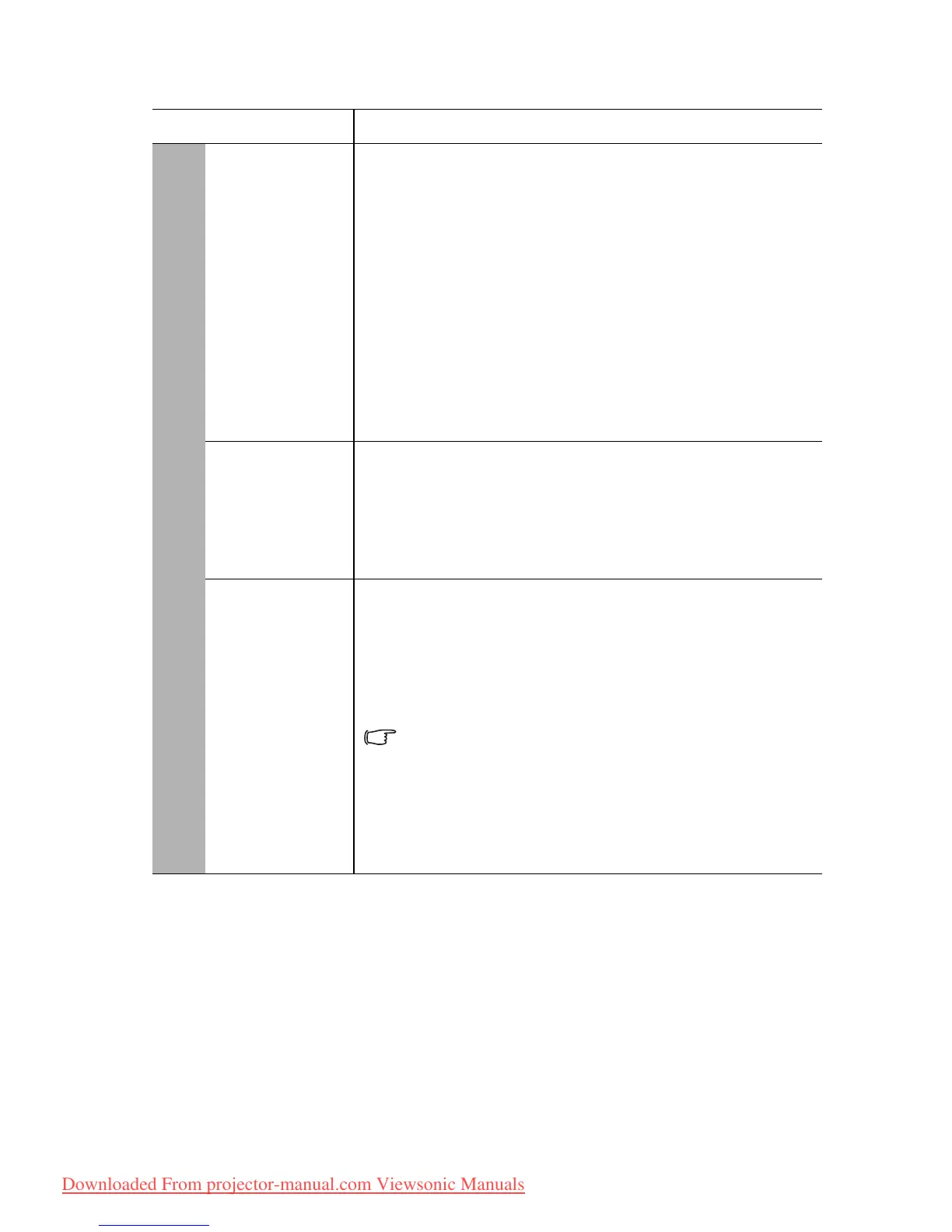Operation66
Function Description
Audio
Settings
The sound adjustments made as below will have an effect on the
projector speaker. Be sure you have made a correct connection to
the projector audio input/output jacks. See "Connection" on page
15 and "Playing sound through the projector" on page 19 for
more details.
Mute
Mutes the sound received from AUDIO IN 1 and AUDIO IN 2
(L/R). It will not affect the microphone sound level.
Volume
Adjusts the sound level received from AUDIO IN 1 and AUDIO
IN 2 (L/R).
Microphone Volume
Adjusts the microphone sound level.
Menu
Settings
Menu Display Time
Sets the length of time the OSD will remain active after your last
key press. The range is from 5 to 30 seconds in 5-second
increments.
Menu Position
Sets the On-Screen Display (OSD) menu position.
Closed
Caption
Closed Caption Enable
Activates the function by selecting On when the selected input
signal carries closed captions.
• Captions: An on-screen display of the dialogue, narration,
and sound effects of TV programs and videos that are closed
captioned (usually marked as "CC" in TV listings).
This function is only available when a Composite video or
S-Video input signal is selected and its system format is
NTSC.
Caption Version
Selects a preferred closed captioning mode. To view captions,
select CC1, CC2, CC3, or CC4 (CC1 displays captions in the
primary language in your area).