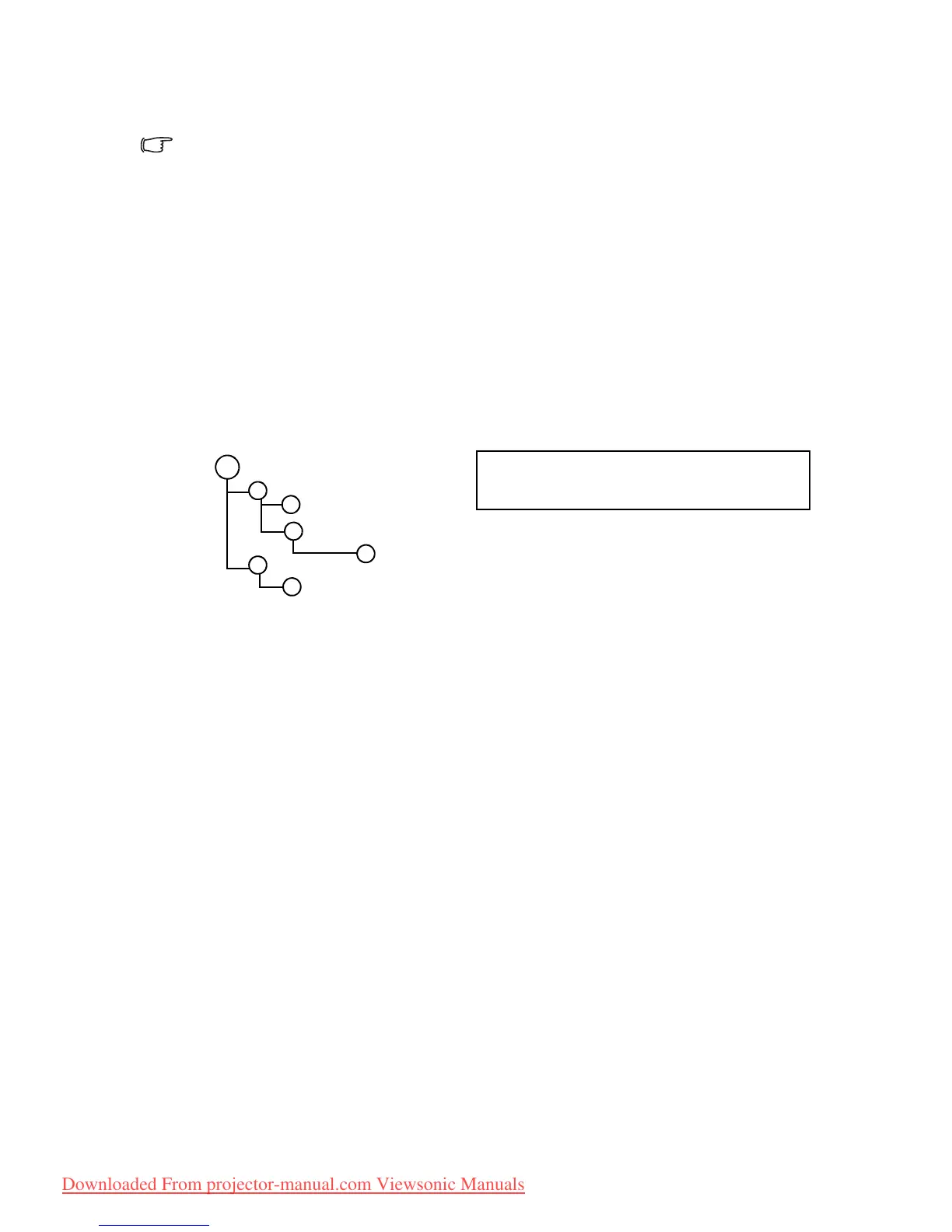Operation52
• Rotate + 90: Rotates the image 90 degrees clockwise.
• Rotate -90: Rotates the image 90 degrees counterclockwise.
• USB 2.0 compliant USB storage media (Mass Storage Class) is supported.
• It is strongly recommended to use an AC power adaptor with the USB hard disk.
• The following formats are recommended for the USB hard disk: FAT12/FAT16/FAT32 (NTFS
format is not supported).
• Some USB flash drives may not work correctly with the projector.
• The security USB flash drive is not supported.
• Do not connect any apparatus other than USB storage devices and other equipment for
battery charge through USB. It may caused malfunction.
• The projector plays up to 200 files in a folder.
• The filenames are displayed in the following order: symbols, digits, letters.
• The projector can display the filenames up to 16 characters including the file extension.
• The application is best to display the filenames in English. If the files are named in other
languages, the filenames may not show properly, but the content still can be displayed.
• Folders in the USB storage device can be recognized up to 3 layers. The priority of
thumbnail display for image files is as follows:
• Response time may vary depending on image contents when switching pages, loading
and playing files.