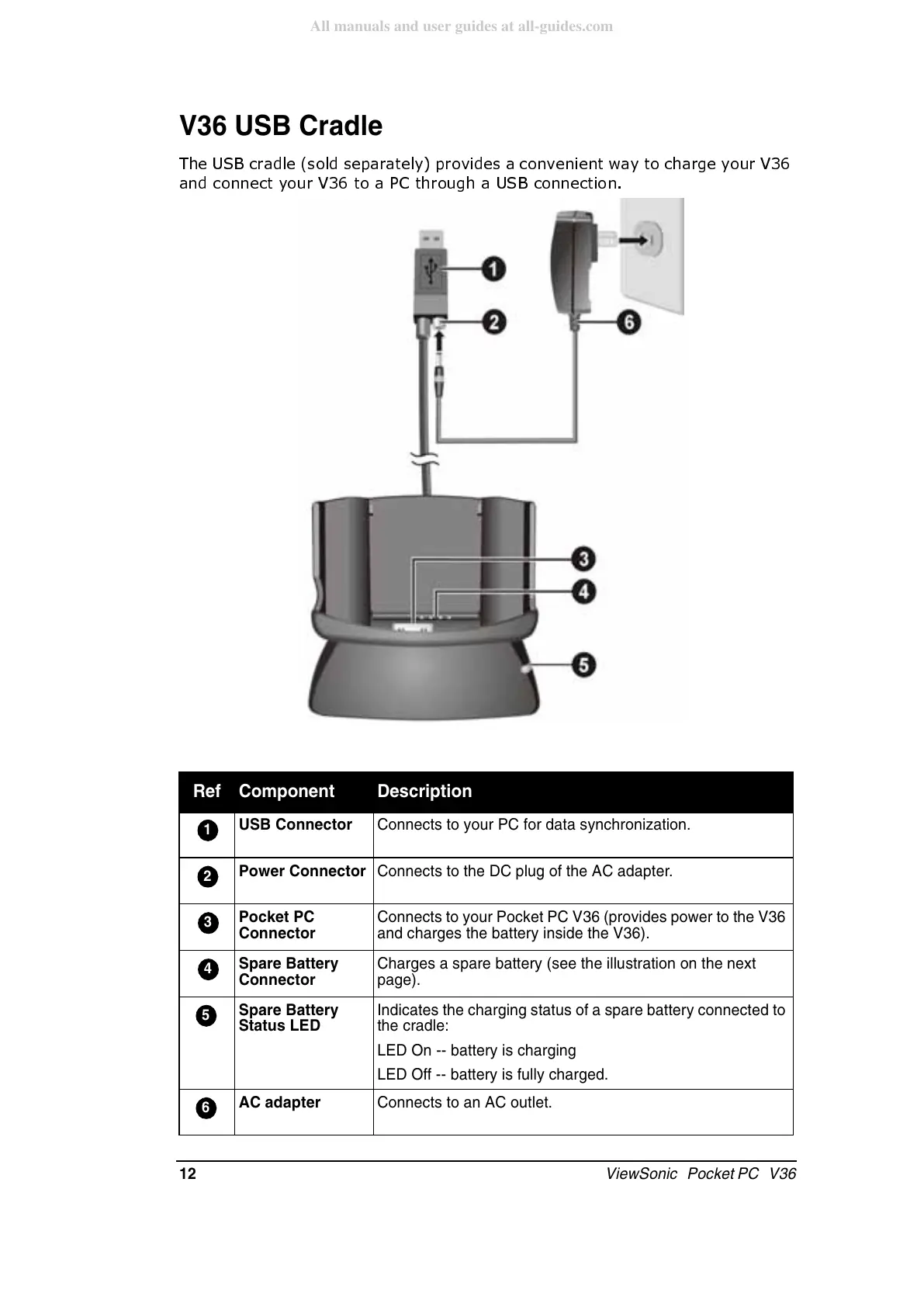12 ViewSonic Pocket PC V36
V36 USB Cradle
7KH86%FUDGOHVROG VHSDUDWHO\ SURYLG HV DF R QYHQLH QWZD\WRFKDUJ H\RXU9
DQGFRQQHFW\RXU9WRD3&WKURXJKD86%FRQQHFWLRQ
Ref Component Description
USB Connector Connects to your PC for data synchronization.
Power Connector Connects to the DC plug of the AC adapter.
Pocket PC
Connector
Connects to your Pocket PC V36 (provides power to the V36
and charges the battery inside the V36).
Spare Battery
Connector
Charges a spare battery (see the illustration on the next
page).
Spare Battery
Status LED
Indicates the charging status of a spare battery connected to
the cradle:
LED On -- battery is charging
LED Off -- battery is fully charged.
AC adapter Connects to an AC outlet.
1
2
3
4
5
6