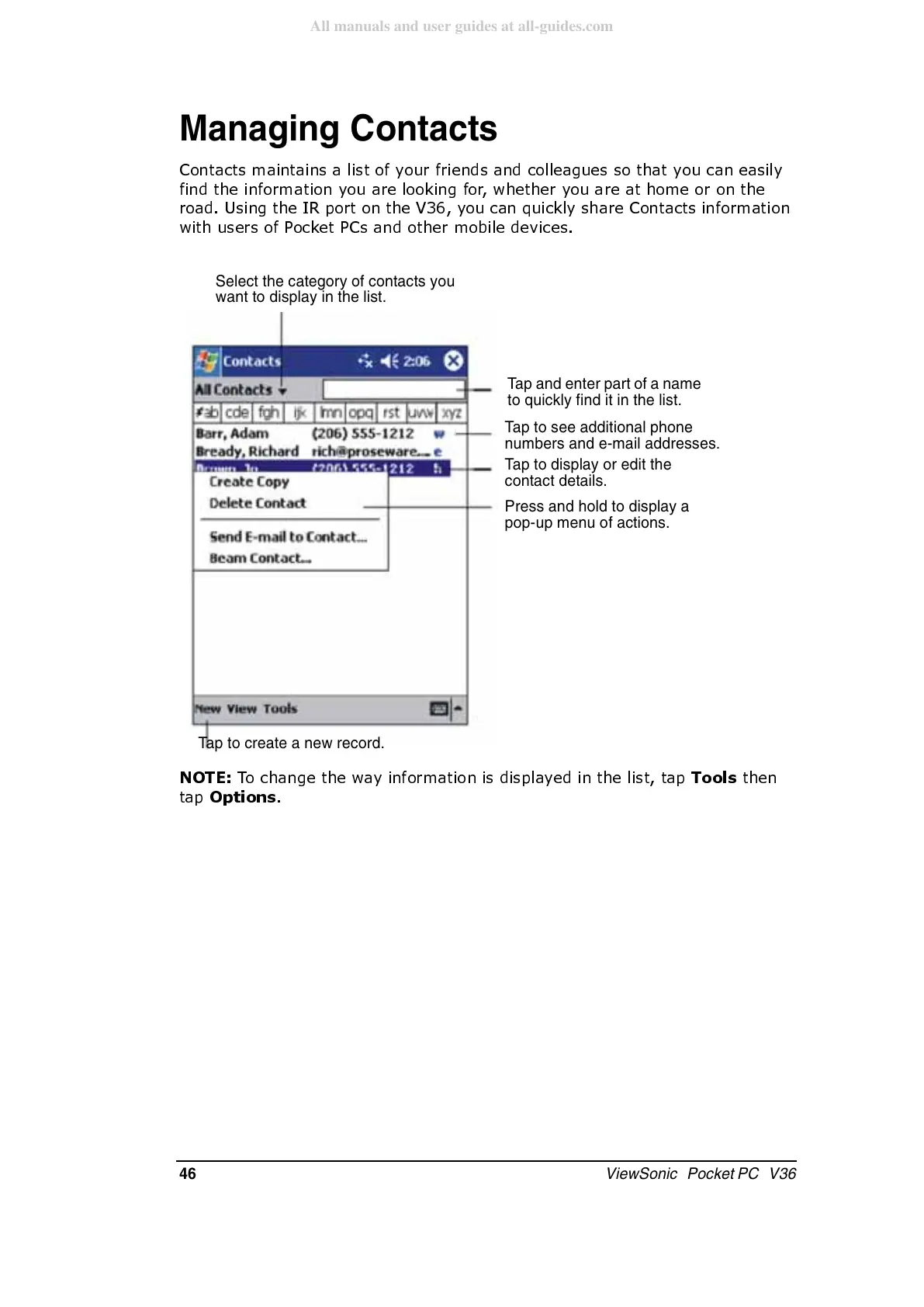46 ViewSonic Pocket PC V36
Managing Contacts
&RQWDFWVPDLQWDLQVDOLVWRI\RXUIULHQGVDQGFROOHDJXHVVRWKDW\RXFDQHDVLO\
ILQGWKHLQIRUPDWLRQ\RXDUHORRNLQJIRUZKHWKHU\RXDUHDWKRPHRURQWKH
URDG8VLQJWKH,5SRUWRQWKH9\RXFDQTXLFNO\VKDUH&RQWDFWVLQIRUPDWLRQ
ZLWKXVHUVRI3RFNHW3&VDQGRWKHUPRELOHGHYLFHV
127(
7RFKDQJHWKHZD\LQIRUPDWLRQLVGLVSOD\HGLQWKHOLVWWDS
7RROV
WKHQ
WDS
2SWLRQV
Select the category of contacts you
want to display in the list.
Tap and enter part of a name
to quickly find it in the list.
Tap to see additional phone
numbers and e-mail addresses.
Tap to display or edit the
contact details.
Press and hold to display a
pop-up menu of actions.
Tap to create a new record.