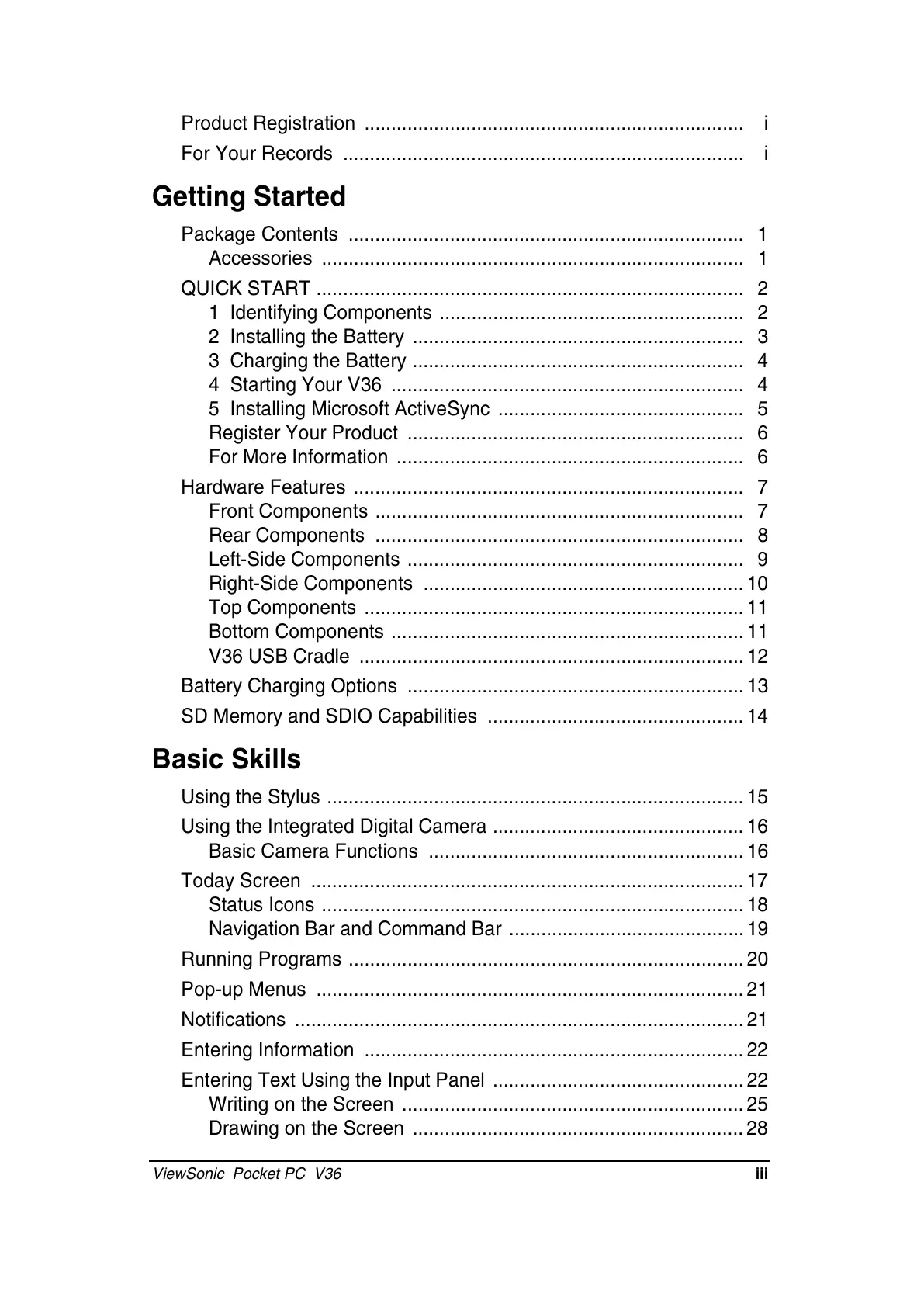ViewSonic Pocket PC V36 iii
Product Registration ....................................................................... i
For Your Records ........................................................................... i
Getting Started
Package Contents .......................................................................... 1
Accessories ............................................................................... 1
QUICK START ................................................................................ 2
1 Identifying Components ......................................................... 2
2 Installing the Battery .............................................................. 3
3 Charging the Battery .............................................................. 4
4 Starting Your V36 .................................................................. 4
5 Installing Microsoft ActiveSync .............................................. 5
Register Your Product ............................................................... 6
For More Information ................................................................. 6
Hardware Features ......................................................................... 7
Front Components ..................................................................... 7
Rear Components ..................................................................... 8
Left-Side Components ............................................................... 9
Right-Side Components ............................................................ 10
Top Components ....................................................................... 11
Bottom Components .................................................................. 11
V36 USB Cradle ........................................................................ 12
Battery Charging Options ............................................................... 13
SD Memory and SDIO Capabilities ................................................ 14
Basic Skills
Using the Stylus .............................................................................. 15
Using the Integrated Digital Camera ............................................... 16
Basic Camera Functions ........................................................... 16
Today Screen ................................................................................. 17
Status Icons ............................................................................... 18
Navigation Bar and Command Bar ............................................ 19
Running Programs .......................................................................... 20
Pop-up Menus ................................................................................ 21
Notifications .................................................................................... 21
Entering Information ....................................................................... 22
Entering Text Using the Input Panel ............................................... 22
Writing on the Screen ................................................................ 25
Drawing on the Screen .............................................................. 28
