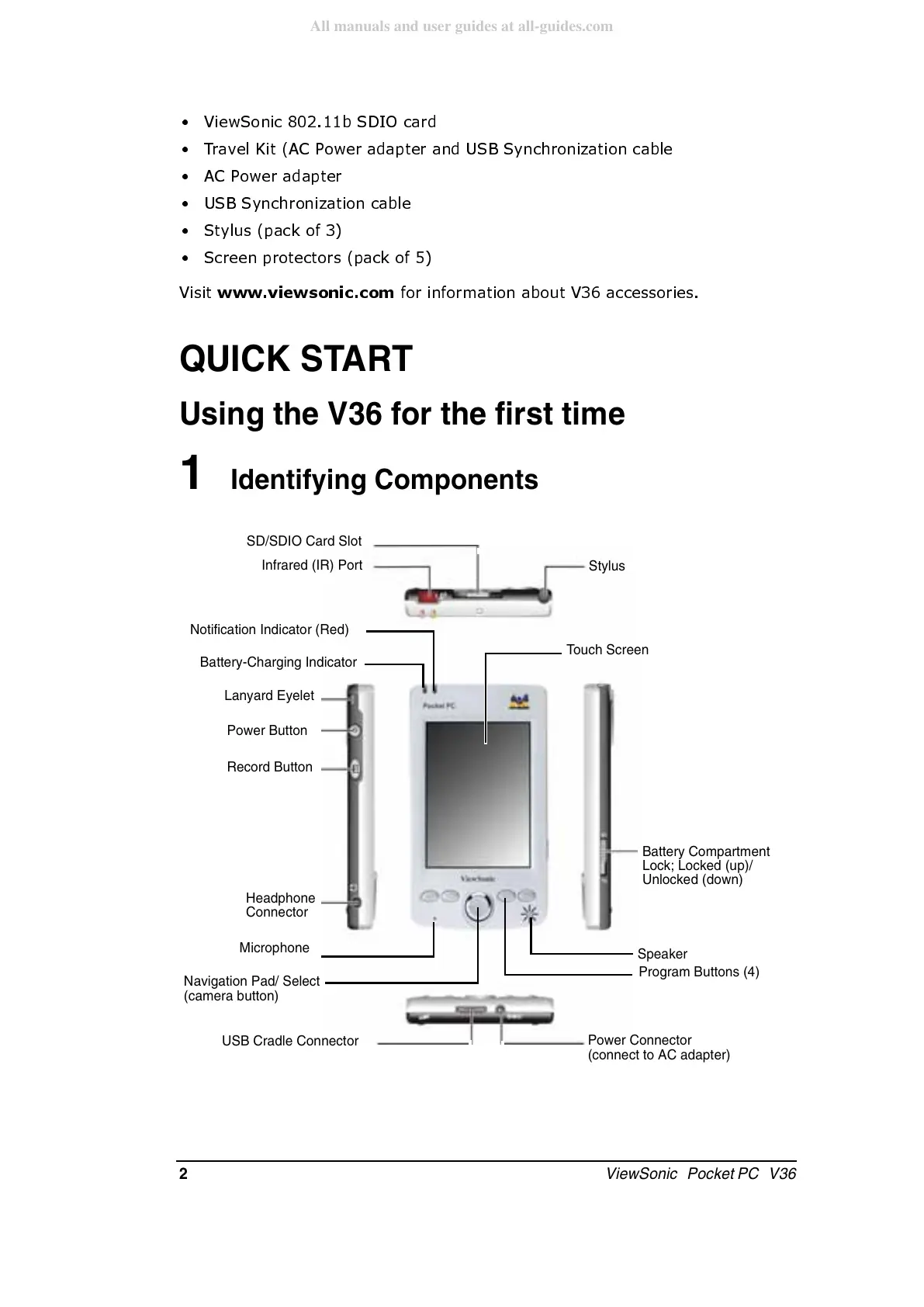2 ViewSonic Pocket PC V36
9LHZ6RQLFE6',2FDUG
7UDYHO.LW$&3RZHUDGDSWHUDQG86%6\QFKURQL]DWLRQFDEOH
$&3RZHUDGDSWHU
86%6\QFKURQL]DWLRQFDEOH
6W\OXVSDFNRI
6FUHHQSURWHFWRUVSDFNRI
9LVLW
ZZZYLHZVRQLFFRP
IRULQIRUPDWLRQDERXW9DFFHVVRULHV
QUICK START
Using the V36 for the first time
1 Identifying Components
Power Button
Stylus
SD/SDIO Card Slot
Infrared (IR) Port
Touch Screen
Record Button
Power Connector
(connect to AC adapter)
USB Cradle Connector
Program Buttons (4)
Microphone
Notification Indicator (Red)
Battery-Charging Indicator
Headphone
Connector
Speaker
Navigation Pad/ Select
(camera button)
Lanyard Eyelet
Battery Compartment
Lock; Locked (up)/
Unlocked (down)