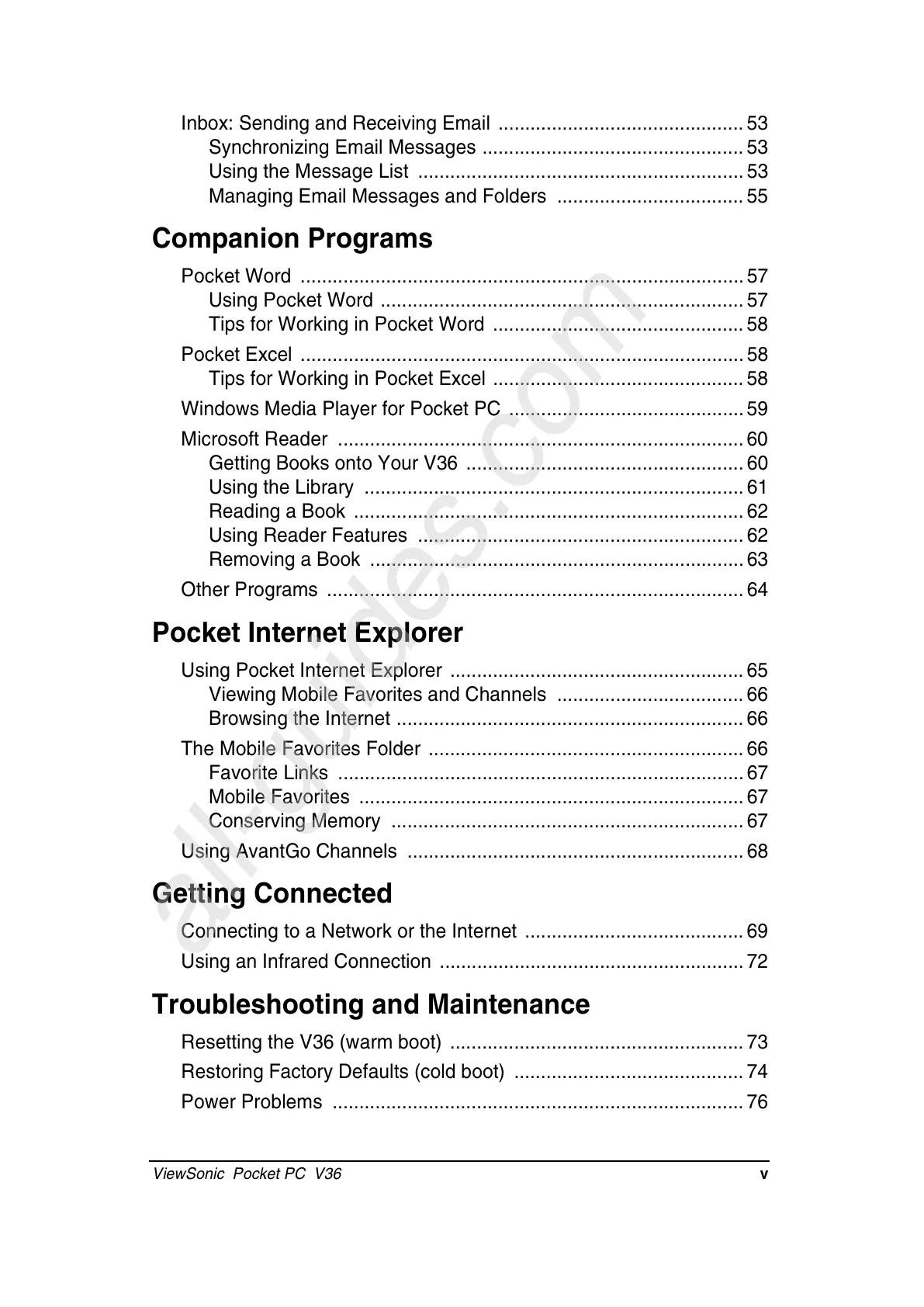ViewSonic Pocket PC V36 v
Inbox: Sending and Receiving Email .............................................. 53
Synchronizing Email Messages ................................................. 53
Using the Message List ............................................................. 53
Managing Email Messages and Folders ................................... 55
Companion Programs
Pocket Word ................................................................................... 57
Using Pocket Word .................................................................... 57
Tips for Working in Pocket Word ............................................... 58
Pocket Excel ................................................................................... 58
Tips for Working in Pocket Excel ............................................... 58
Windows Media Player for Pocket PC ............................................ 59
Microsoft Reader ............................................................................ 60
Getting Books onto Your V36 .................................................... 60
Using the Library ....................................................................... 61
Reading a Book ......................................................................... 62
Using Reader Features ............................................................. 62
Removing a Book ...................................................................... 63
Other Programs .............................................................................. 64
Pocket Internet Explorer
Using Pocket Internet Explorer ....................................................... 65
Viewing Mobile Favorites and Channels ................................... 66
Browsing the Internet ................................................................. 66
The Mobile Favorites Folder ........................................................... 66
Favorite Links ............................................................................ 67
Mobile Favorites ........................................................................ 67
Conserving Memory .................................................................. 67
Using AvantGo Channels ............................................................... 68
Getting Connected
Connecting to a Network or the Internet ......................................... 69
Using an Infrared Connection ......................................................... 72
Troubleshooting and Maintenance
Resetting the V36 (warm boot) ....................................................... 73
Restoring Factory Defaults (cold boot) ........................................... 74
Power Problems ............................................................................. 76
