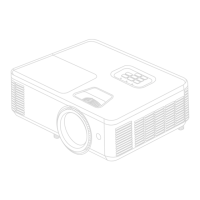In order to draw the audience’s full attention to the presenter, you can press
on the projector or remote control to hide the screen image. Press any key on the
projector or remote control to restore the image.
Do not block the projecon lens as this could cause the blocking object to
become heated and deformed or even cause a re.
