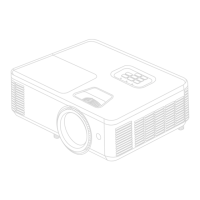Connecting to Power ............................................................................................24
Connecting to Video Sources ................................................................................25
HDMI Connection .................................................................................................. 25
Connecting to Computer Sources .........................................................................26
VGA Connection .................................................................................................... 26
VGA Out Connection ............................................................................................. 26
Connecting to Audio .............................................................................................27
Turning the Projector On/Off ...............................................................................28
Starting Up the Projector ...................................................................................... 28
First Time Activation ................................................................................................... 28
Shutting Down the Projector ................................................................................. 29
Selecting an Input Source .....................................................................................30
Adjusting the Projected Image .............................................................................31
Adjusting the Projector's Height and Projection Angle ............................................... 31
Auto-Adjusting the Image ........................................................................................... 31
Fine-Tuning the Image Size and Clarity ................................................................. 31
Correcting keystone .............................................................................................. 31
Controllability on the pojected image ................................................................... 32
Hiding the Image ..................................................................................................33
General On-Screen Display (OSD) Menu Operation .............................................34
On-Screen Display (OSD) Menu Tree ....................................................................35
DISPLAY Menu ......................................................................................................40
IMAGE Menu ........................................................................................................43
POWER MANAGEMENT Menu .............................................................................47
BASIC Menu ..........................................................................................................50
ADVANCED Menu .................................................................................................52
SYSTEM Menu .......................................................................................................55
INFORMATION Menu ...........................................................................................57
