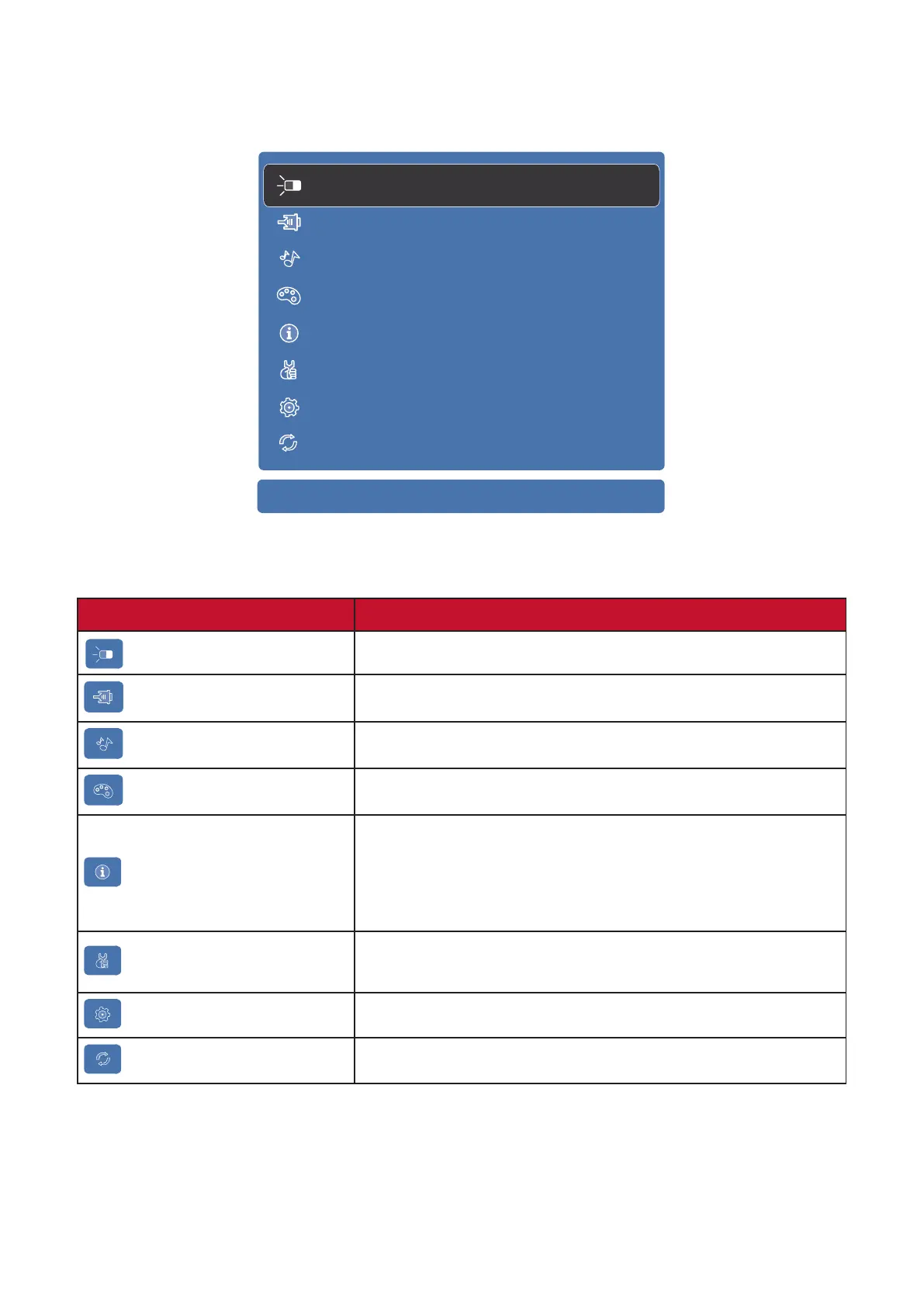19
On-Screen Display (OSD) Menu
Press the 1 key to acvate the On-Screen Display (OSD) Menu.
E:XIT
1
LESE CT
2:
IPUSETLE CTN
ADIADOJUS TU
CLOADRJUSTO
IFOTRM AIONN
MNUALI MA GE ADJUSTA
MMOR YRECALLE
STUP M NUEE
CNTASTR/BR IGHTNESSO
NOTE: Follow the key guide that appears on the boom of the screen to select
the opon, then make adjustments with the q and p keys.
Menu Descripon
Contrast/Brightness
Adjust the contrast or brightness level.
Input Select
Select the input source.
Audio Adjust
Adjust the level, or mute the volume.
Color Adjust
Select one of the preset color sengs.
Informaon
Displays the ming mode coming from the
graphics card in the computer, the LCD model
number, the serial number, and the ViewSonic®
website URL.
Manual Image Adjust
Manually set a variety of image quality
adjustments.
Setup Menu
Adjust On-Screen Display (OSD) sengs.
Memory Recall
Returns the adjustments back to factory sengs.