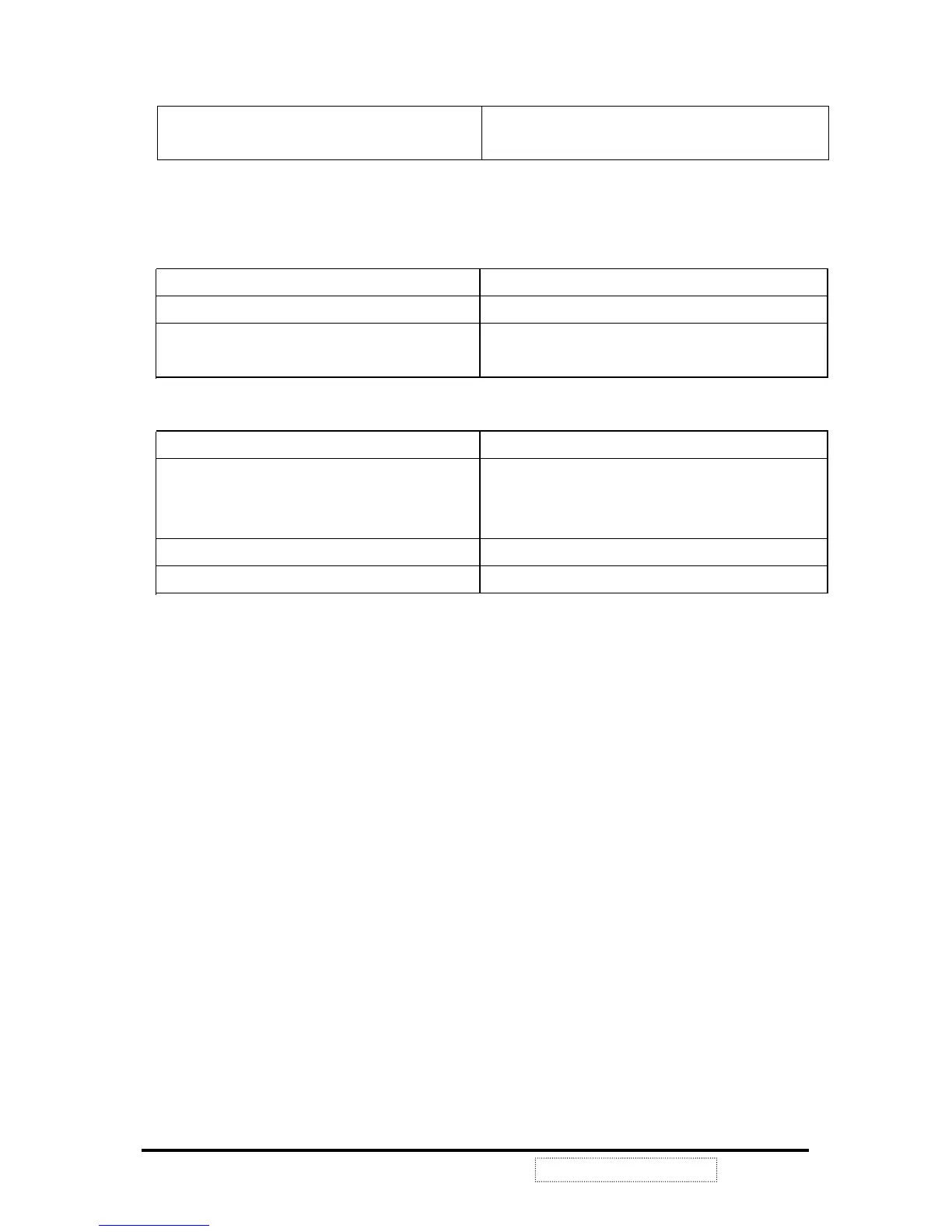Product Assembly
1. VE150m / VE150mb unit
2. Attached base and neck
2.2 GENERAL REQUIREMENTS
2.2.1 General Specifications
Test Resolution & Frequency 1024 x 768 @ 60Hz
Test Image Size Full Size
Contrast and Brightness Controls Factory Default – Contrast = 70% (center),
Brightness = 100%
2.3 SIGNAL INTERFACE
2.3.1 RGB Input Video Interface
Connector(s) 1 DB-15
Default Input Connector DB-15 Connector if both inputs are active.
If only one input is active, the display
should auto-select the active input.
Video Cable Color VE150m (Beige), VE150mb (Black)
Video Cable Strain Relief Twice the weight of the monitor or 18 kg for
ViewSonic Corporation
7
Confidential --Do Not Copy VE150m/mb
