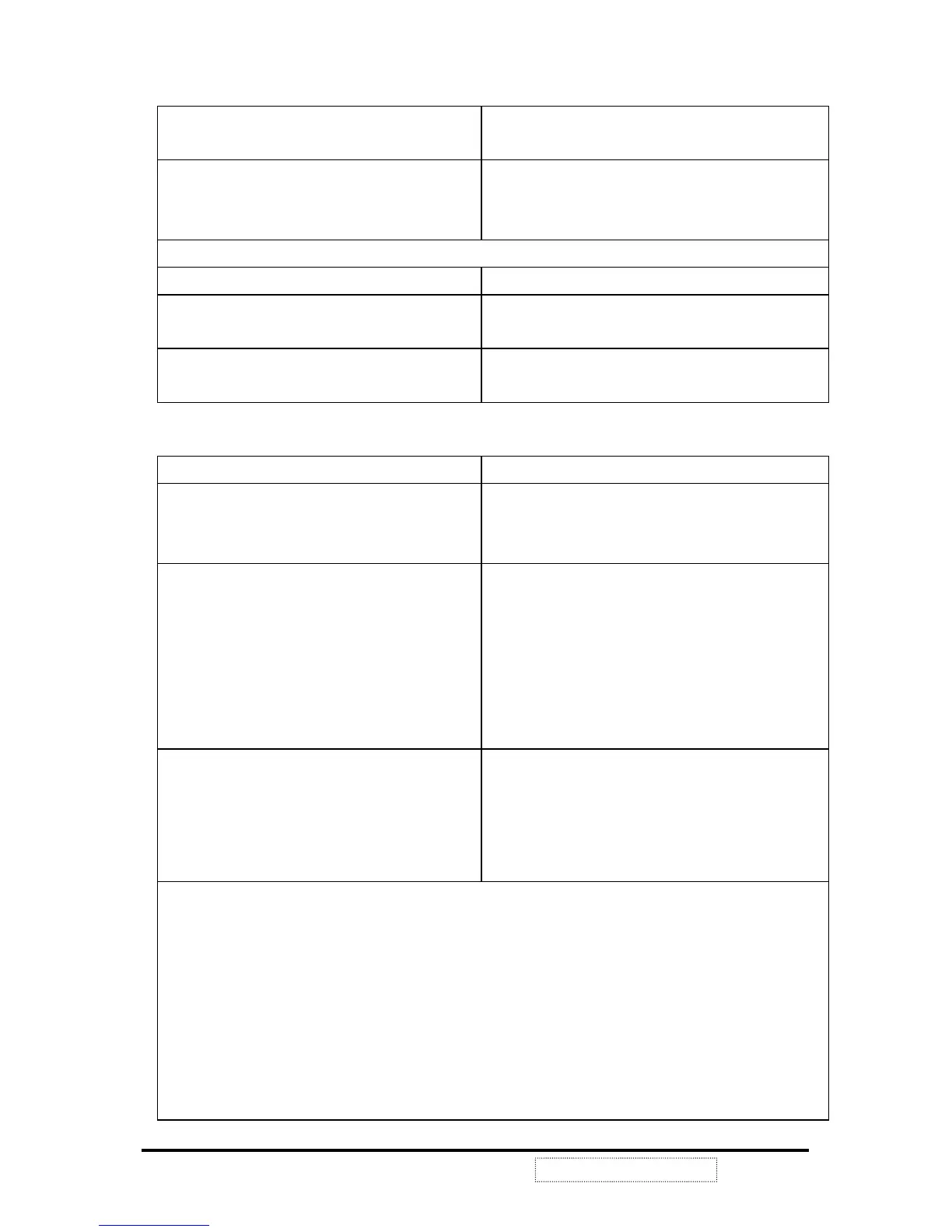Length = 1.8m. Connects to DC Adapter.
VE150m (beige), VE150mb (black).
European Type Power Cable Schuko CEE7-7. Length = 1.8m,
Connects to DC Adapter.
VE150m (beige), VE150mb (black).
2.4.3 Power Saving Operation
Method VESA DPMS Signaling
Power Consumption ON Mode < 30 W (max)
ACTIVE OFF < 2 W
Recovery Time ON Mode = N/A
OFF < 3 sec
2.5 FRONT PANEL CONTROLS AND INDICATORS
2.5.1 Front Panel Hardware Controls
Power Switch (Front Head) Power Control, soft Power Switch.
Power LED (Front Head) Green – ON
Orange – DPMS Active Off
Dark = Soft Power Switch OFF
Front Panel Controls (Head) Button 1
Down arrow button
Up arrow button
Button 2
Audio buttons: Mute, volume down and
up
Power
Short Cuts Function from the button(s) [DOWN] or [UP] arrow = to activate
contrast and brightness
[2] = Auto Tune (Auto Image Adjust)
[DOWN] and [UP] arrows = recall at
specific function or adjustment
OSD Lock short cuts function for the buttons
1. The OSD lock will be activated by pressing the front panel control buttons "(1), &
(up)" for 10 seconds. If the user then tries to access the OSD by pressing any of
the buttons "1", "down", "up", "2" a message will appear on the screen for 5
seconds showing "OSD Locked". The OSD lock will be deactivated by pressing
the front panel control buttons "(1), & (up)" again for 10 seconds.
Note: Status bar and the statement showing OSD Locking or OSD Unlocking
ViewSonic Corporation
10
Confidential --Do Not Copy VE150m/mb
